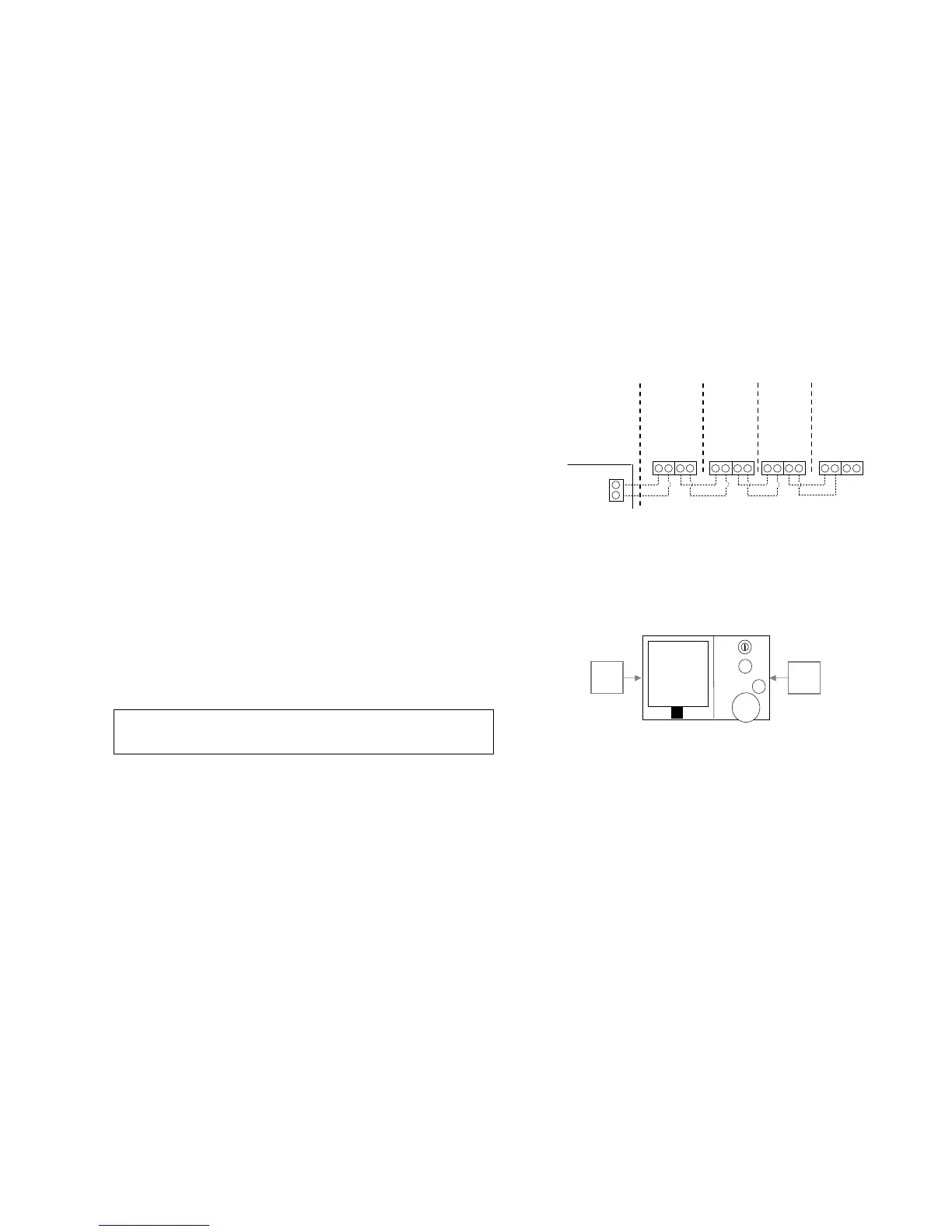5.0 INSTALLATION
5.1 Locating Sensors
For proper operation, each sensor must accurately monitor the
temperature within its zone.
Guidelines:
Sensor should be mounted:
• Approximately 1.5m above floor level (ensure hole into wall cavity is
properly sealed)
• Close to the centre of the zone on an internal wall
• On a section of wall that does not contain pipes, electrical wires,
antenna cables or ductwork
Sensor should NOT be mounted:
• Where it is exposed to direct sunlight or other heat sources which
may cause a false reading
• Near or in the path of supply air outlets or return air grilles
• On outside walls, near windows or doors leading to outside
• In areas with poor air circulation such as recesses or behind doors
5.2 NC-6 and NT-1 Interconnecting Wiring
Below is the recommended method of parallel inter-connection.
It is possible to interconnect via this method in any
configuration, i.e. Zone A D, Zone D B and Zone B C.
5.3 NC-6 Controller Installation
The NC-6 Master Controller contains the primary user interface
and should be located in a position that enables convenient
user access, typically in Zone A.
1. Backing Plate Removal
• Unclip the backing plate from the user interface by
disengaging the right and left clip. Separate once this is
achieved
NC-6, Brivis Part No: B022890
