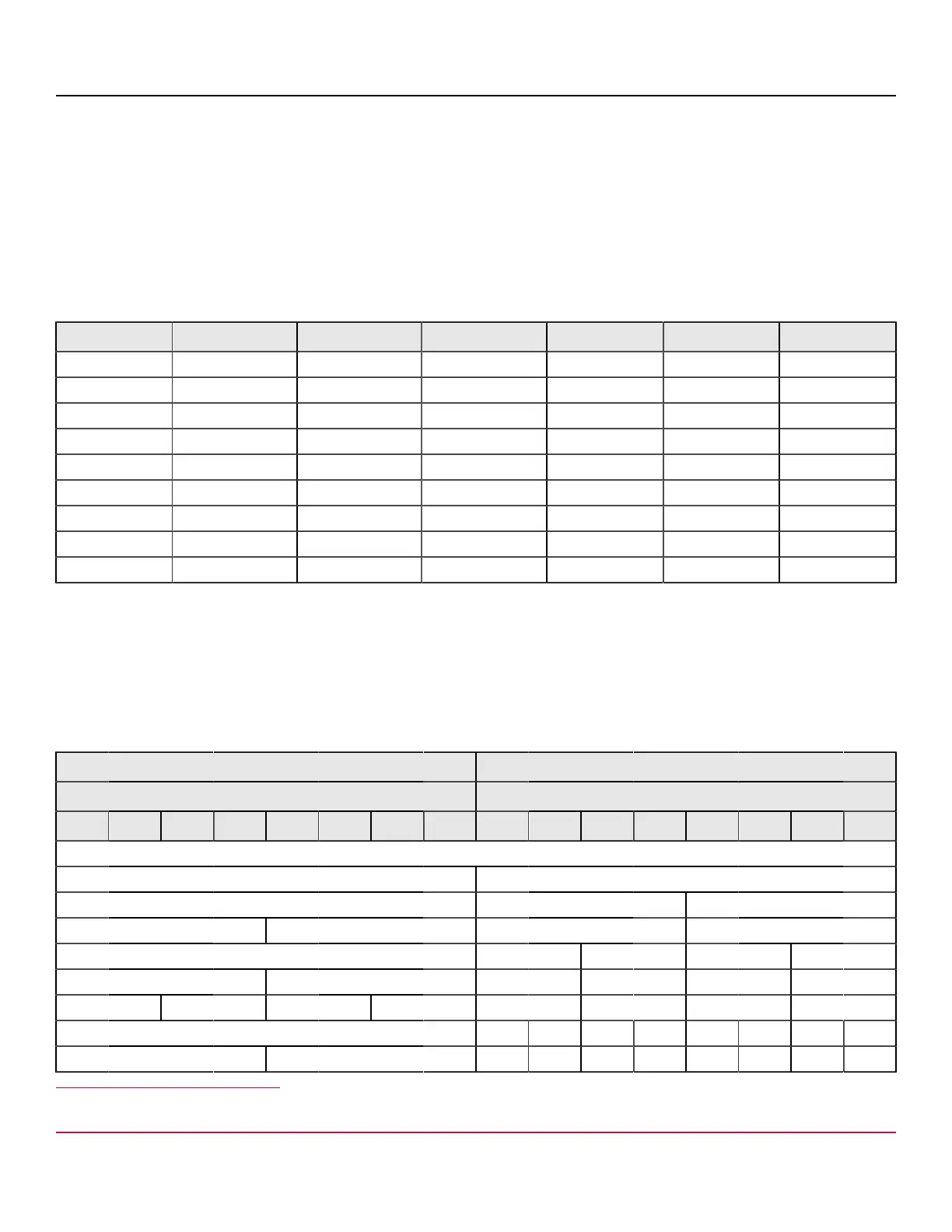Broadcom 96xx User Guide
Broadcom
®
96xx PCIe 4.0, 24G SAS MegaRAID
™
and eHBA Tri-Mode Storage Adapters
PCIe (NVMe) Support
The following table shows how many NVMe drives or Broadcom PEX88000-series switches can directly attach to each
adapter. The 9600W-16e adapter, 9600-16e adapter, and 9600-8i8e adapter (external ports) do not support direct attach
to NVMe drives. The expected topology for these adapters is a typical JBOF scenario that uses a switch to connect the
NVMe drives.
NOTE
Connected NVMe drives must support end-to-end CRC (ECRC).
Table 4: NVMe Device or PCIe Switch Direct-Attach Options Supported for Each Adapter
Adapter x4 NVMe Drives x2 NVMe Drives x1 NVMe Drives x16 Switch x8 Switches x4 Switches
9670W-16i 4 8 16 1 2 4
9670-24i 6 12 24 1 3 6
9660-16i 4 8 16 0 2 4
9620-16i 4 8 16 0 2 2
9600-24i 6 12 24 0 3 6
9600-16i 4 8 16 0 2 4
9600-8i8e
a
2 4 8 0 2 4
9600W-16e 0 0 0 1 2 4
9600-16e 0 0 0 1 2 4
The adapter phys are grouped into two CSWs: CSW1[0:15] and CSW0[0:15]. Depending on the adapter, 8 or 16 of these
phys are used consecutively for the PCIe host interface and the remaining tri-mode phys are available for connection to
any supported SAS, SATA, or PCIe (NVMe) storage devices. The following tables indicate supported topologies. Typical
backplane designs naturally align to these topology rules, but you must take care not to design anything atypical that
might interfere with the adapter’s operation.
Table 5: 9670W-16i Adapter PCIe Topology Configuration Combinations
Connector 0 Connector 1
CSW1[0:7] CSW1[8:15]
0 1 2 3 4 5 6 7 8 9 10 11 12 13 14 15
x16
x8 x8
x8 x4 x4
x4 x4 x4 x4
x8 x2 x2 x2 x2
x4 x4 x2 x2 x2 x2
x2 x2 x2 x2 x2 x2 x2 x2
x8 x1 x1 x1 x1 x1 x1 x1 x1
x4 x4 x1 x1 x1 x1 x1 x1 x1 x1
a. Only internal internal ports support direct-attach NVMe drives.
Broadcom
96xx-MR-HBA-Tri-Mode-UG108
12