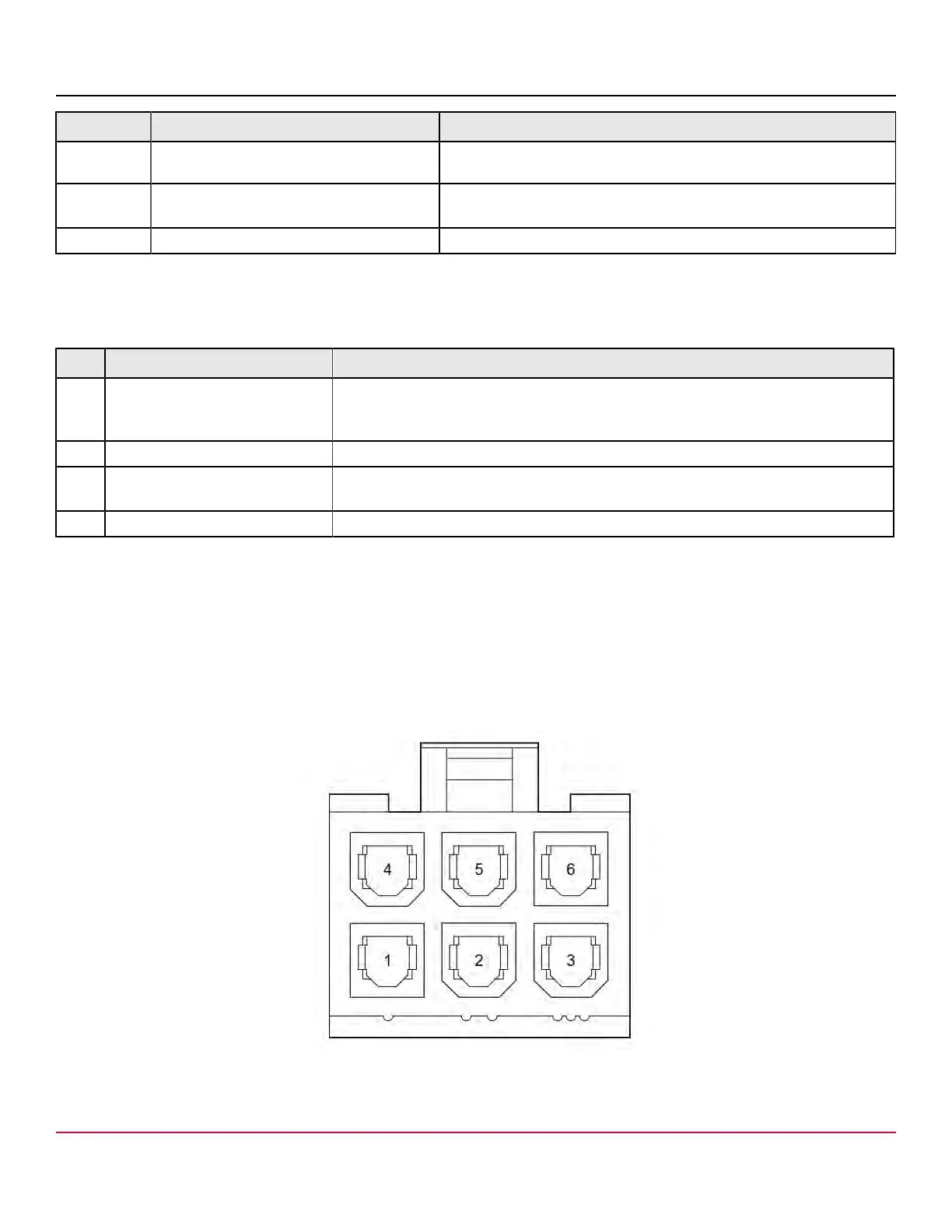Broadcom 96xx User Guide
Broadcom
®
96xx PCIe 4.0, 24G SAS MegaRAID
™
and eHBA Tri-Mode Storage Adapters
Connector Type Description
J14 CacheVault power module interface
9-pin connector.
Connects the adapter to a CacheVault power module.
J17, J18,
J100
Storage interface connectors Three SFF-8654 8-port internal connectors.
Connect the adapter by cable to the storage devices.
J29 Auxiliary power connector
6-pin connector.
The following table describes the LEDs on the adapter.
Table 23: LED Designations
LED Type Description
LED 2 Yellow controller overtemperature Stays on solid to indicate that the SAS4124 RoC temperature sensor is over the
temperature threshold. When the device is in the proper temperature range, this LED is
off.
LED 3 Green system heartbeat Indicates that the SAS4124 RoC ASIC is operating normally. This LED blinks at 1 Hz.
LED 5 Yellow supercap fault Indicates that the CacheVault power module is in fault state or is overtemperature. When
the energy pack is in the FAULT condition, this LED is on.
LED 6 Green ONFI activity Indicates when the ONFI is active for cache offload or recovery.
Auxiliary Power Connector
The MegaRAID 9670-24i adapter supports the PCI Express Card Electromechanical Specification defined 2×3 auxiliary
power connector. Connect the auxiliary power connector if the slot cannot supply the required power as defined in
MegaRAID Tri-Mode Storage Adapter Power Supply Requirements. The power check algorithm detects if auxiliary power
is connected to the adapter. If auxiliary power is connected, the power check is bypassed and the card is fully enabled.
The auxiliary power connector’s pin definition meets the PCIe CEM specification and the following table is included for
reference. The following figure shows the connector’s pin designations.
Figure 7: Auxiliary Power Connector
Broadcom
96xx-MR-HBA-Tri-Mode-UG108
34