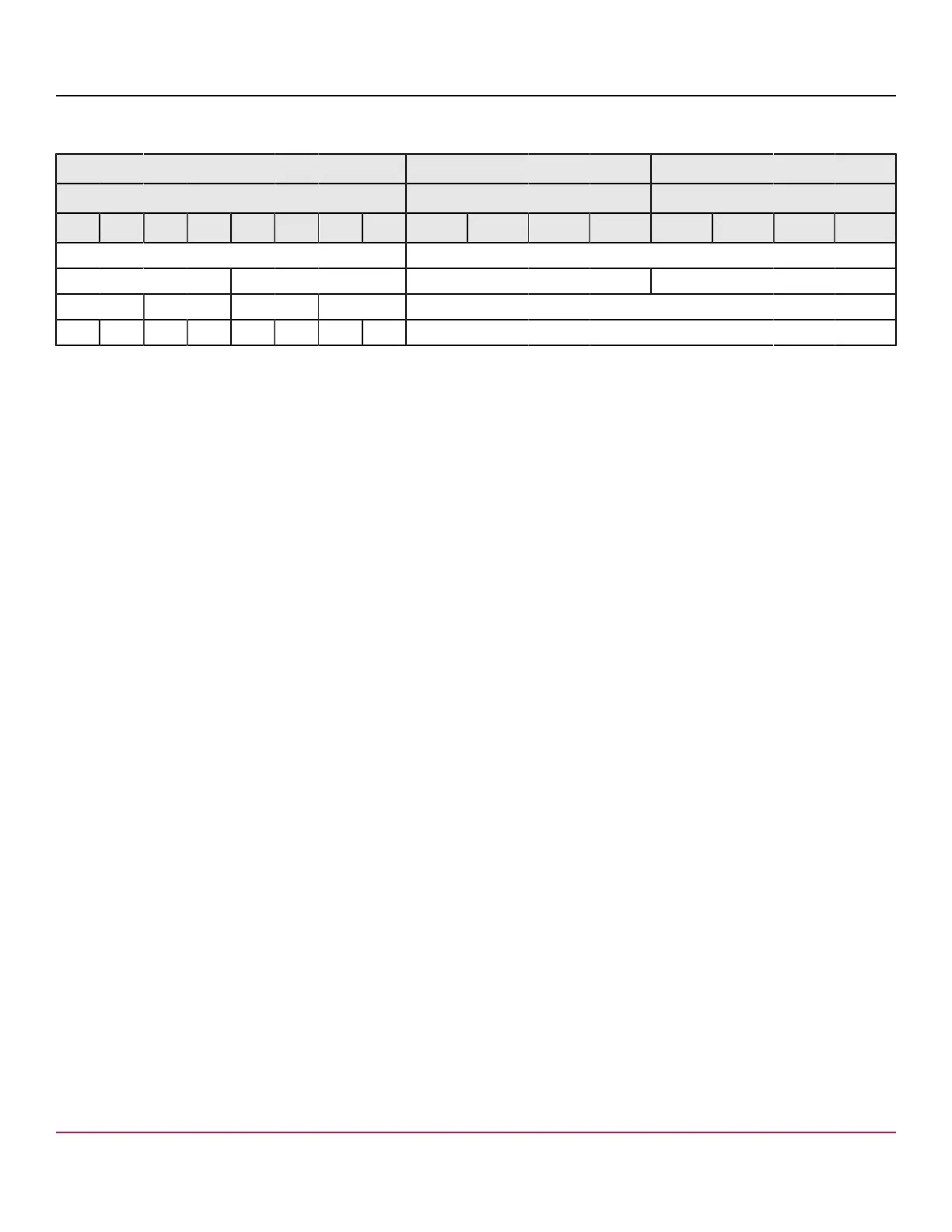Broadcom 96xx User Guide
Broadcom
®
96xx PCIe 4.0, 24G SAS MegaRAID
™
and eHBA Tri-Mode Storage Adapters
Table 11: 9600-8i8e Adapter PCIe Topology Configuration Combinations
Connector 0 Connector 1 Connector 2
CSW1[0:7] CSW0[12:15] CSW0[8:11]
0 1 2 3 4 5 6 7 12 13 14 15 8 9 10 11
x8 x8
x4 x4 x4 x4
x2 x2 x2 x2 —
x1 x1 x1 x1 x1 x1 x1 x1 —
Common REFCLK Support
The adapter uses x8 SFF-8654 (SlimSAS) connectors. Each connector is divided into two quadrants. For connections that
require a common REFCLK, one REFCLK is supplied for each quadrant. For x4 NVMe or PCIe switch connections, the
REFCLK sourced by each quadrant directly clocks each attached x4 PCIe connection.
To directly attach x2 or x1 NVMe drives that require a common REFCLK, where more than one drive is sourced from a
single quadrant, you must properly fan out the shared REFCLK on the backplane. For x2 and x1 NVMe connections, use
SRIS-enabled drives to avoid fanning the clock out on the backplane.
Broadcom
96xx-MR-HBA-Tri-Mode-UG108
16