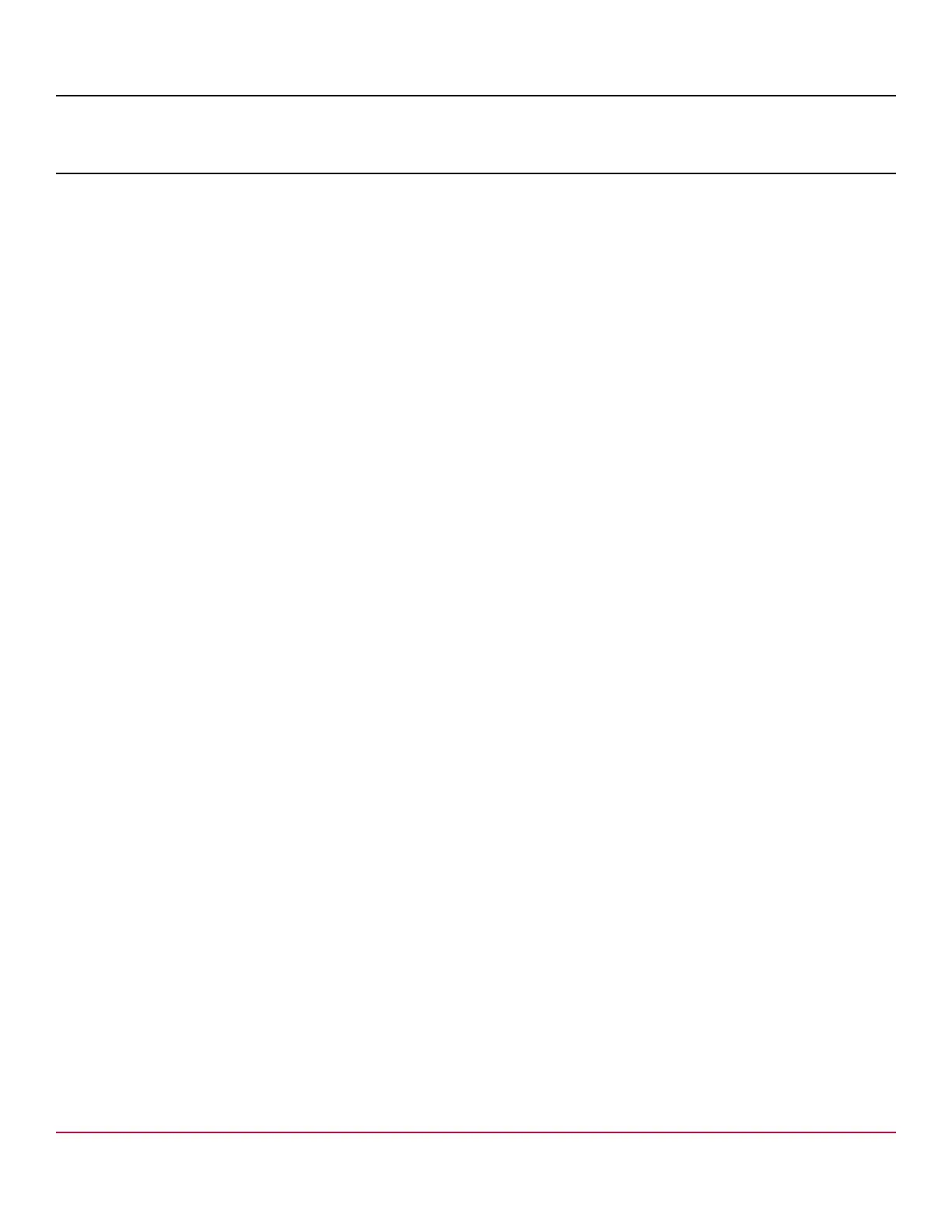Broadcom 96xx User Guide
Broadcom
®
96xx PCIe 4.0, 24G SAS MegaRAID
™
and eHBA Tri-Mode Storage Adapters
CacheVault Data Protection
The MegaRAID Tri-Mode storage adapters support data retention by using NAND flash memory down on the adapter,
backed up by a CacheVault
™
Power Module 05 (CVPM05).
The CVPM05 module is a super-capacitor pack that provides power for the backup of your data in case of host power loss
or server failure. The CVPM05 module connects to the controller remotely by cable. The data is backed up to the NAND
flash memory available on the MegaRAID storage adapter.
NOTE
If you do not use the remote mount board or clip included with the CacheVault kit, do not damage the CVPM05
module when mounting in the system. For more information on mounting the CVPM05 module, refer to
CVPM02, CVPM05 Power Modules | CVFM04 Cache Module MegaRAID CacheVault Protection Products User
Guide.
In the event of host power loss or server failure, any data available in the cache is offloaded to the onboard NAND
memory. During this process, the CVPM05 power module powers the necessary components needed for offload.
NOTE
You cannot hot plug CVPM05 modules. Removing or inserting a CVPM05 module with the adapter powered on
might damage the board and the super-capacitor functionality. To attach or remove a CVPM05 module from an
adapter, you must fully power down the adapter before you attach the module to or remove the module from its
mating connector.
For more information on installation of the CVPM05 module, visit http://www.broadcom.com/support/download-search to
download the CacheVault Power Module 05 Getting Started Guide.
Broadcom
96xx-MR-HBA-Tri-Mode-UG108
24