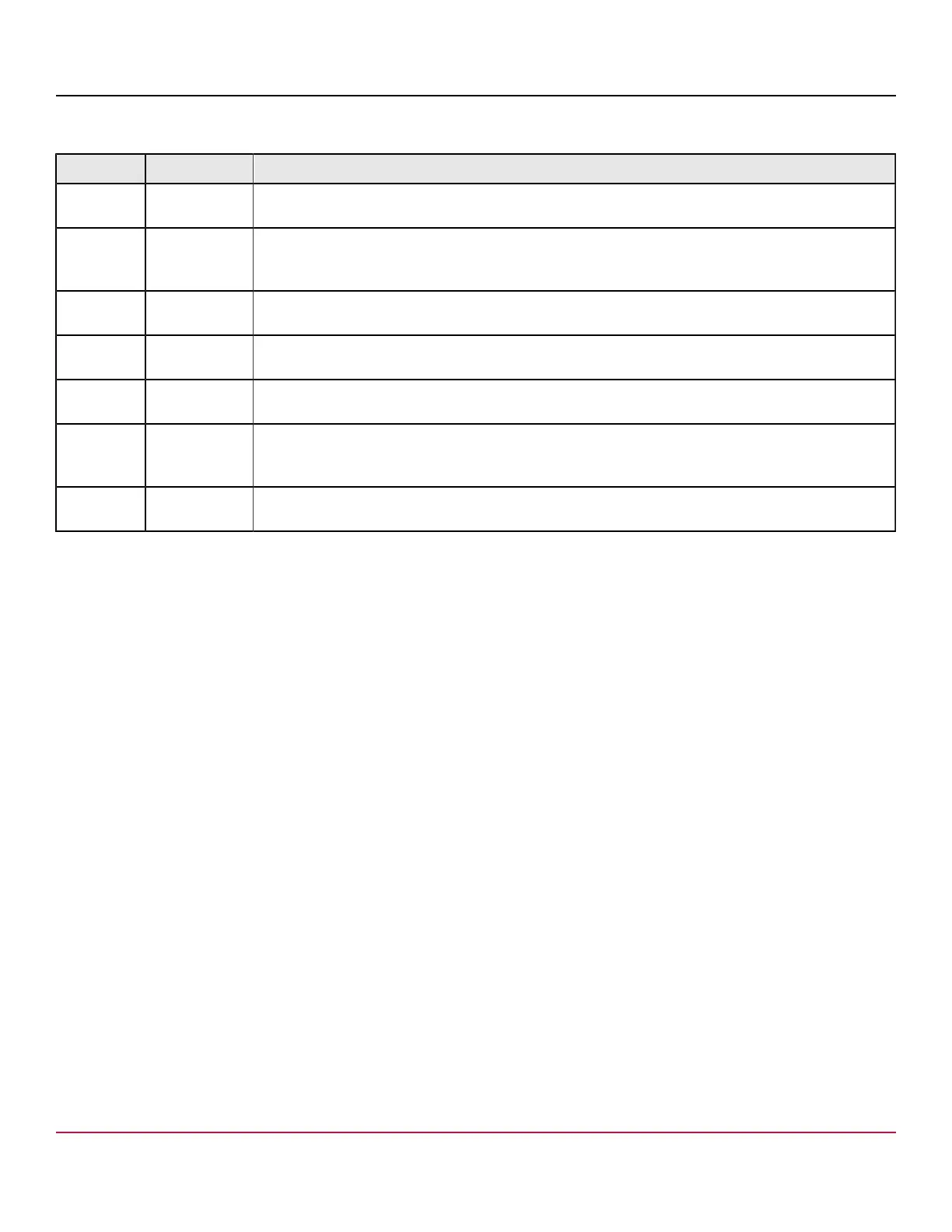Broadcom 96xx User Guide
Broadcom
®
96xx PCIe 4.0, 24G SAS MegaRAID
™
and eHBA Tri-Mode Storage Adapters
Table 16: Adapter Broadcom Cable Use Cases
MPN Type Description
05-60001-00 SAS/SATA and
NVMe
Use for backplanes with x4 SFF-8612 connectors with pinouts that follow the SFF-9402 specification.
05-60002-00 NVMe Specialty cable that provides NVMe connections for SuperMicro Purley backplanes. This cable has
white SFF-8643 connectors to indicate that it must connect to the white SFF-8643 connectors on the
SuperMicro Purley backplanes.
05-60003-00 SAS/SATA Use for traditional SAS/SATA connections. Usually backplanes designed to support SAS/SATA only or
are double plumbed for U.2 and SAS/SATA drives use SFF-8643 connectors.
05-60004-00 SAS/SATA and
NVMe
Use for backplanes with x4 SFF-8654 connectors with pinouts that follow the SFF-9402 specification.
05-60005-00 NVMe Enables direct connect from the adapter to a U.2 NVMe drive. Use for proof-of-concept type
applications.
05-60006-00 SAS/SATA and
NVMe
Enables direct connect from the adapter to a U.3 NVMe or SAS/SATA drive. This cable does not send
a PCIe REFCLK or PERST# to each drive connector; that is, the U.3 drive must support SRIS and not
require PERST#. Use for proof-of-concept type applications.
05-60007-00 SAS/SATA and
NVMe
Use for backplanes with x8 SFF-8654 connectors with pinouts that follow the SFF-9402 specification.
Backplane Connectors
The SFF-8612 or SFF-8654 connectors are the preferred connectors to use for the NVMe backplane or multiprotocol
backplanes, based on the SFF-TA-1001 universal bay definition.
Backplanes that use OCuLink connectors should follow the PCI Express OCuLink Specification. This pinout is also
equivalent to the SFF-9402 specification recommendations. Verify the backplane connector pinout to make sure you use
proper cabling to the NVMe drive. Refer to the PCI Express OCuLink Specification and the SFF-9402 specification for
backplane NVMe connector pinout information.
External Adapter Connector Pinout
External adapters support SAS and PCIe connections. The PCIe cable specification swaps lanes 0 and 1 compared to the
SAS specification. For PCIe connections, this swap means the external pinout must place lanes 0 and 1 on the same pins
as the JBOF. This swap does not impact SAS connections because lane ordering does not impact SAS designs.
For external PCIe JBOF connections, as defined by the PCI Express External Cabling Specification, the adapter does not
connect REFCLK and PERST#. The adapter only supports an SRIS-capable endpoint, that is, no REFCLK. The JBOF
handles the drive (connected to the JBOF switch) start-of-day reset, hot insertion, and clocking requirements.
The adapter expects a local (single master) two-wire bus connection to the cable or active module’s EEPROM. A cable
requires a local EEPROM on each end to identify cable properties, such as length, loss budget, ganging, and so on. The
adapter supports no direct communication to the enclosure over two-wire. SES performs enclosure management.
When using active cables with the 9600-16e adapter, eHBA 9600-8e adapter, and eHBA9600-8i8e adapter, the adapter
toggles the active cable’s Vact port (active cable power), but not the Vman port (management interface power) when
doing an online firmware update or for other conditions that result in a soft reset. If your active cable requires Vman to be
toggled, the cable must be removed and reinserted, or power to the card slot must be cycled. If neither action is done, the
storage link will not be restored. If the active cable requires that only Vact toggle, no power cycle or cable re-insertion is
needed.
Broadcom
96xx-MR-HBA-Tri-Mode-UG108
22