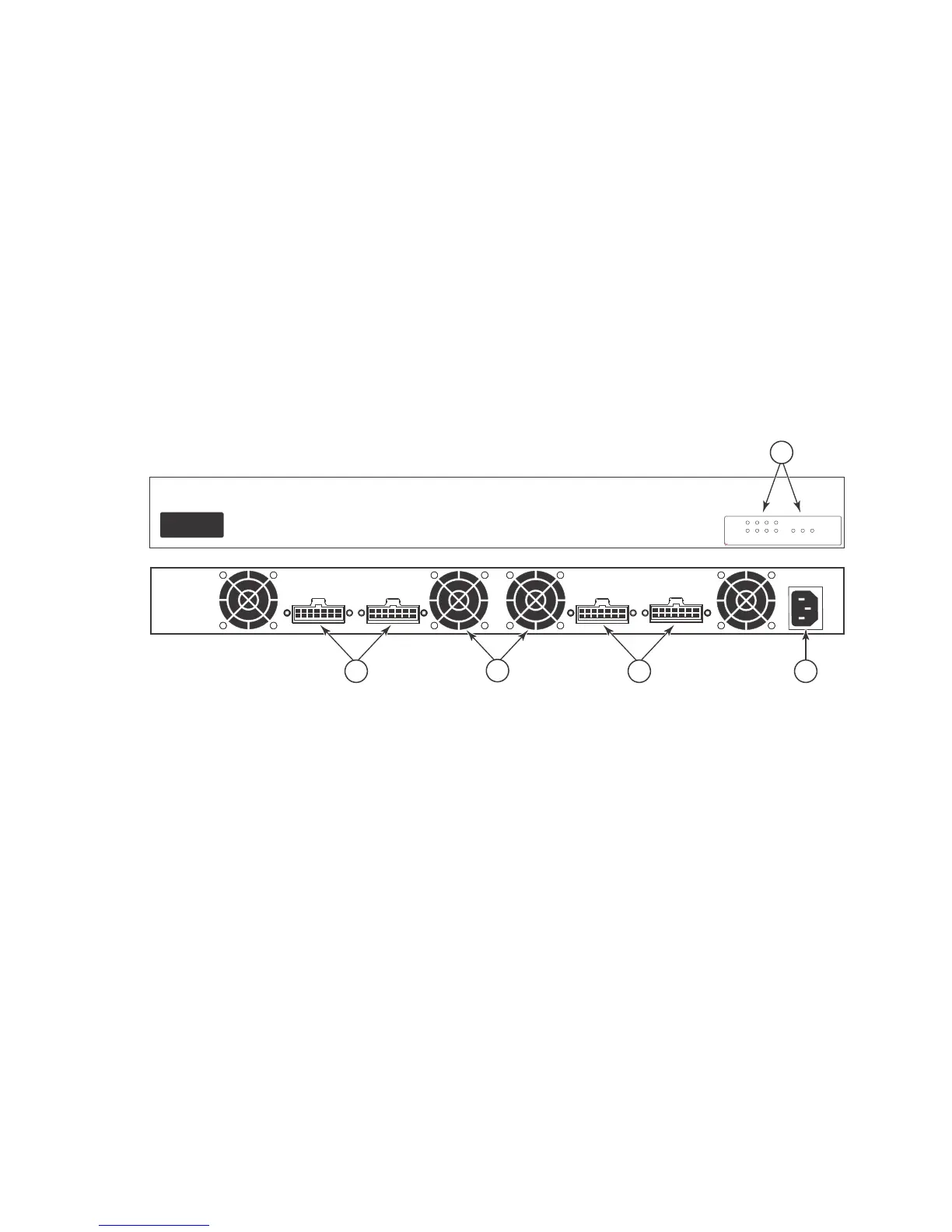16 Brocade FastIron WS Hardware Installation Guide
53-1002188-01
Installing a redundant power supply
2
DRAFT: BROCADE CONFIDENTIAL
• Thermal overload protection prevents the redundant power supply from overheating if a
thermal overload occurs.
• Over-voltage protection shuts down an output channel if voltage exceeds a preset threshold.
• Over-current protection shuts down the power supply if output load exceeds a preset threshold.
• Short-circuit protection prevents damage to the power supply due to a short circuit on any
output channel.
• Operates under a no-load condition.
Front and rear panels
Four power indicators and one fan indicator are located on the front panel of the power supply. The
AC supply and DC backup receptacles are located on the rear panel of the power supply.
FIGURE 14 Front and rear panels
Package contents
The RPS2-EIF power supply shipping package contains:
• Redundant power supply (RPS2-EIF)
• One AC supply power cord — US, Continental Europe or UK
• Four DC backup power cords with IEC connectors on both ends (length 152 cm each)
• Rack Mounting Kit containing brackets and screws
• Adhesive feet
• User agreement envelope
• Registration card
LEDs
The RPS2-EIF LEDs are described in Figure 15, Table 5 and Table 6.
Link
Activity
12
3
4
Fan Thermal Power
100-240V, 50-60Hz 10A
RPS 1
RPS 2RPS 3RPS 4
4
3
2
1
5
1 Redundant power sockets 4-3 4 Power socket
2 Fans 5 Port and system status indicators
3 Redundant power sockets 2-1
