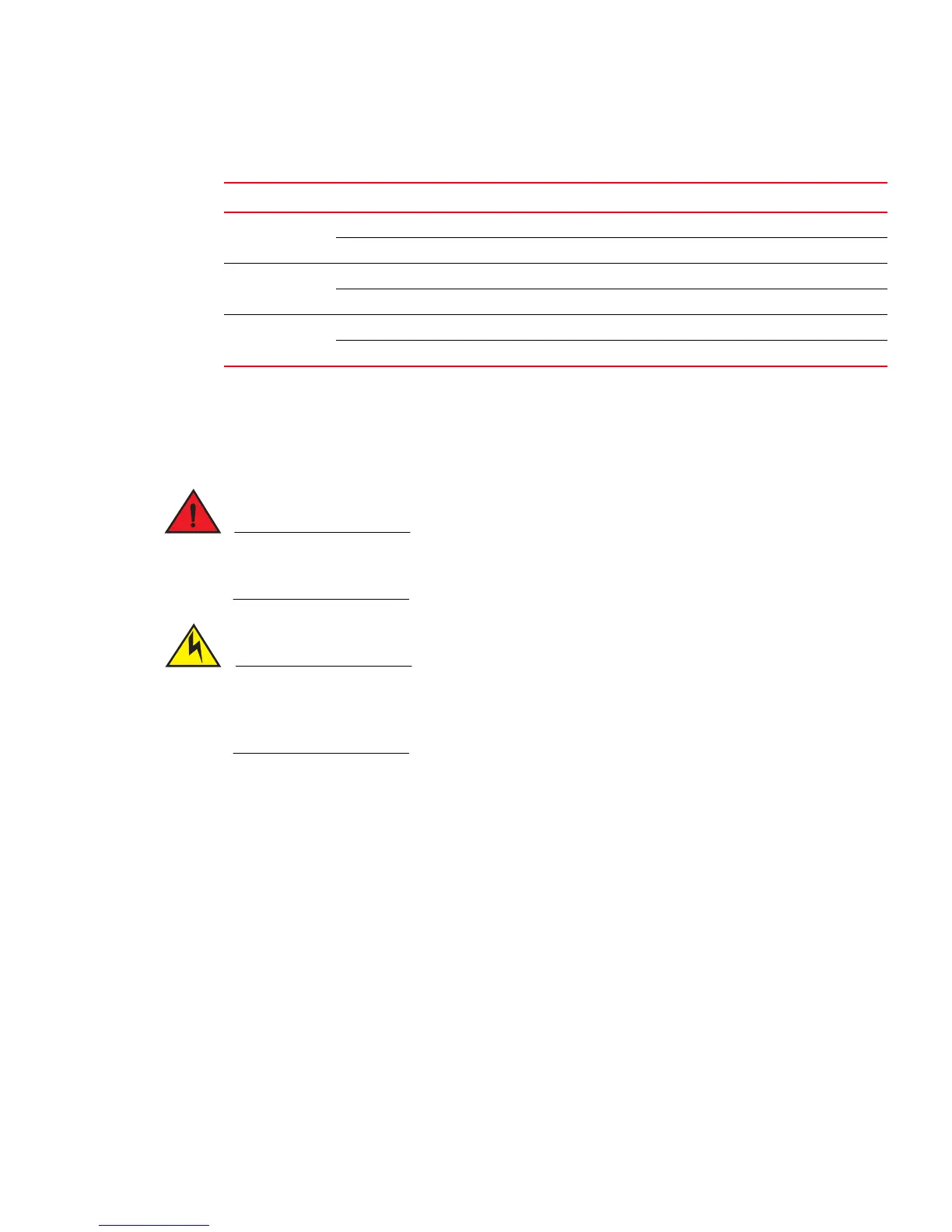20 Brocade FastIron WS Hardware Installation Guide
53-1002188-01
Installing a redundant power supply
2
DRAFT: BROCADE CONFIDENTIAL
Selecting a redundant power supply installation site
RPS2-EIF and RPS12 power supplies can be mounted in a standard 19-inch equipment rack or on
a flat surface. Be sure to follow these guidelines when choosing a location.
Do not place a redundant power supply on the floor as the case is not waterproof. It is
recommended that either of the redundant power supplies be installed in a network equipment
rack.
Remove the power cord from a power supply before you install it in or remove it from the device.
Otherwise, the power supply or the device could be damaged as a result. (The device can be
running while a power supply is being installed or removed, but the power supply itself should not
be connected to a power source.)
The installation site should meet these requirements:
• Be at the center of all the devices you want to link, and near a power outlet.
• Maintain temperatures within 0 to 40 °C (32 to 104 °F) and humidity levels within 5% to 95%,
non-condensing.
• Provide adequate space (approximately 5.08 cm (2 inches) on all sides for proper air flow.
• Be accessible for installing, cabling and maintaining the devices.
• Allow the status LEDs to be clearly visible.
• Allow for twisted-pair cable to be always routed away from power lines, fluorescent lighting
fixtures and other sources of electrical interference, such as radios and transmitters.
• Provide a separate grounded power outlet that provides 100 to 240 VAC, 50-60 Hz, is within
2.44 m (8 feet) of each device, and is powered from an independent circuit breaker.
• As with any electrical equipment, a filter or surge suppressor is recommended.
TABLE 8 System Status LEDs - RPS12
LED Condition Status
Power On Green AC power is being supplied to the power supply.
Off No AC power is being supplied to the power supply.
Status On Green The power supply is operating normally.
On Red The power supply has detected an abnormal condition.
Fan On Green The cooling fan is operating normally.
On Red The cooling fan is not operating normally.
