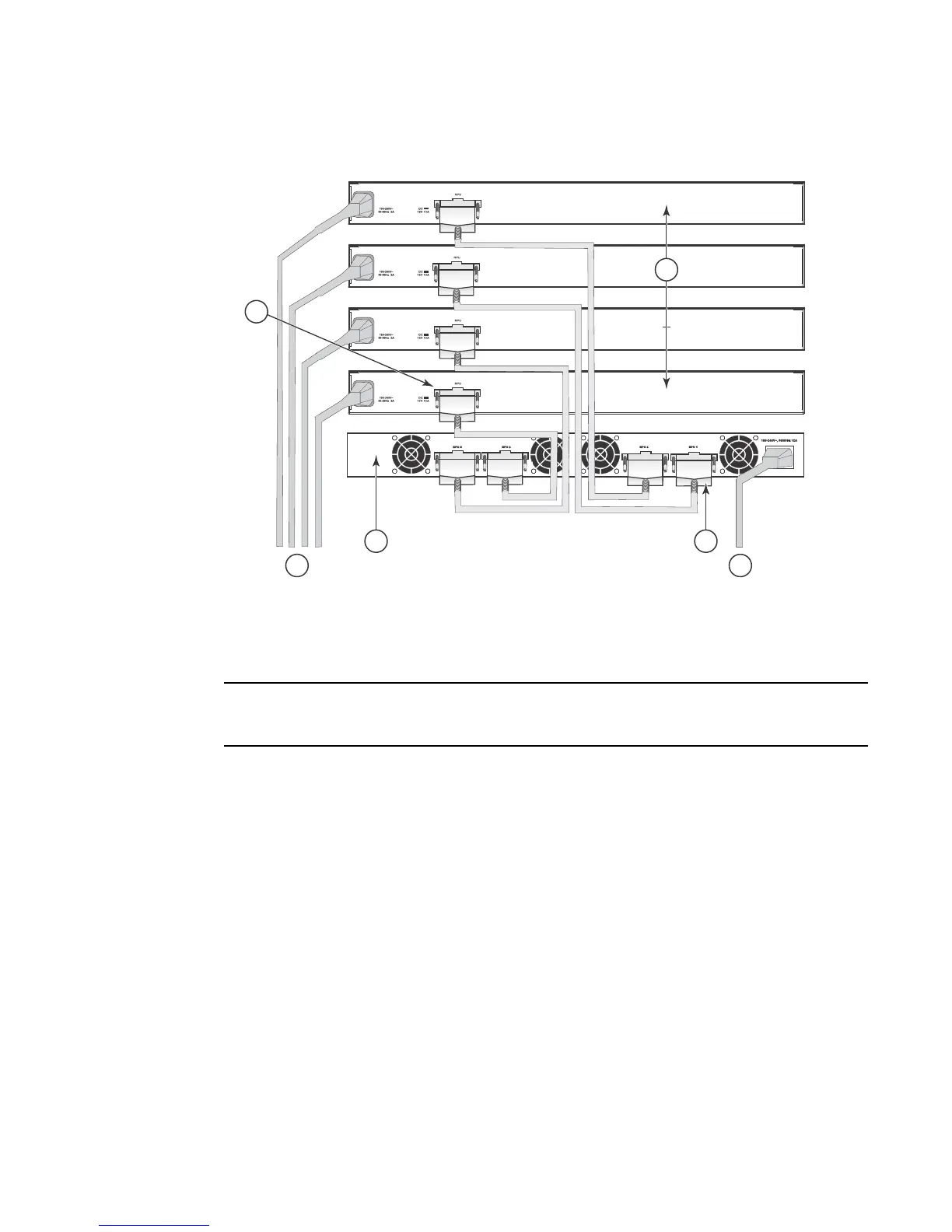24 Brocade FastIron WS Hardware Installation Guide
53-1002188-01
Installing a redundant power supply
2
DRAFT: BROCADE CONFIDENTIAL
FIGURE 22 Connecting multiple devices to a redundant power supply.
For International use, you may need to change the AC line cord. You must use a line cord set that
has been approved for the receptacle type in your country.
Port pin-out diagram for the RPS2-EIF power supply
Figure 23 and Table 9 describe the pin-outs for the RPS2-EIF power supply.
1Input port 4 FWS devices
2 AC power supply no.1 5 Output port
3 Redundant power supply 6 AC power supply no.2
