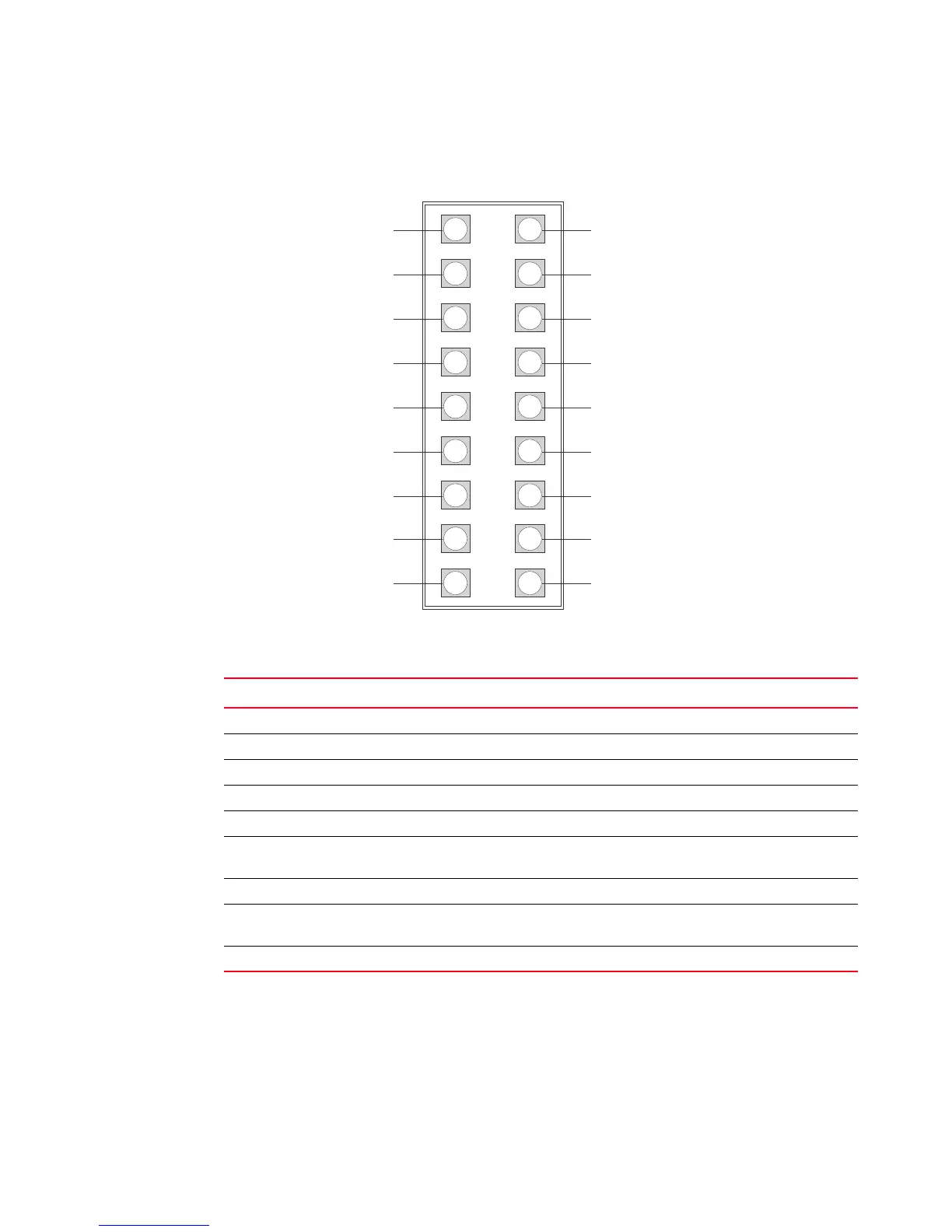26 Brocade FastIron WS Hardware Installation Guide
53-1002188-01
Activating power to the device
2
DRAFT: BROCADE CONFIDENTIAL
FIGURE 24 Pin-out diagram for the RPS12 power supply.
Activating power to the device
After you complete the physical installation, you can activate power to the device.
2
110
3
4
5
6
7
8
9
11
12
13
14
15
16
17
18
-54 V -54 V RTN
N. C.
RPS Present
Power Good
-54 V
-54 V
N. C.
N. C.
N. C.
12 V
12 V RTN
12 V
-54 V RTN
-54 V RTN
12 V RTN
RPS Type
RPS Power Good
TABLE 10 Port pin-out diagram for the RPS12 power supply
Pin Name Description
1, 2, 3 -54 V -54 volts connection
4, 5, 6, 13 N.C. No connection
7, 8 12 V 12 volts connection
9, 18 12 V RTN 12 volts return connection
10, 11, 12 -54 V RTN -54 volts return connection
14 RPS Present Indicates that a redundant power supply is attached and
functioning
15 RPS Type Indicates either load-sharing or redundant mode
16 RPS Power Good Indicates that power is being supplied to the redundant
power supply
17 Power Good Connected device internal power supply status
