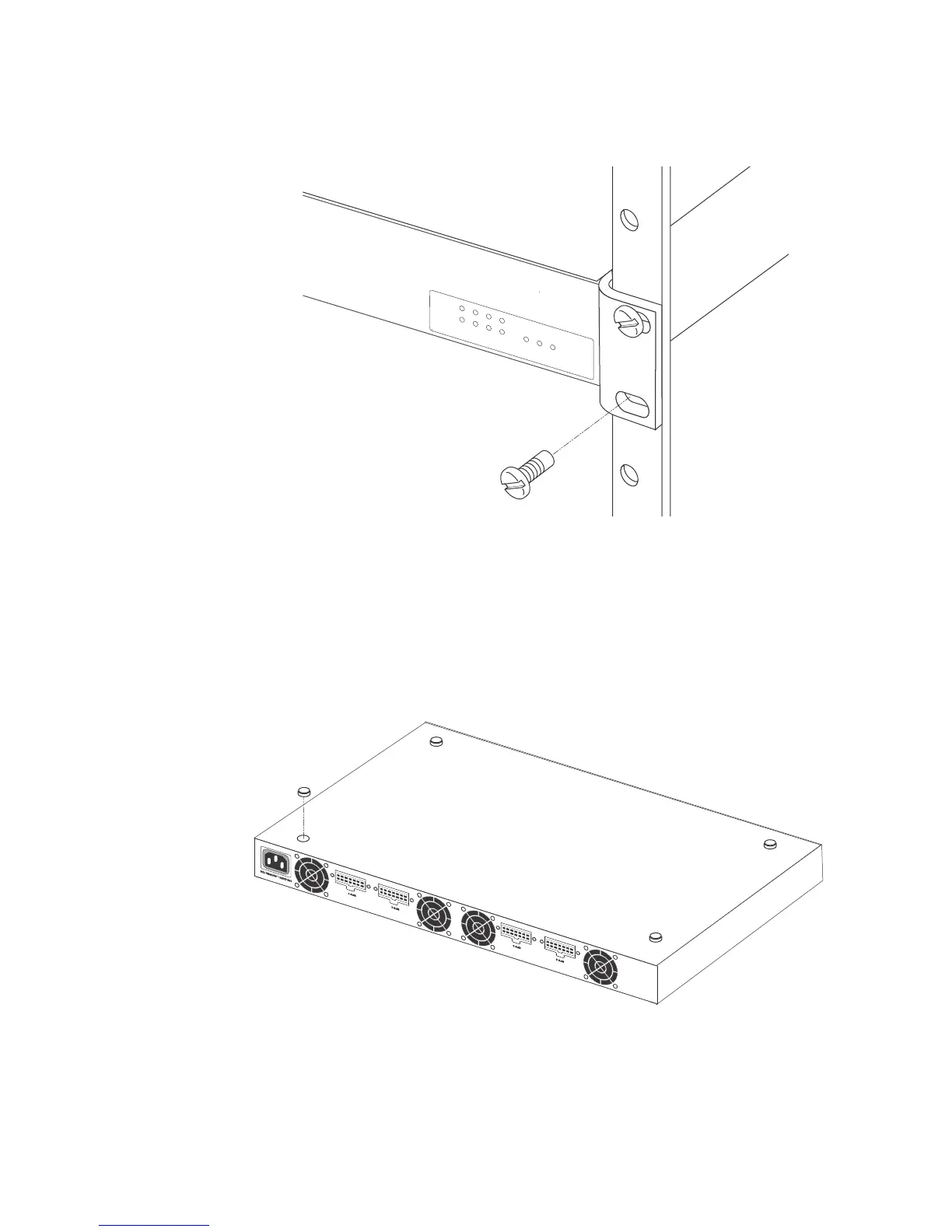22 Brocade FastIron WS Hardware Installation Guide
53-1002188-01
Installing a redundant power supply
2
DRAFT: BROCADE CONFIDENTIAL
FIGURE 19 Installing the redundant power supply in a rack
3. If installing multiple redundant power supplies, mount them in the rack one below the other, in
any order.
Desktop or shelf mounting
1. Attach the four adhesive feet to the bottom of the first redundant power supply. Refer to
Figure 20.
FIGURE 20 Attaching the adhesive feet
2. Set the power supply on a flat surface near an AC power source, making sure there are at least
5.08 cm (2 inches) of space on all sides for proper air flow.
Lin
k
Ac
ti
v
ity
12
3
4
Fa
n Thermal Power
