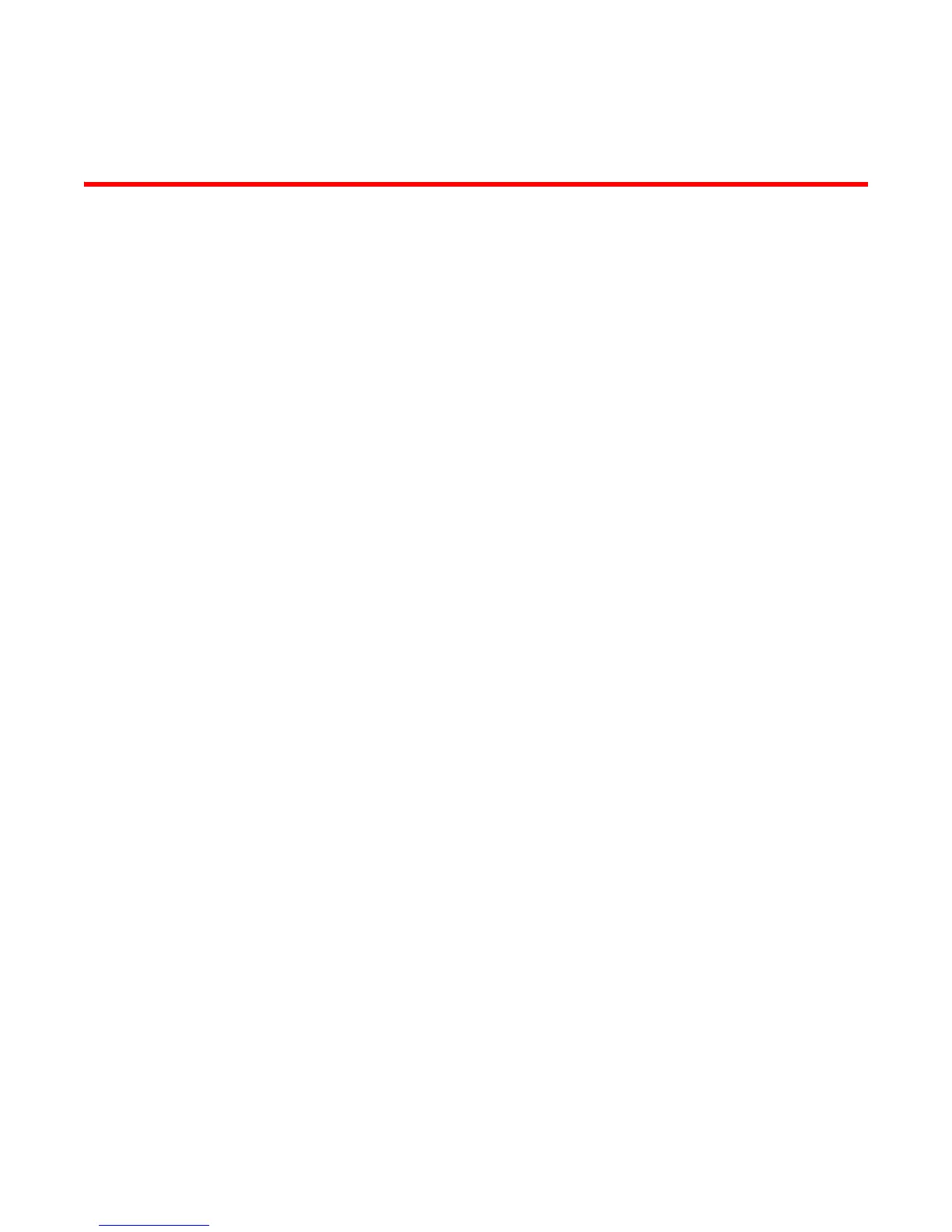Brocade FastIron WS Hardware Installation Guide iii
53-1002188-01
DRAFT: BROCADE CONFIDENTIAL
Contents
About This Document
Audience . . . . . . . . . . . . . . . . . . . . . . . . . . . . . . . . . . . . . . . . . . . . . . . vii
Supported hardware and software . . . . . . . . . . . . . . . . . . . . . . . . . . vii
Document conventions. . . . . . . . . . . . . . . . . . . . . . . . . . . . . . . . . . . . vii
Text formatting . . . . . . . . . . . . . . . . . . . . . . . . . . . . . . . . . . . . . . . vii
Command syntax conventions . . . . . . . . . . . . . . . . . . . . . . . . . . vii
Notes, cautions, and danger notices . . . . . . . . . . . . . . . . . . . . .viii
Notice to the reader . . . . . . . . . . . . . . . . . . . . . . . . . . . . . . . . . . . . . . viii
Related publications . . . . . . . . . . . . . . . . . . . . . . . . . . . . . . . . . . . . . . viii
Getting technical help or reporting errors . . . . . . . . . . . . . . . . . . . . . . ix
Web access . . . . . . . . . . . . . . . . . . . . . . . . . . . . . . . . . . . . . . . . . .ix
E-mail and telephone access . . . . . . . . . . . . . . . . . . . . . . . . . . . .ix
Chapter 1 Product Overview
Hardware features . . . . . . . . . . . . . . . . . . . . . . . . . . . . . . . . . . . . . . . . 1
FWS624, FWS648, FWS624G, FWS648G . . . . . . . . . . . . . . . . . . 1
FWS624-POE, FWS648-POE, FWS624G-POE, FWS648G-POE . . 2
Control features . . . . . . . . . . . . . . . . . . . . . . . . . . . . . . . . . . . . . . . 3
Power supplies . . . . . . . . . . . . . . . . . . . . . . . . . . . . . . . . . . . . . . . . 6
Chapter 2 Installing FWS624 and FWS648 Models
Unpacking the device . . . . . . . . . . . . . . . . . . . . . . . . . . . . . . . . . . . . . . 9
Package contents . . . . . . . . . . . . . . . . . . . . . . . . . . . . . . . . . . . . . 9
General requirements . . . . . . . . . . . . . . . . . . . . . . . . . . . . . . . . . . 9
Summary of installation tasks . . . . . . . . . . . . . . . . . . . . . . . . . . . . . . . 9
Installation precautions . . . . . . . . . . . . . . . . . . . . . . . . . . . . . . . . . . . 10
General precautions . . . . . . . . . . . . . . . . . . . . . . . . . . . . . . . . . .10
Lifting precautions. . . . . . . . . . . . . . . . . . . . . . . . . . . . . . . . . . . .11
Power precautions . . . . . . . . . . . . . . . . . . . . . . . . . . . . . . . . . . . . 11
Preparing the installation site . . . . . . . . . . . . . . . . . . . . . . . . . . . . . .12
Cabling infrastructure . . . . . . . . . . . . . . . . . . . . . . . . . . . . . . . . .12
Installation location . . . . . . . . . . . . . . . . . . . . . . . . . . . . . . . . . . .12
Installing the device. . . . . . . . . . . . . . . . . . . . . . . . . . . . . . . . . . .13
Desktop installation. . . . . . . . . . . . . . . . . . . . . . . . . . . . . . . . . . .13
Rack mount installation . . . . . . . . . . . . . . . . . . . . . . . . . . . . . . . 14
