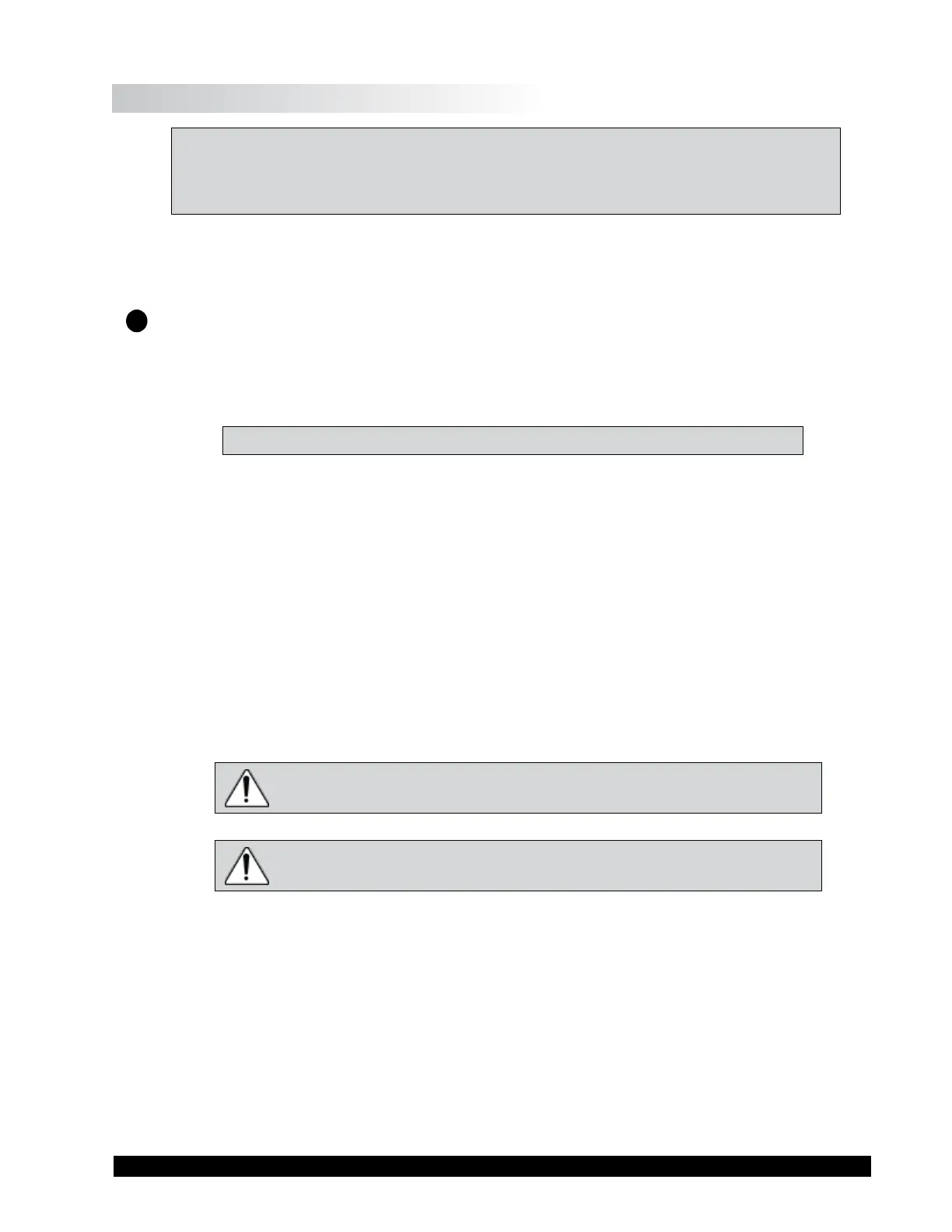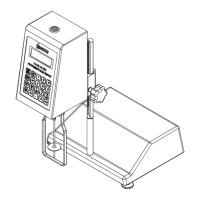Brookeld Engineering Laboratories, Inc. Page 11 Manual No. M14-023
I.5 Installaon
Note: “IQ, OQ, PQ”, an abbreviated guideline document for installation, operation and
performance validation for your DV1 digital viscometer can be downloaded from
our website www.brookeldengineering.com. A more detailed IQ,OQ,PQ procedure
is available for purchase from Brookeld or your authorized dealer.
1) Assemble the Model G Laboratory Stand (refer to assembly instructions in Appendix H).
2) Attach the viscometer head to the clamp on the lab stand rod.
3) Connect the RTD probe to the socket on the rear panel of the DV1.
4) e Viscometer must be leveled. e level is adjusted using the two leveling screws on the
base. Adjust the leveling screws so that the bubble level on the front of the DV1 is centered
within the circle.
Note: Check level periodically during use.
5) Remove the shipping cap which secures the coupling nut on the Viscometer to the pivot cup.
For Cone/Plate Models, hold the Sample Cup and swing the tension bar away from the
bottom of the cup. Lower the cup and remove the foam insert. (Save for future shipments.)
6) Optional: Install the screen protector per the instructions on the package. Additional
installation help can also be found on our YouTube channel: www.youtube.com/user/
BrookfieldEng
Refer to Figure I-2 for the following, except where noted.
7) Make sure that the AC power switch at the rear of the DV1 is in the OFF position.
Connect the power cord to the socket on the back panel of the instrument and plug it into
the appropriate AC line. For Cone/Plate Models, be sure that the toggle switch, used to
activate the electronic gap, is to the le position. (Le when facing the viscometer.)
Note: e DV1 must be earth grounded to ensure against electronic failure!!
Note: e AC input voltage and frequency must be within the appropriate
range as shown on the nameplate of the viscometer (see Section I.2).
8) Turn the power switch to the ON position and allow the viscometer to warm up for 10
minutes before performing autozero.
9) For Cone/Plate models, refer to Appendix A.
10) If appropriate, connect the USB cable (DVP-202) to the USB B port for connection of
the DV1 to the PC.
11) If using the optional Dymo Label Writer 450, connect the cable supplied with the printer
to the USB A port.