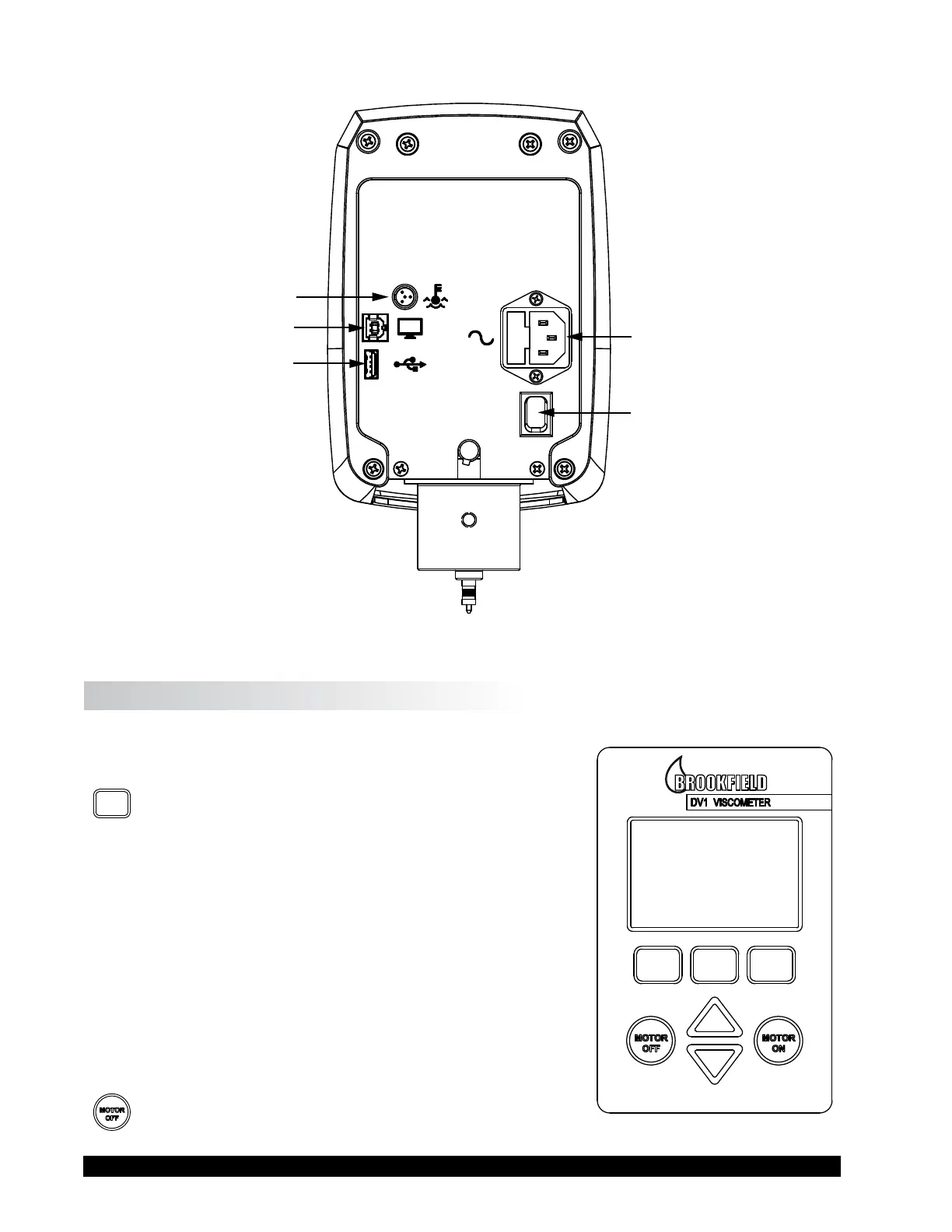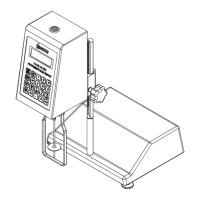Brookeld Engineering Laboratories, Inc. Page 12 Manual No. M14-023
Temperature
Probe
USB B
USB A
Power
Input
On/O
Switch
Figure I-2
I.7 KeyFuncons
Figure I-3 shows the control keys on the face of the DV1 Viscometer.
e following describes each key’s function.
HOT KEY
ree Hot Keys are located immediately below the display.
e action executed by the hot key will be indicated on the
display. e actions available will vary with each screen.
Typical actions include:
BACK: Return to previous screen
SELECT: Accept the parameter entered/chosen
HOME: Return to the Home screen
SPINDLE: Enter Spindle Selection screen
SPEED: Enter Speed Selection screen
OPTIONS: Enter Options screen
PRINT: Print test data
NEXT: Advance to the next screen
MOTOR OFF
is key is used to turn the motor o, stop spindle rotation
and stop current test.
Figure I-3