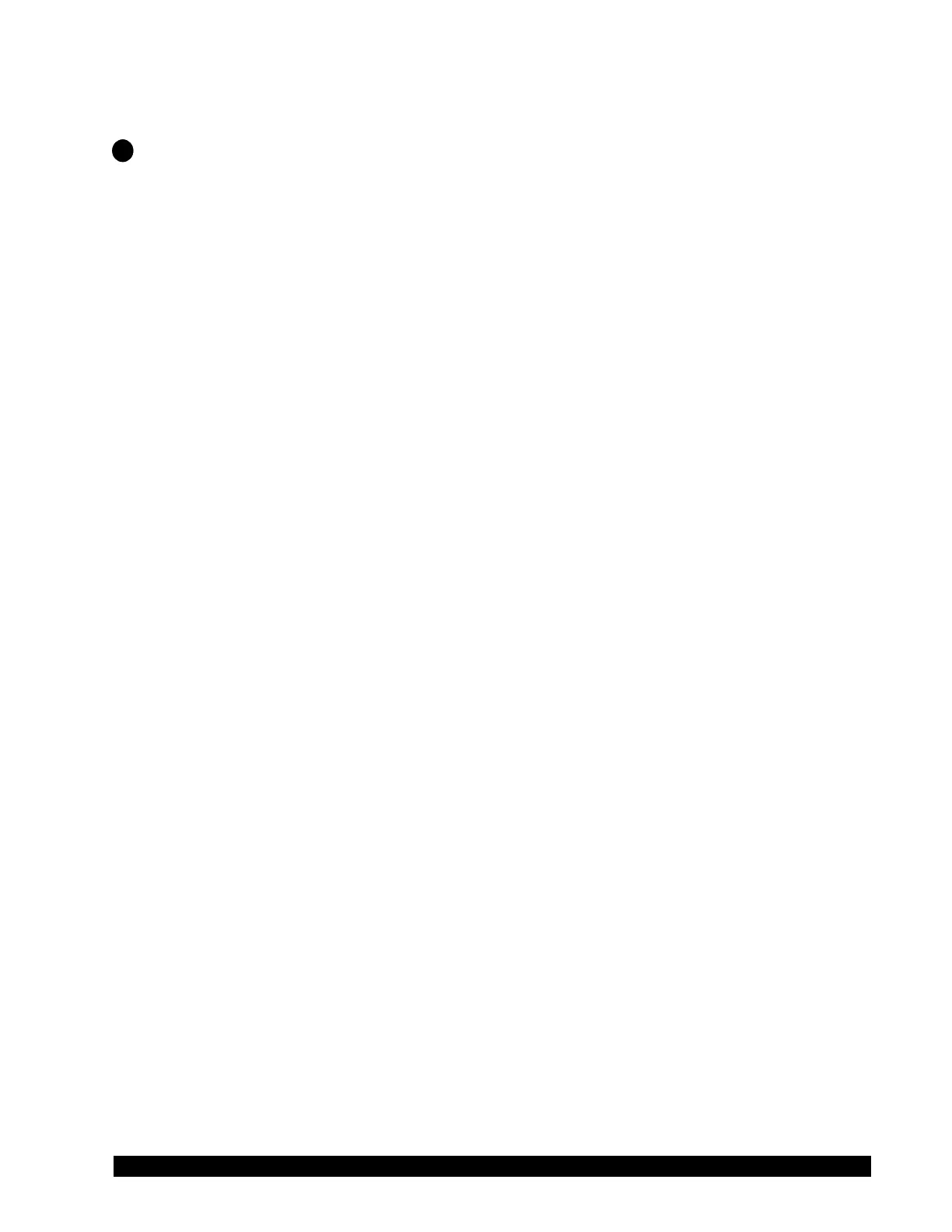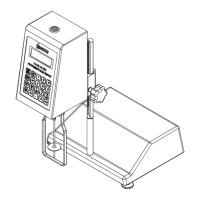Brookeld Engineering Laboratories, Inc. Page 23 Manual No. M14-023
to scroll to the required value. Press the SELECT Hot Key to accept the change. Press the BACK
or HOME Hot Key to cancel any change.
II.8.5Tmp.Oset
e DV1 Viscometer supports the use of an oset for the temperature measurement through the
DVP-94Y temperature probe. e Brookeld DVP-94Y temperature probe has an accuracy of +/-
1.0°C in the range of -100° to 149.9°C and +/-2.0°C in the range of 150° to 300°C. An oset may
be entered into the DV1 to adjust the temperature reading to be in agreement with a third party
measurement device. e oset can be set to any value between -5.0° to 5.0°C or -9.0° to 9.0°F.
TIP: e determination of a temperature oset requires the use of a third party calibrated
temperature probe. Be sure to allow for proper thermal equilibrium between the DVP-
94Y Brookeld probe and the third party probe.
e TMP. OFFSET screen in the Options Menu displays the current oset value. e factory setting
is 0.0°C. To change the TMP. Oset value, press the SELECT Hot Key and then use the Arrow Keys
to scroll to the required number. Press the SELECT Hot Key to accept the change. Press the BACK
or HOME Hot Key to cancel any change.
II.8.6Language
e DV1 Viscometer supports several languages for the instrument display. Available languages
include: Chinese, English , French, German, Japanese, Portuguese, Spanish, and Russian. e Language
screen in the Options Menu displays the currently selected Language. To select a new language, press
the SELECT Hot Key and then use the Arrow Keys to scroll through the list of available languages.
Press the SELECT Hot Key to accept the language choice. e screen will return to the Options
Menu with the newly selected language indicated.
II.8.7 Connect
e Connect function resets the USB A (printer) and the USB A (computer) communication port.
Use this function to trouble shoot any performance issue when trying to print to the Dymo printer
or communicate with Brookeld Wingather SQ soware.
e Connect screen in the Options Menu displays a reminder to check the cable connections as the
rst step in trouble shooting. Once the SELECT Hot Key is pressed, the DV1 will take several seconds
to reset the ports and then a message will be displayed indicating that the function is complete. Press
the HOME Hot Key to return to the main screen.
II.8.8 Reset
e Reset function will return all user set parameters (except spindle and speed) to the factory default
settings. e Reset screen in the Options Menu indicates the reset action. Press the SELECT Hot
Key to initiate the reset function. Upon completion of the reset function, the display will be set to
the About Options screen (Section II.8.9).
TIP: e Reset function cannot be reversed.
II.8.9 About
e About screen presents the information seen on the start up screen including Viscometer Name,
Viscometer Model (LV, RV, HA, HB or other) and the rmware version of the viscometer operating
system.
