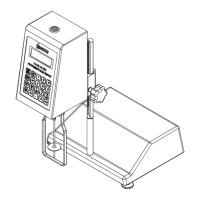Brookeld Engineering Laboratories, Inc. Page 21 Manual No. M14-023
TIP: Slow speeds require longer time for equilibrium of the measurement sensor. When using
speed values less than 5 RPM, consider a time value of 60 seconds or longer.
e DV1 Viscometer can be set to innite time by choosing Time as the end condition and setting
the time value to zero; 00 Hours : 00 Minutes : 00 Seconds. In this conguration, the test will run
continuously until the operator presses the Motor O button.
Run Until Torq. requires that a % Torque value be selected. % Torque is adjusted by using the Arrow
Keys. e measured viscosity at the dened % Torque (based on the selected spindle and speed)
will also be displayed. e Torq. value is accepted by pressing the SELECT Hot Key. Brookeld
recommends that data be collected between 10 - 100% Torque. Data collected at less than 10% is
not guaranteed to be accurate to the stated instrument accuracy (see Section I.4).
TIP: When measuring low viscosity materials at high speeds of rotation, the beginning of the
test may include large swings in measured torque. Such swings in torque could cause
the Torq. end condition to be met and result in the premature end of the test.
Run Until Temp. requires that a temperature value and tolerance value be selected. Temperature
will be entered in units of C or F as dened by the user (see Section II.8). Temperature and Tolerance
are adjusted by using the Arrow Keys. e SELECT Hot Key is used to advance from Temperature
to Tolerance and nally to accept the input values. e BACK Hot Key can be used to move back
from Tolerance to Temperature.
e Tolerance value provides exibility in the test method. e temperature measurement system
of the DV1 Viscometer utilizes a Brookeld DVP-94Y temperature probe which has an accuracy of
+/-1.0°C in the range of -100° to 150°C. e accuracy value could result in a measured/displayed
temperature which is not exactly equal to the set Temperature for the Run Until Temp. end condition.
For example, if the temperature probe is placed in a water bath that is set to rise to 50°C, the DV1
Viscometer may display 49.5°C when the temperature bath is at thermal equilibrium. Since the
accuracy of temperature measurement is +/-1°C, this result is considered correct. However, if the Run
Until Temp. end condition is set to 50.0°C, then the test condition will never be met. e tolerance
value allows the instrument to consider the end point achieved when the measured temperature is
within the specied amount of the set point. For example; the Temperature end condition is set to
50.0°C and the tolerance is set to +/-1.0°C. When the measured temperature reaches 49.0°C, the
end condition will then be met and the test will stop.
TIP: Brookeld recommends that the Tolerance value be set to 0.2°C or higher for every Run
Until Temp. end condition.
II.8.2 Test View
e DV1 Viscometer provides the user with two controls for the conguration of the Home Screen.
Examples of TEST VIEW settings are as follows:
1. e user can choose which parameter is displayed on the top line of the display (the primary
parameter). is value will use the largest font size possible. e primary parameter can be set
to any of the following: Viscosity, Time, Temperature, and Torque. e remaining parameters
will be displayed in a smaller font on the second and third lines of the display.
2. e user can choose the mode of how the remaining parameters are viewed, either Static or
Variable.
e Static selection will present a xed display with all parameters shown simultaneously on
the top three lines of the display. Figure II-7 is an example of a test in progress showing the
