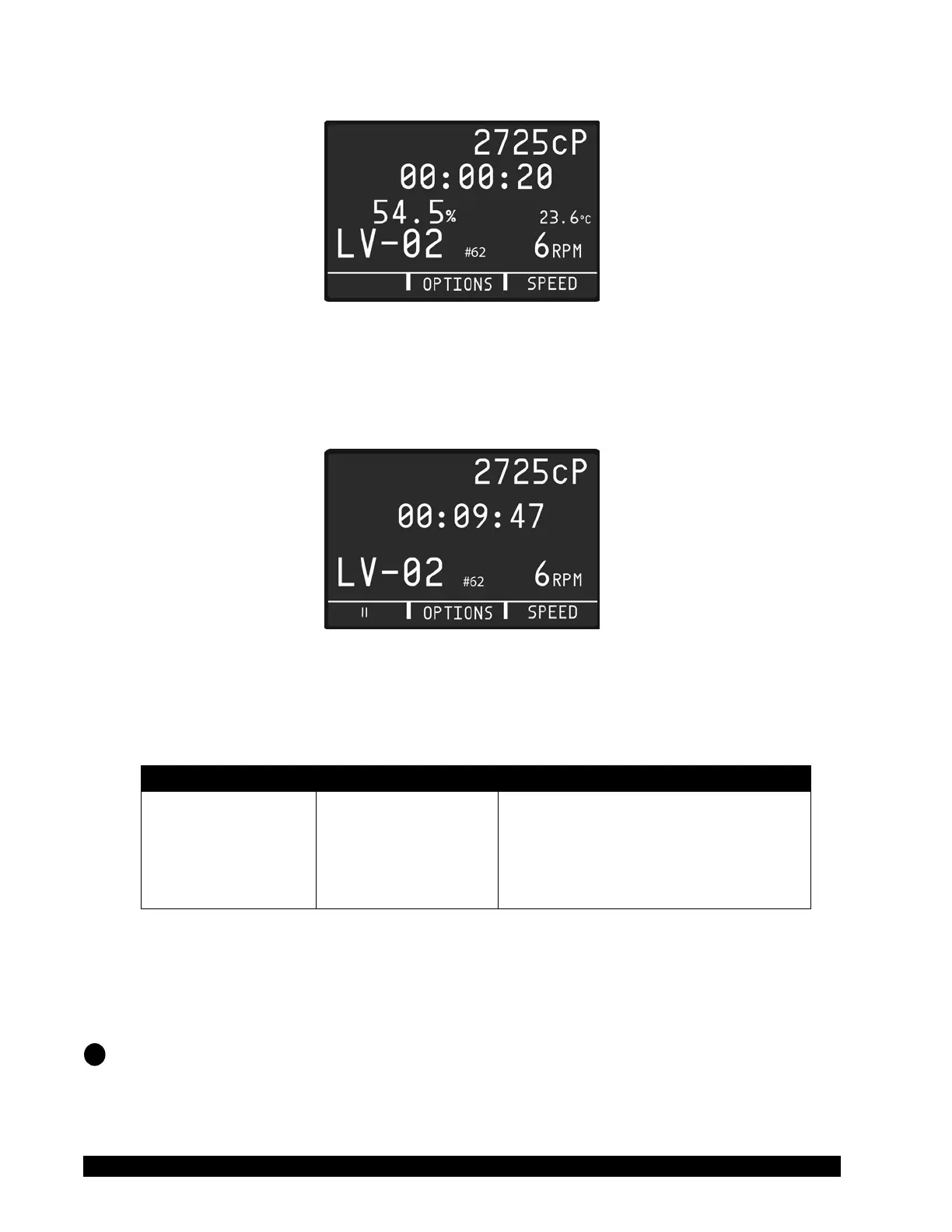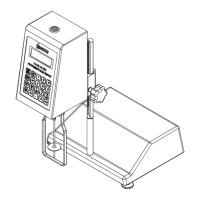Brookeld Engineering Laboratories, Inc. Page 22 Manual No. M14-023
time clock as it counts down to 00:00:00.
Figure II-7
e Variable selection will present the primary parameter on the top line and the remaining
parameters will be presented in succession on the second line. Each parameter on the second
line will be displayed for 2 seconds. Figure II-8 shows the active test screen with Time presented
on the second line waiting for %Torque and then Temperature.
Figure II-8
II.8.3 Visc Units
e units of viscosity display can be congured as dened in the table below.
Unit Abbreviation Unit Equivalency
cP Centipoise 100 cP = 1 P = 100 mPAS = 0.1 PAS
PAS Pascal Second 1 PAS = 1000 mPAS = 1000 cP = 10 P
mPAS Millipascal Second 1 mPAS = 1 cP = 0.01 P = 0.001 PAS
P Poise 1 P = 100 cP = 100 mPAS = 0.1 PAS
VISC UNITS screen in the Options Menu displays the currently set viscosity units. e factory
setting is cP. To change the VISC UNITS value, press the SELECT Hot Key and then use the Arrow
Keys to scroll to the required value. Press the SELECT Hot Key to accept the change. Press the
BACK or HOME Hot Key to cancel any change.
II.8.4 Temp Units
e units of temperature display can be congured to either Celsius (C) or Fahrenheit (F). TEMP
UNITS screen in the Options Menu displays the currently set temperature units. e factory setting
is C. To change the TEMP UNITS value, press the SELECT Hot Key and then use the Arrow Keys