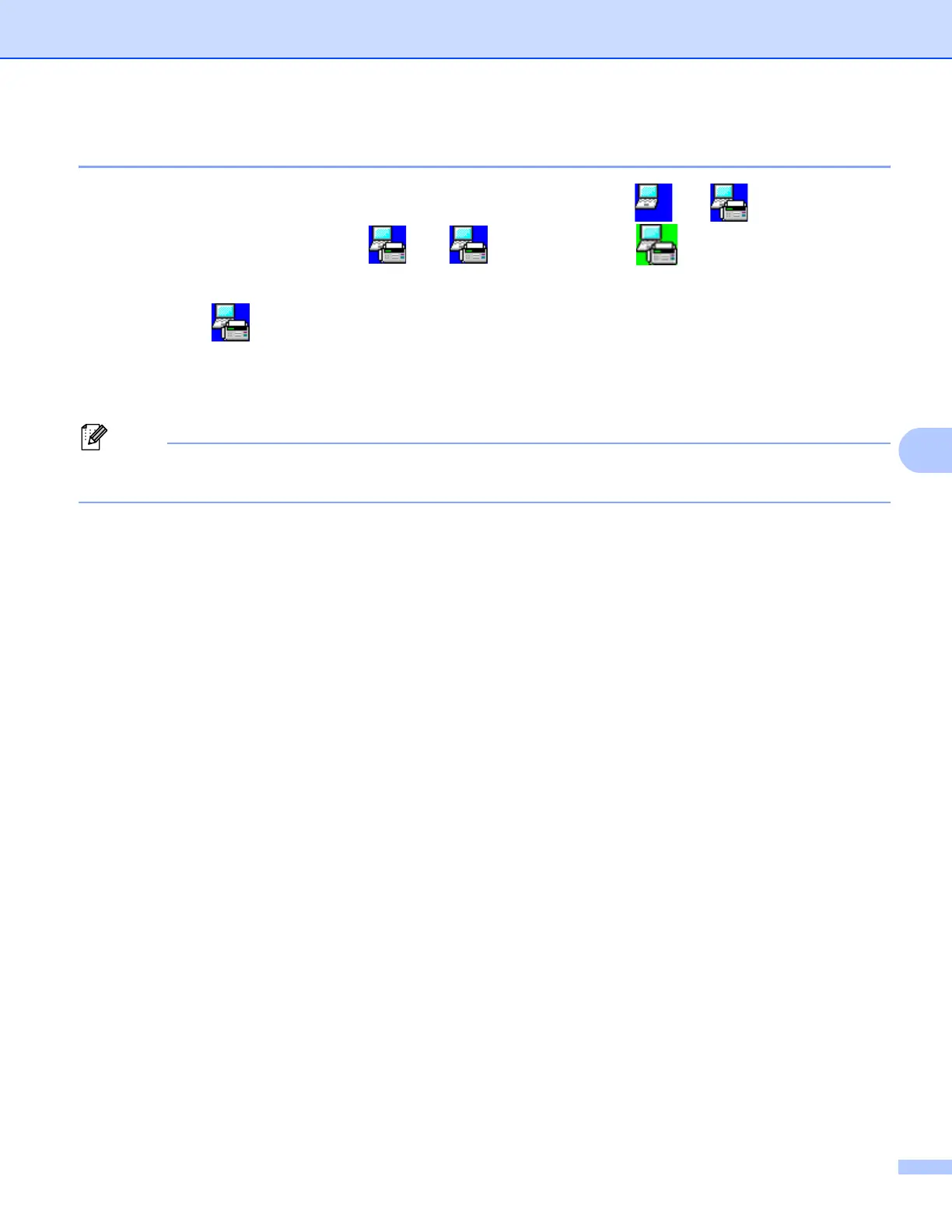Brother PC-FAX Software (MFC models only)
120
6
Viewing new PC-FAX messages 6
Each time your PC is receiving a PC-FAX, the icon will alternate between and . Once the fax has
been received, the icon will change to . The icon will change to once the received fax has
been viewed.
a Double-click to run PaperPort™.
b Open the Fax Received folder.
c Double-click any new faxes to open and view them.
Note
The subject of your unread PC message will be based on the date and time that the messages were
received until you assign a file name. For example ‘Fax 2-20-2006 16;40;21.tif’.
