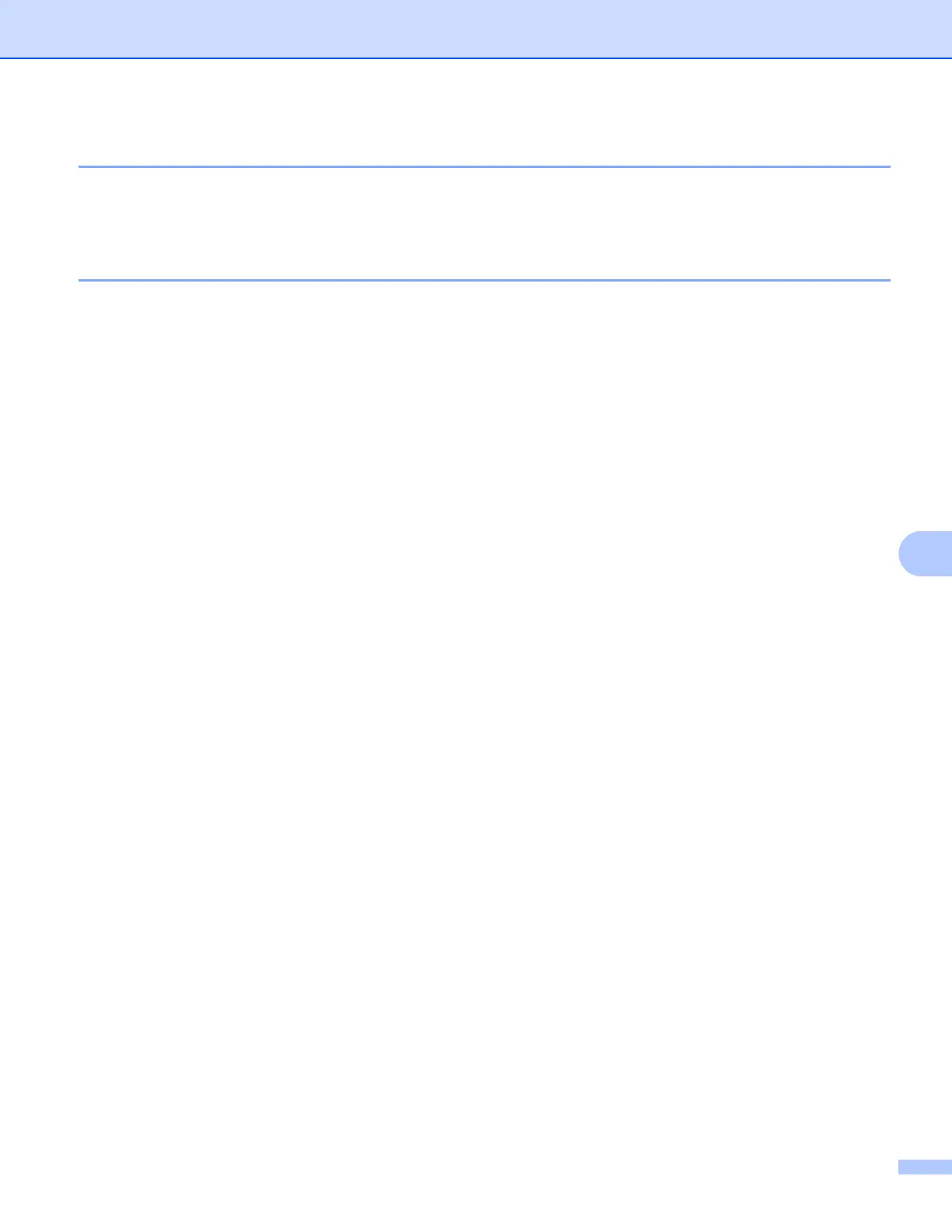Printing and Faxing
132
8
Quitting the window 8
Click Brother Status Monitor in the menu bar and then choose Quit Brother Status Monitor from the pop-
up menu.
Web Based Management (Network Connection Only) 8
You can access the Web Based Management System by clicking the machine icon on the Status Monitor
screen. A standard Web Browser can be used to manage your machine using HTTP (Hyper Text Transfer
Protocol). For more information on the Web Based Management System, see Web Based Management in
the Network User’s Guide.
