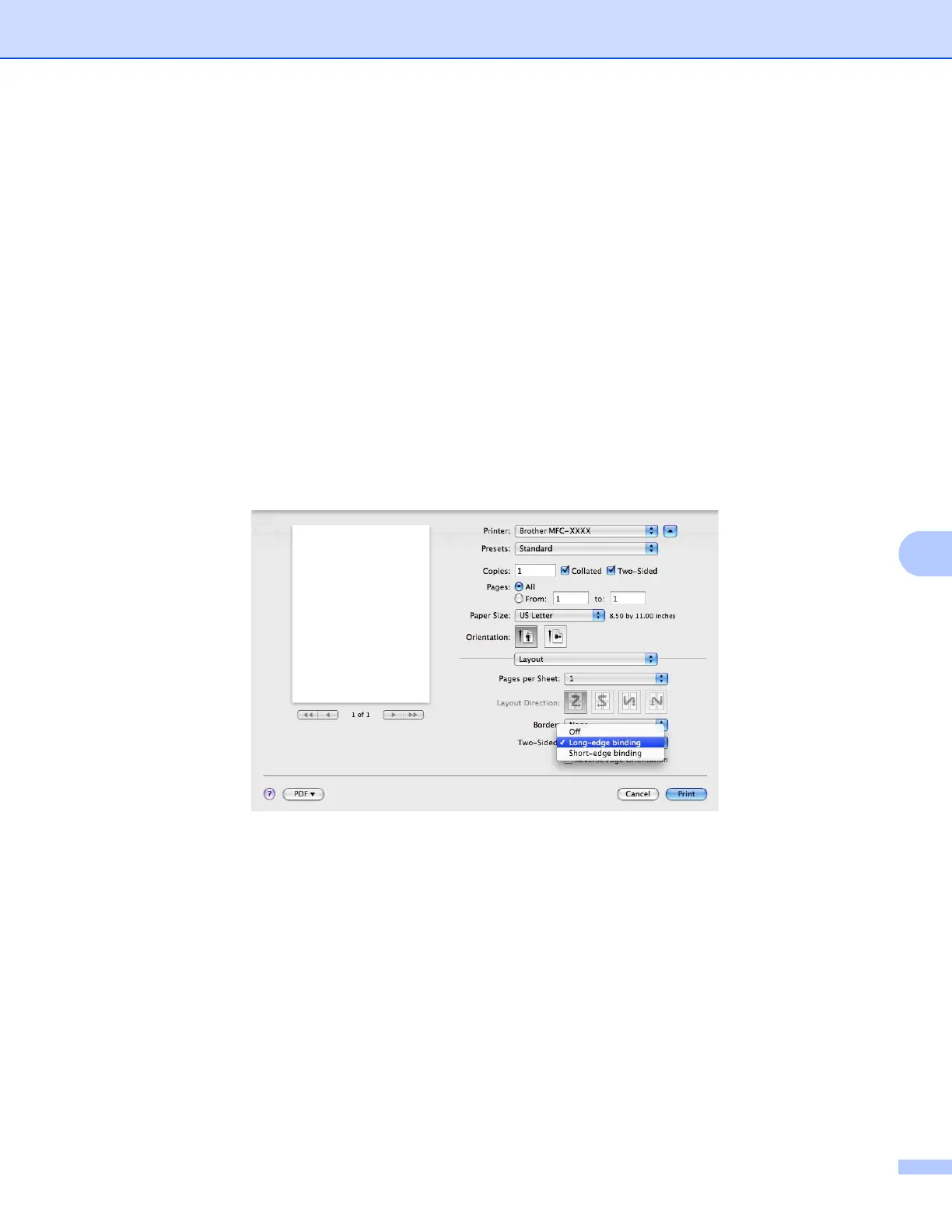Printing and Faxing
140
8
Improve Print Output
This feature allows you to improve a print quality problem.
• Reduce Paper Curl
If you choose this setting, the paper curl may be reduced.
If you are printing only a few pages, you do not need to choose this setting. Change the printer driver
setting in Media Type to a thin setting.
• Improve Toner Fixing
If you choose this setting, the toner fixing on paper may be improved. If this selection does not improve
the situation enough, select Thicker Paper in Media Type settings.
Duplex Printing 8
Use duplex unit
Select Layout.
Choose Long-edge binding or Short-edge binding in Two-Sided.
