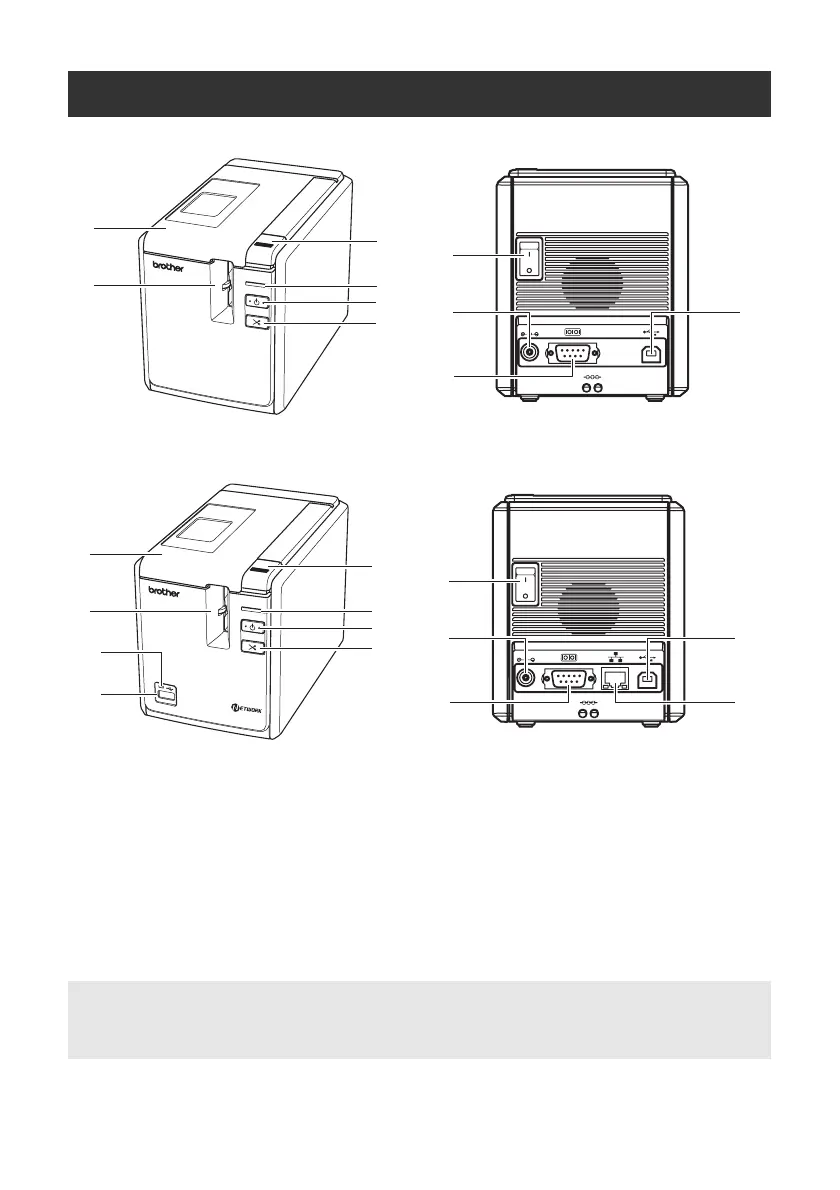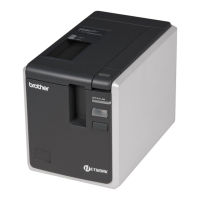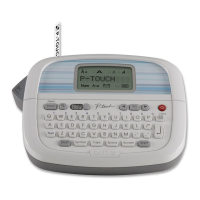8
General description
QPT-9700PC
QPT-9800PCN
Front view Rear view
Front view Rear view
1. Tape compartment cover 9. Serial (RS-232C) port
2. Label outlet 10.USB port
3. Cover release button 11.LED lamp on USB Direct Interface
(PT-9800PCN only)
4. STATUS lamp
5. Power button (including lamp) 12.USB Direct Interface for connecting a Bar code
Reader (PT-9800PCN only)
6. Feed/Cut button
7. Main power switch 13.LAN (10/100BASE-TX Wired Ethernet) port
(PT-9800PCN only)
8. AC adapter socket
Note
O If the tape compartment cover is left open, dust will collect on the print head. Always close the
cover.
DC IN 24V
10
8
9
STATUS
1
2
3
4
5
6
7
13
DC IN 24V
10
8
9
STATUS
1
12
2
3
4
5
6
11
7
