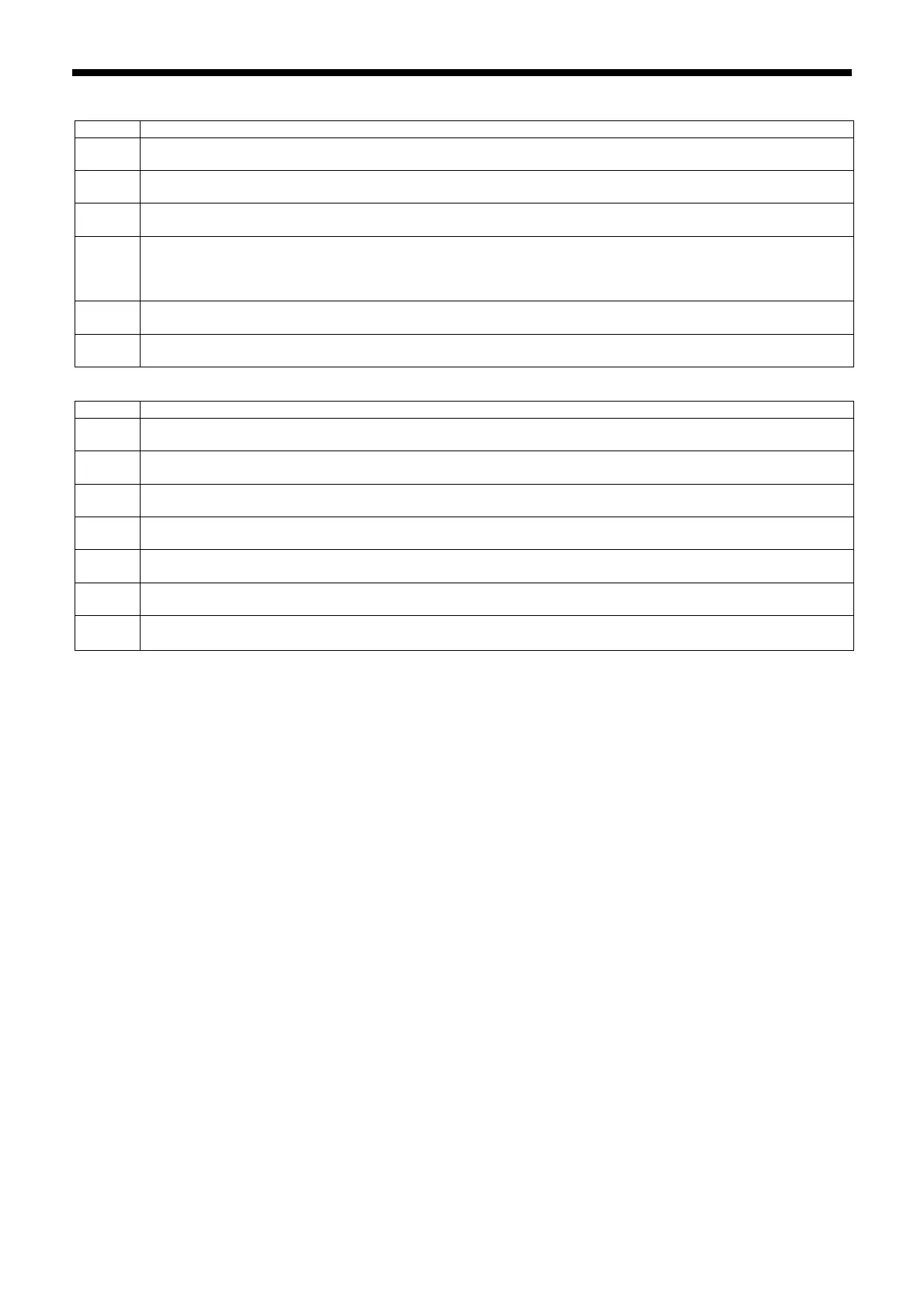8. LIST OF ERROR CODES
BAS-311HN, BAS-326H
58
P.C. board-related errors
Code Cause of error and remedy
E700
Abnormal rise in power supply voltage.
Turn off the power, and then check the input voltage.
E701
Abnormal rise in upper shaft motor drive voltage.
Turn off the power, and then check the voltage.
E705
Abnormal drop in power supply voltage.
Turn off the power, and then check the input voltage.
E710
Abnormal current detected in upper shaft motor.
Turn off the power, and then check if there are any problems with the sewing machine.
Turn off the power, and then check that connectors P11 and P1 on the motor P.C. board, connector P6 on the
main P.C. board and the 4-pin connector of the upper shaft motor on the motor P.C. board are properly inserted.
E711
Abnormal current detected in pulse motor.
Turn off the power, and then check if there are any problems with the work clamp operation.
E730
External error input (AIRSW) detected.
Turn off the power, and then check the air pressure.
Version updating-related errors
Code Cause of error and remedy
E860
No main control program is present.
Install the main control program.
E870
No panel control program is present.
Install the panel control program.
E880
Version update requests cannot be received.
Turn off the power, and then turn it back on again.
E881
Version updating did not complete normally.
Turn off the power, and then repeat the version update procedure.
E883
No control program is present in the storage media.
Check that the control program has been saved into the correct folder.
E884
There is a problem with the control program.
Write the correct file into the storage media.
E887~
E890
Version updating could not be carried out. Turn off the power, and then turn it back on again.
If an error code that is not listed above appears or if carrying out the specified remedy does not solve the problem,
contact the place of purchase.
