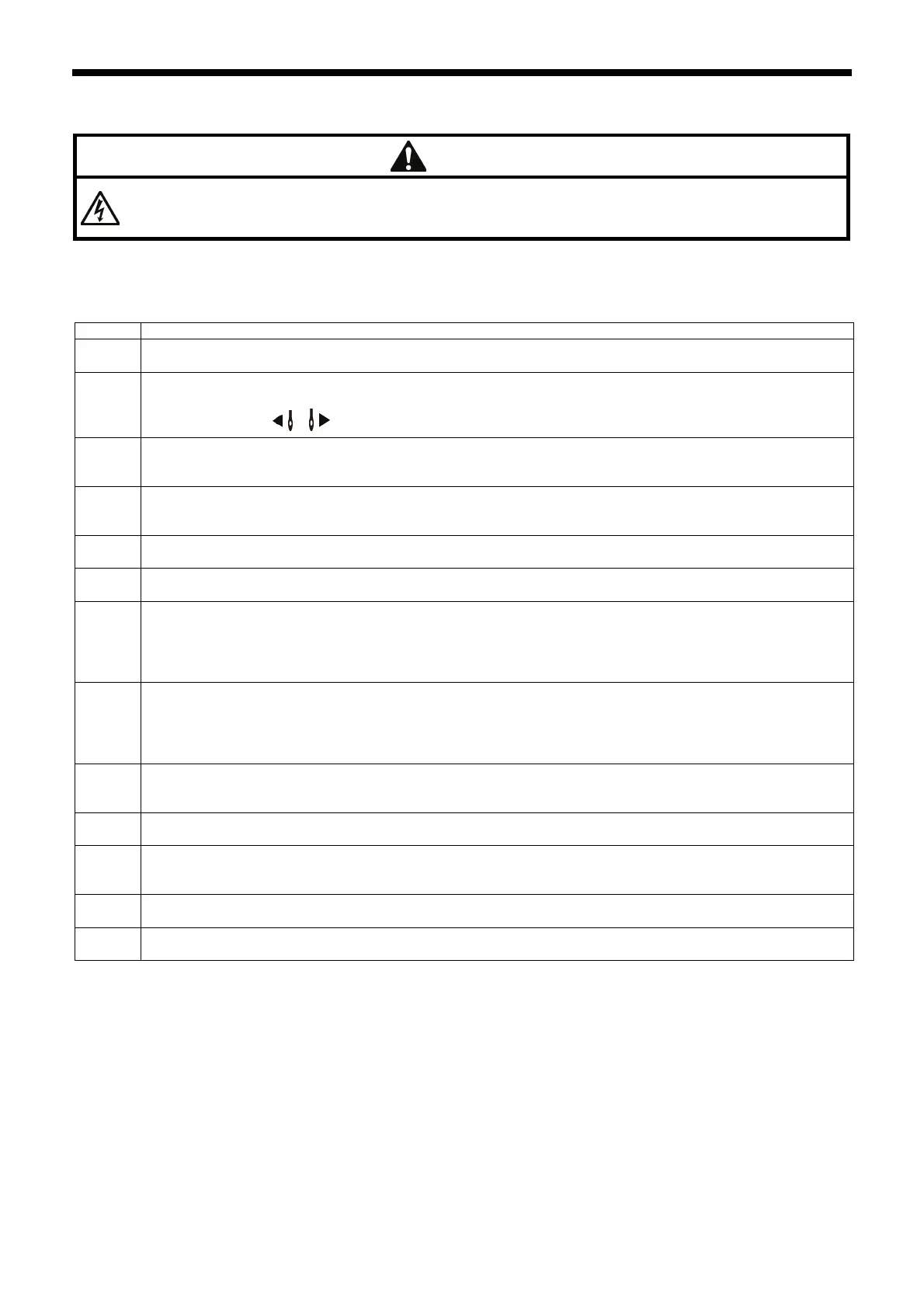8. LIST OF ERROR CODES
BAS-311HN, BAS-326H
53
8. LIST OF ERROR CODES
DANGER
Wait at least 5 minutes after turning off the power switch and disconnecting the power cord from the wall outlet
before opening the control box cover. Touching areas where high voltages are present can result in severe injury.
If a malfunction occurs with the sewing machine, a buzzer will sound and an error code will appear on the screen.
Follow the remedy procedure to eliminate the cause of the problem.
Switch-related errors
Code Cause of error and remedy
E010
The STOP switch was pressed.
Press the RESET key to clear the error.
E011
The STOP switch was pressed.
Press the RESET key to clear the error.
You can touch the
keys on the LCD panel to move the feed in order to continue sewing.
E012
The STOP switch was pressed.
Press the RESET key to clear the error, and then depress the start switch to move the feed mechanism to the
home position.
E015
The stop switch was still being pressed when the power was turned on, or there is a problem with the stop switch
connection.
Turn off the power, and then check that connector P9 on the main P.C. board is properly connected.
E016
Problem with the stop switch connection.
Turn off the power, and then check that connector P9 on the main P.C. board is properly connected.
E020
The start switch was pressed without the work clamp being lowered.
First lower the work clamp.
E025
Start switch was being depressed when power was turned on.
(For a foot switch, the foot switch was being depressed to the 2nd step.)
Release the switch.
(For a foot switch, if E025 is not cleared even when the switch is released, readjust the depression stroke. Refer
to P.49 - P.50.)
E035
Work clamp switch was being depressed when power was turned on.
(For a foot switch, the foot switch was being depressed to the 1st step.)
Release the switch.
(For a foot switch, if E035 is not cleared even when the switch is released, readjust the depression stroke. Refer
to P.49 - P.50.)
E050
Machine head tilting was detected after the power was turned on.
Turn off the power, and then return the machine head to its original position.
Check that connector P14 on the main P.C. board is properly connected.
E051
Machine head tilting was detected while the sewing machine was operating.
Turn off the power, and then check that connector P14 on the main P.C. board is properly connected.
E055
Machine head tilting was detected when the power was turned on.
Turn off the power, and then return the machine head to its original position.
Check that connector P14 on the main P.C. board is properly connected.
E064
Touch panel was being touched when power was turned on.
Release the touch panel.
E065
A key on the LCD panel was still being pressed when the power was turned on, or key is faulty.
Release the key.
