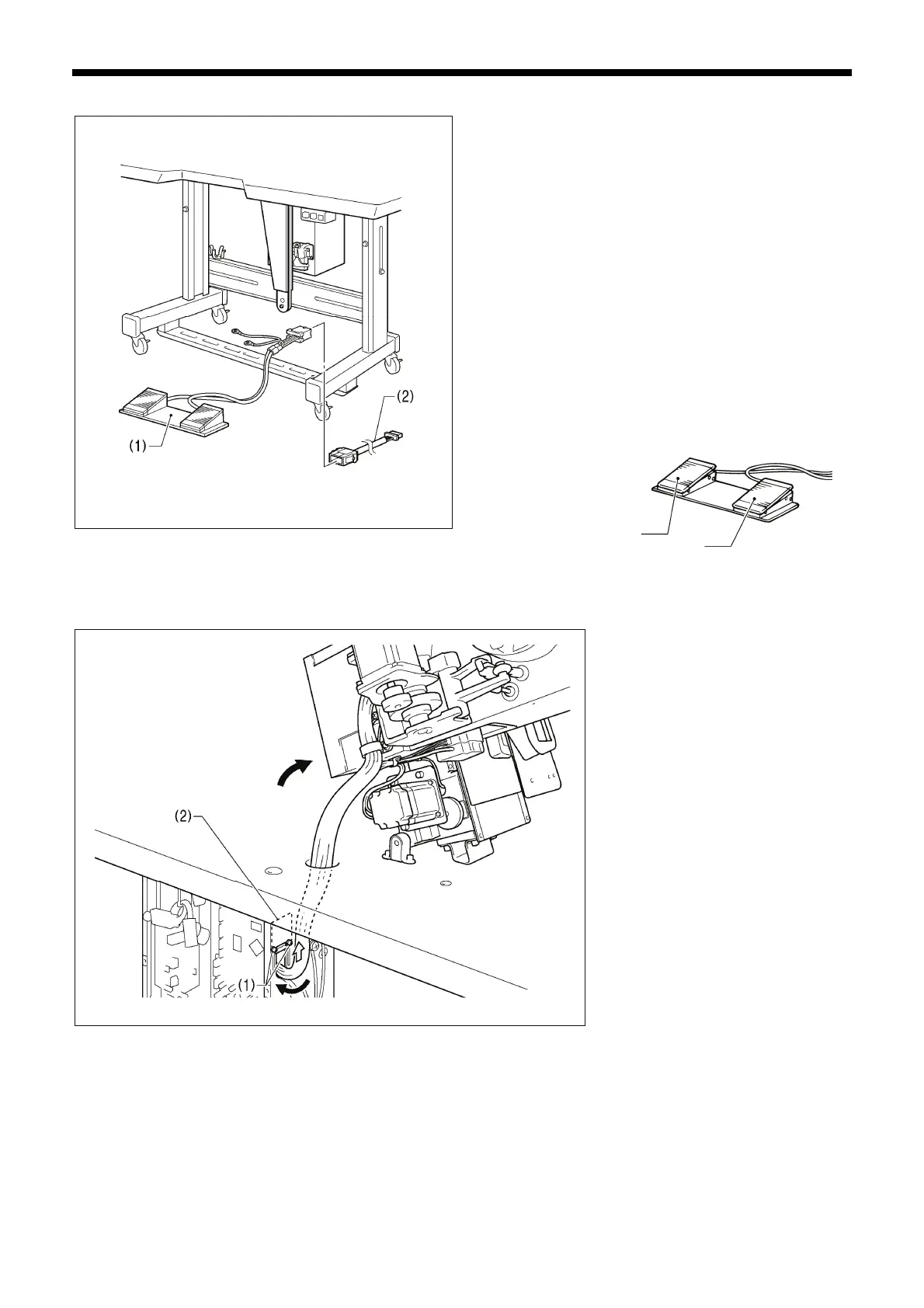3. INSTALLATION
BAS-311HN, BAS-326H
9
3-6. Installing the two-pedal foot switch
(1) Two-pedal foot switch
(2) Conversion harness
Connect the connector for the two-pedal foot switch (1) to the
conversion harness (2). Insert the conversion harness (2) into
the P15 (PEDAL) connector on the main P.C. board. (Refer to
"3-7. Connecting the cords".)
* Be sure to make the ground connection. (Refer to “3-8.
Connecting the ground wire”.)
<Two-pedal foot switch operating method>
When the work clamp switch (left) is depressed, both work
clamps are lowered, and when the start switch (right) is
depressed, the sewing machine starts sewing.
* The work clamp lowering method can be changed using
memory switch No. 002. (Refer to "2-2. List of memory
switch settings" in the "LCD Panel/Operation Panel"
Instruction Manual.)
3-7. Connecting the cords
1. Gently tilt back the machine head.
2. Pass the cord bundle through the hole
in the work table.
3. Loosen the two screws (1), and then
open the cord presser plate (2) in the
direction of the white arrow and pass
the cord bundle through the opening.
4. Securely connect the connectors as
indicated in the table.
(Continued on next page)
NOTE:
• Check that the connector is facing the
correct way, and then insert it firmly
until it locks into place.
• Secure the cables with cable ties and
cord clamps, while being careful not to
pull on the connector.
4923Q
Start switch
Work clamp switch (2-step)
3042B
3528B
