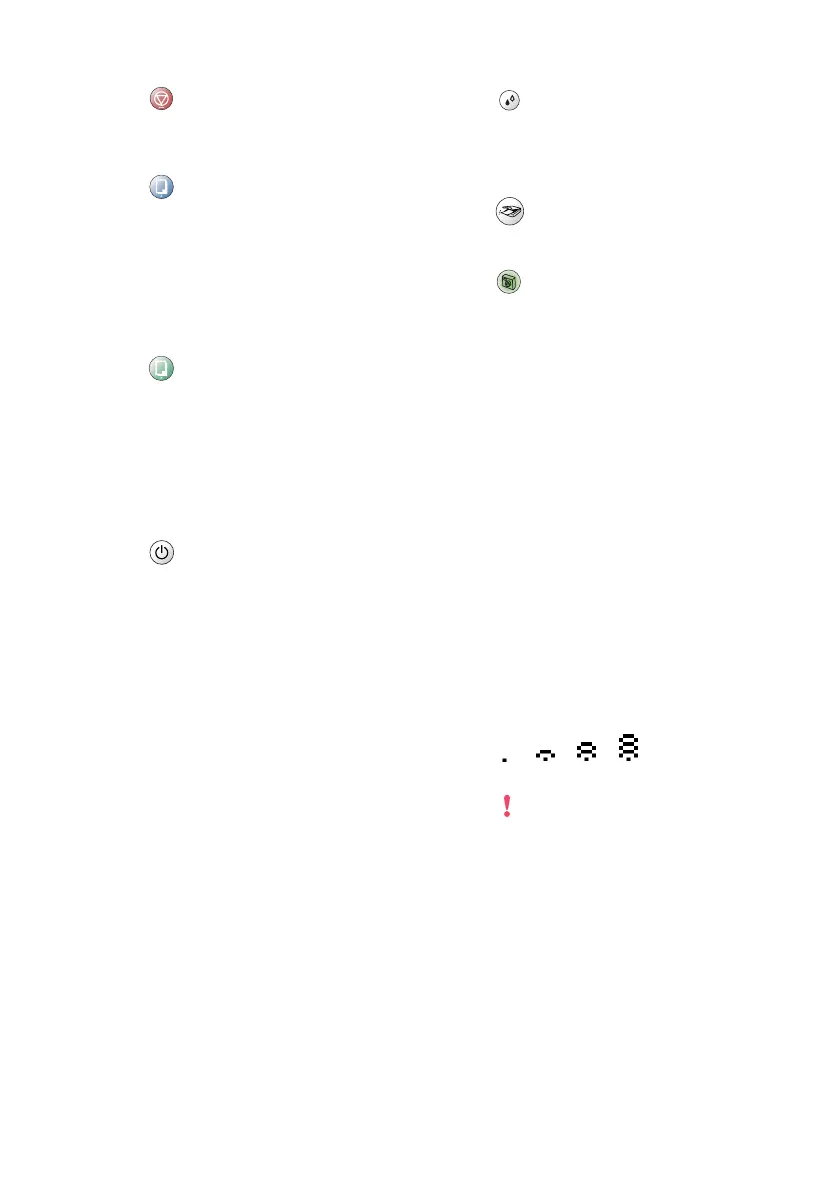1 - 3 INTRODUCTION
3
Stop/Exit
Stops an operation or exits from the
menu.
4
Mono Start
Lets you start making copies in
black and white.
Also, lets you start a scanning
operation (in colour or black,
depending on the scanning setting
in the ControlCenter2 software).
5
Colour Start
Lets you start making copies in full
colour.
Also, lets you start a scanning
operation (in colour or black,
depending on the scanning setting
in the ControlCenter2 software).
6
On/Off
You can turn the machine on or off.
If you turn the machine off, it will still
periodically clean the print head to
maintain print quality.
7
Ink Management
Lets you clean the print head, check
the print quality, and check the
available ink volume.
8
Scan
Lets you access Scan mode.
9
PhotoCapture
Lets you access the PhotoCapture
Center
™
.
0
Liquid Crystal Display (LCD)
Displays messages on the screen to
help you set up and use your
machine.
The LCD examples in this guide are
for models with a one-line display.
There may be slight differences
between the examples provided
and models with a two-line display.
(DCP-340CW only)
When the machine is connected to a
wireless network a four level
indicator on the right of your
machine’s LCD shows the wireless
signal strength.
oMax
A
Warning LED
Turns red when the LCD displays an
error or an important status
message.
