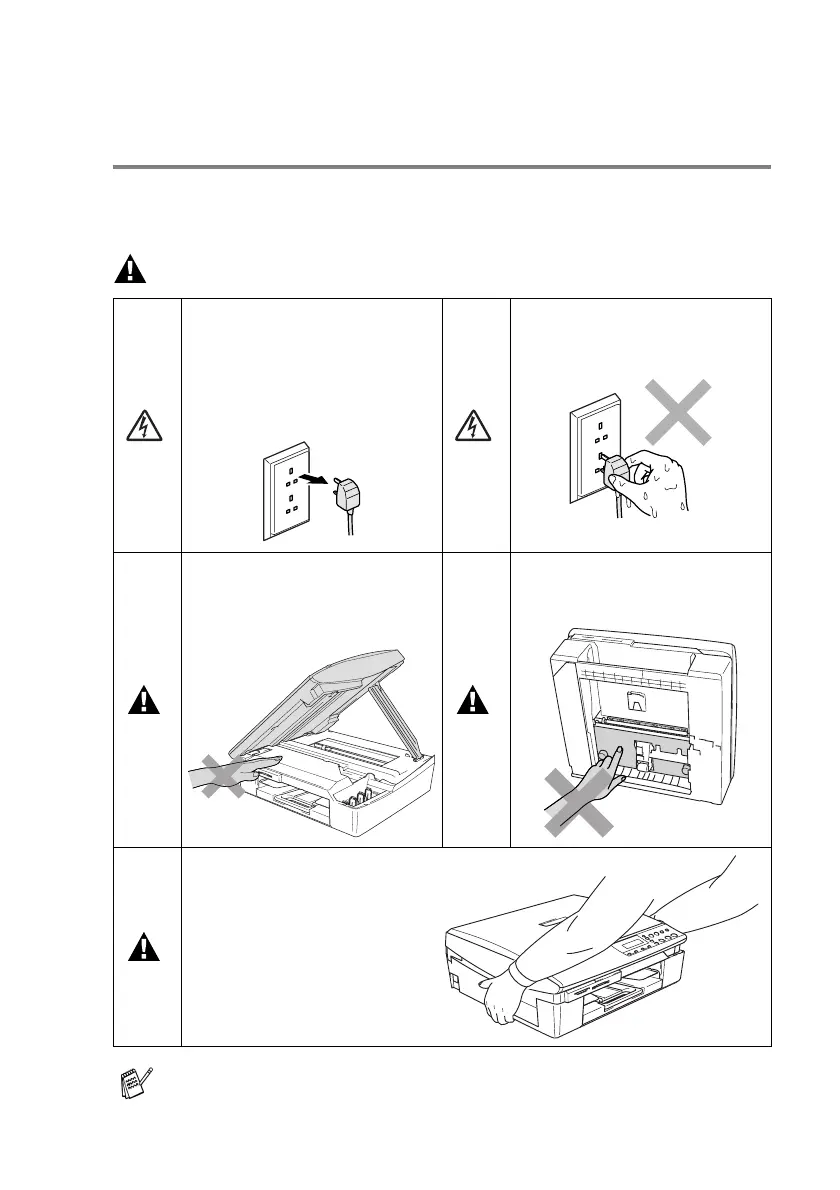iii
Safety precautions
To use the machine safely
Please refer to these instructions for later reference and before
attempting any maintenance.
WARNING
There are high voltage
electrodes inside the machine.
Before you clean the machine,
make sure you have
unplugged the power cord from
the electrical socket.
Do not handle the plug with wet
hands. Doing this might cause
an electrical shock.
To prevent injuries, be careful
not to put your hands on the
edge of the machine under the
scanner cover.
To prevent injuries, be careful
not to touch the area shaded in
the illustration.
When you move the machine,
place a hand at each side of
the unit so you are supporting
the base when you lift it. (See
the illustration on the right.)
Do not carry the machine by
holding the scanner cover.
Most of the illustrations in this User’s Guide show the DCP-115C.
