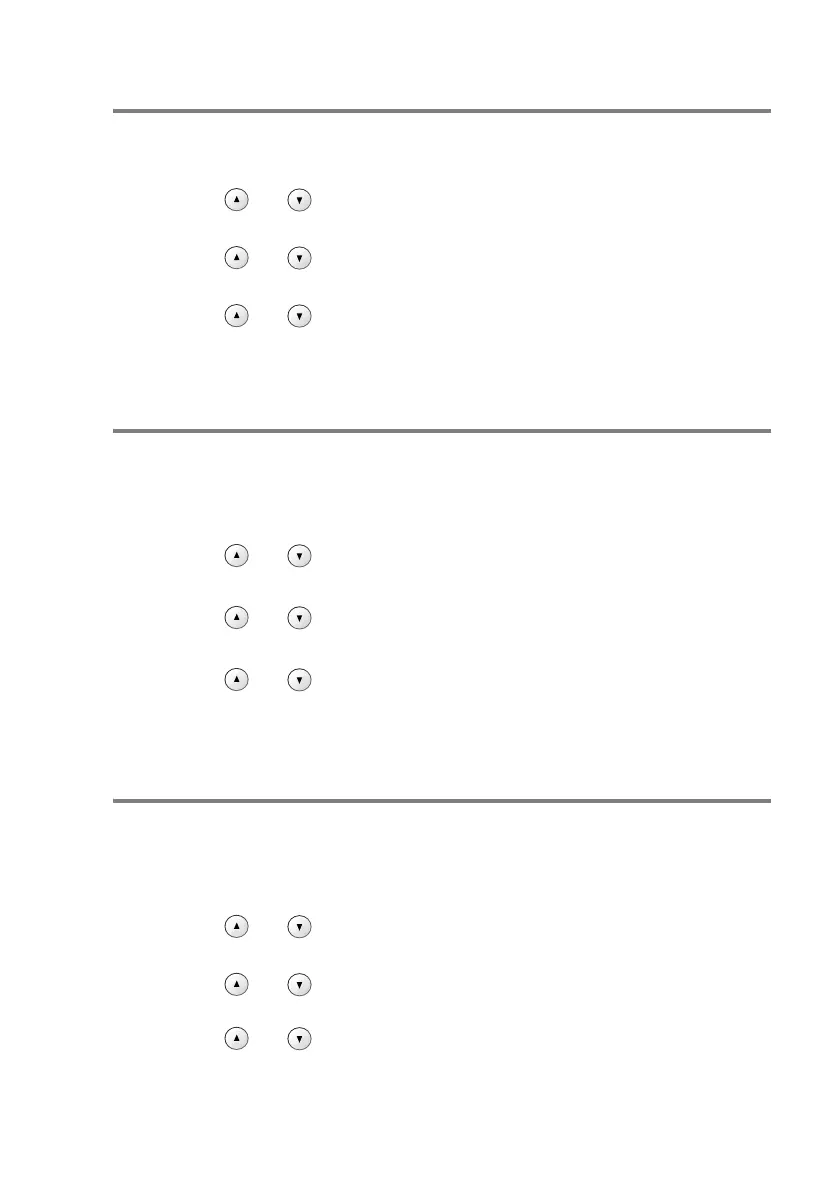TROUBLESHOOTING AND ROUTINE MAINTENANCE 6 - 10
How to change LCD language
You can change the LCD language.
1
Press Menu.
2
Press or to select 0.Initial Setup.
Press
Set.
3
Press or to select 0.Local Language.
Press
Set.
4
Press or to select your language.
Press
Set.
5
Press Stop/Exit.
How to improve the LCD viewing
You can adjust the LCD contrast for a sharper and more vivid
display. If you are having difficulty seeing the LCD from your position,
try to change the contrast settings for improved viewing.
1
Press Menu.
2
Press or to select 0.Initial Setup.
Press
Set.
3
Press or to select 2.LCD Contrast.
Press
Set.
4
Press or to select Dark (or Light).
Press
Set.
5
Press Stop/Exit.
Setting the Beeper Volume
You can change the beeper volume. The default (factory) setting is
Low. When the beeper is on, the machine will beep when you press
a key or make a mistake.
1
Press Menu.
2
Press or to select 0.Initial Setup.
Press
Set.
3
Press or to select 3.Volume.
Press
Set.
4
Press or to select your option.
(Low, Med, High or Off)
Press
Set.
5
Press Stop/Exit.
