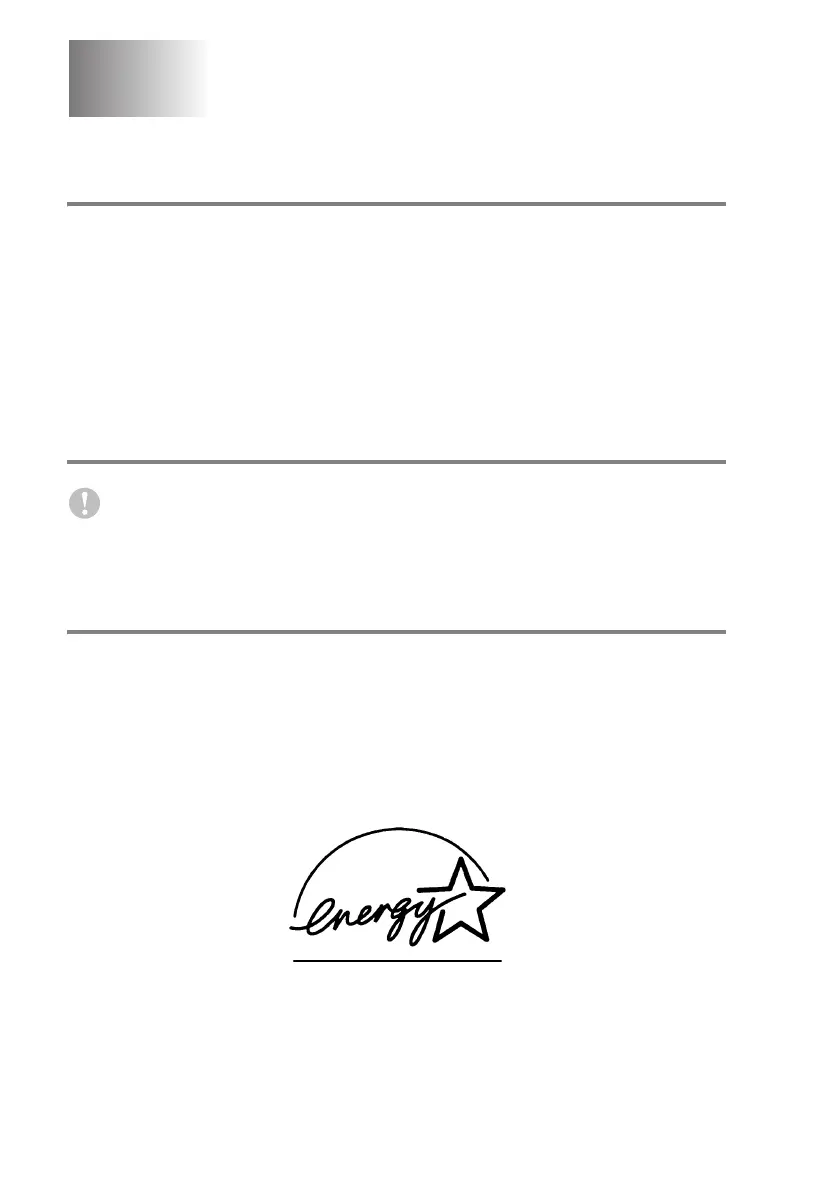5 - 1 IMPORTANT INFORMATION
5
For your safety
To ensure safe operation the supplied three-pin plug must be
inserted only into a standard three-pin electrical socket that is
effectively grounded through the normal household wiring.
The fact that the equipment operates satisfactorily does not imply
that the power is grounded and that the installation is completely
safe. For your safety, if in any doubt about the effective grounding of
the power, consult a qualified electrician.
LAN connection (DCP-315CN and DCP-340CW only)
Caution
Do not connect this product to a LAN connection that is subject to
over-voltages.
International ENERGY STAR
®
Compliance Statement
The purpose of the International ENERGY STAR
®
Program is to
promote the development and popularization of energy-efficient
office equipment.
As an E
NERGY STAR
®
Partner, Brother Industries, Ltd. has determined
that this product meets the E
NERGY STAR
®
guidelines for energy
efficiency.
Important information
