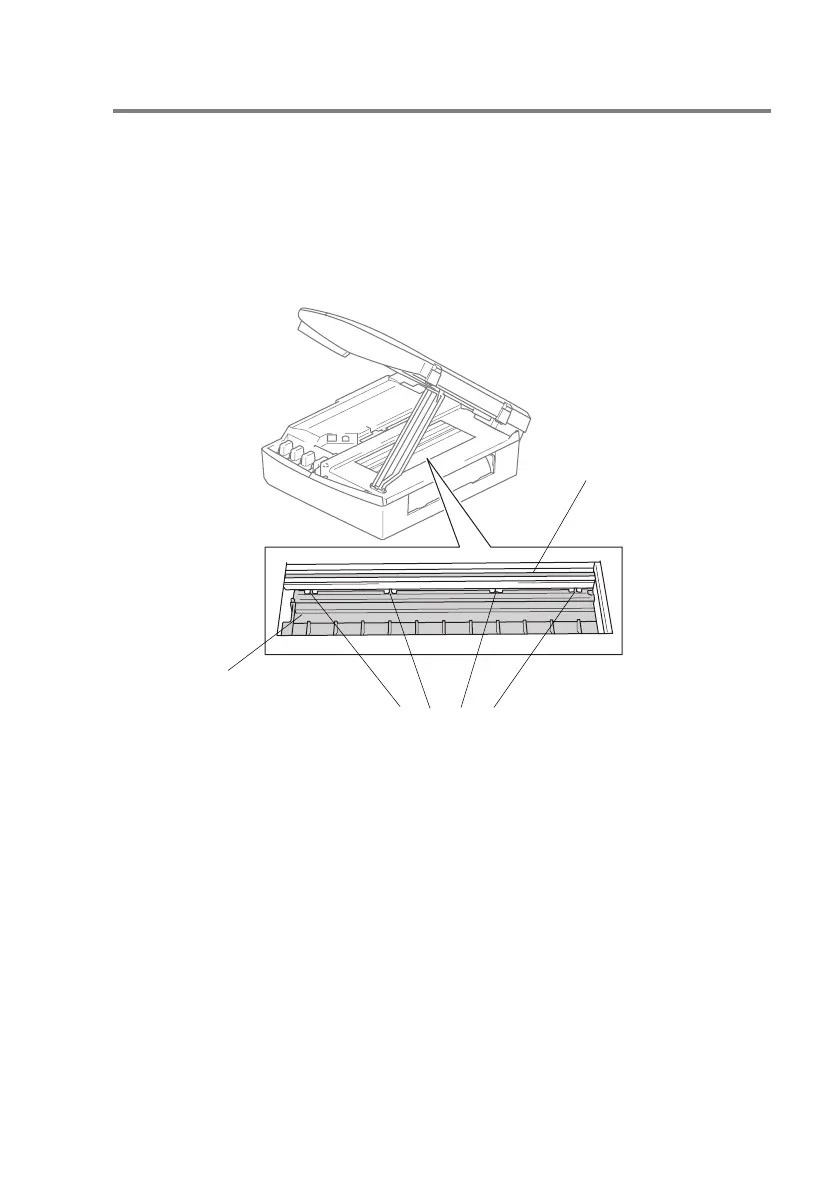TROUBLESHOOTING AND ROUTINE MAINTENANCE 6 - 20
Cleaning the machine printer platen
■ Be careful not to touch the paper feed star wheels or encoder
film.
■ Be sure to unplug the machine from the electrical socket before
cleaning the printer platen.
■ If ink is scattered on or around the printer platen be sure to wipe
it off with a soft, dry, lint-free cloth.
Paper Feed Star Wheel
Do NOT Touch!
Encoder Film
Do NOT Touch!
Printer Platen
Clean Here
