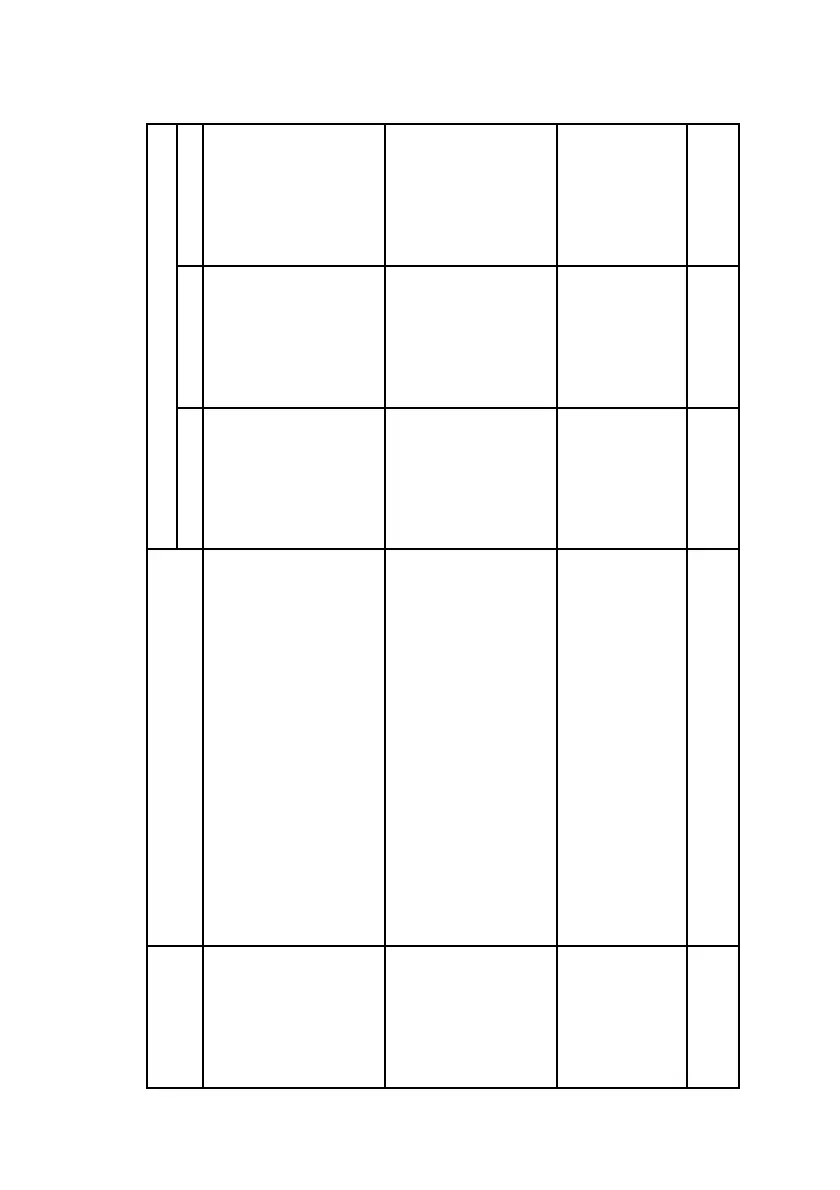INTRODUCTION 1 - 10
Paper type and size for each operation
Paper Type Paper Size Usage
Copy PhotoCapture Printer
Cut Paper Letter 216 x 279 mm (8 1/2" x 11") Yes Yes Yes
A4 210 x 297 mm (8.3" x 11.7") Yes Yes Yes
Legal 216 x 356 mm (8 1/2" x 14") Yes — Yes
Executive 184 x 267 mm (7 1/4" x 10 1/2") — — Yes
JIS B5 182 x 257 mm (7.2" x 10.1") — — Yes
A5 148 x 210 mm (5.8" x 8.3") Yes — Yes
A6 105 x 148 mm (4.1" x 5.8") — — Yes
Cards Photo 102 x 152 mm (4" x 6") Yes Yes Yes
Photo L 89 x 127 mm (3 1/2" x 5") — — Yes
Photo 2L 127 x 178 mm (5" x 7") — Yes Yes
Index Card 127 x 203 mm (5" x 8") — — Yes
Post Card 1 100 x 148 mm (3.9" x 5.8") — — Yes
Post Card 2
(Double)
148 x 200 mm (5.8" x 7.9") — — Yes
Envelopes C5 Envelope 162 x 229 mm (6.4" x 9") — — Yes
DL Envelope 110 x 220 mm (4.3" x 8.7") — — Yes
COM-10 105 x 241 mm (4 1/8" x 9 1/2") — — Yes
Monarch 98 x 191 mm (3 7/8" x 7 1/2") — — Yes
JE4 Envelope 105 x 235 mm (4.1" x 9.3") — — Yes
Transparencies Letter 216 x 279 mm (8 1/2" x 11") Yes — Yes
A4 210 x 297 mm (8.3" x 11.7") Yes — Yes
