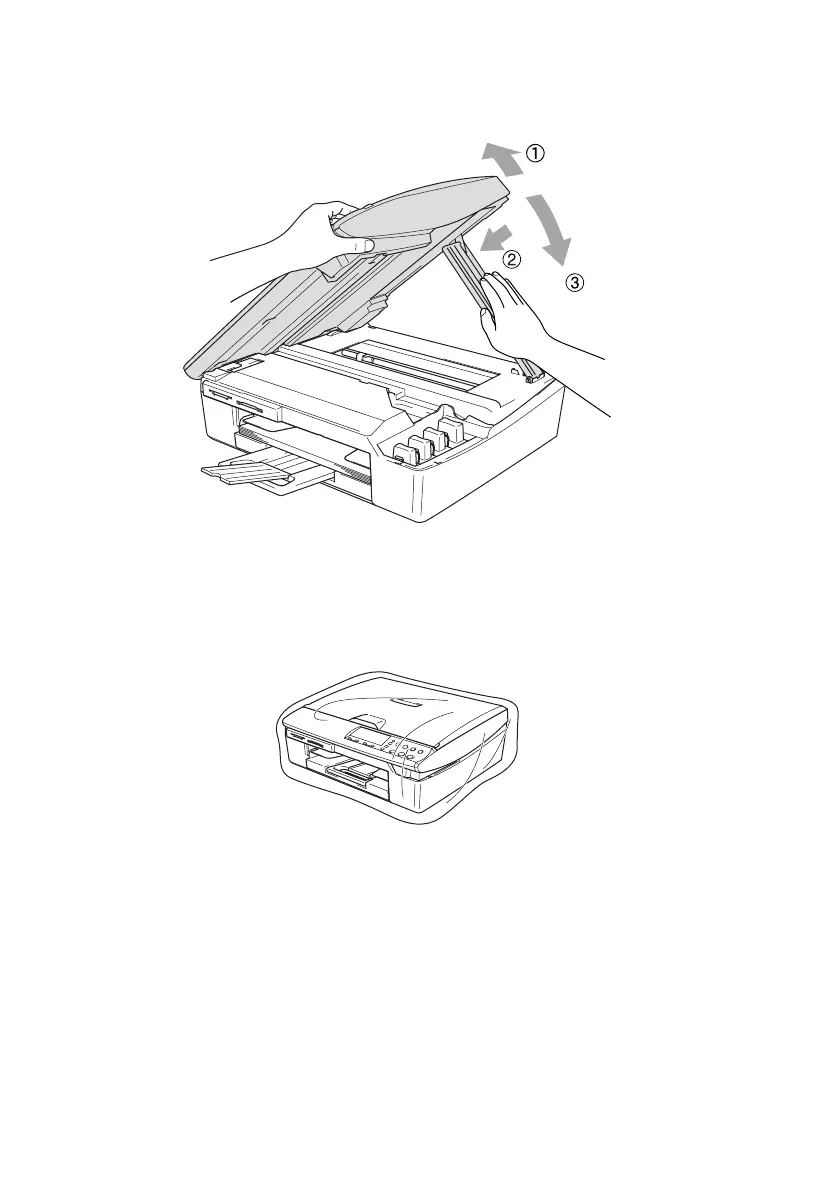6 - 17 TROUBLESHOOTING AND ROUTINE MAINTENANCE
3
Lift the scanner cover to release the lock. Gently push the
scanner cover support down and close the scanner cover.
4
Unplug the machine from the electrical socket.
5
Unplug the interface cable from the machine, if it is connected.
6
Wrap the machine in the bag and place it in the original carton
with the original packing material.
