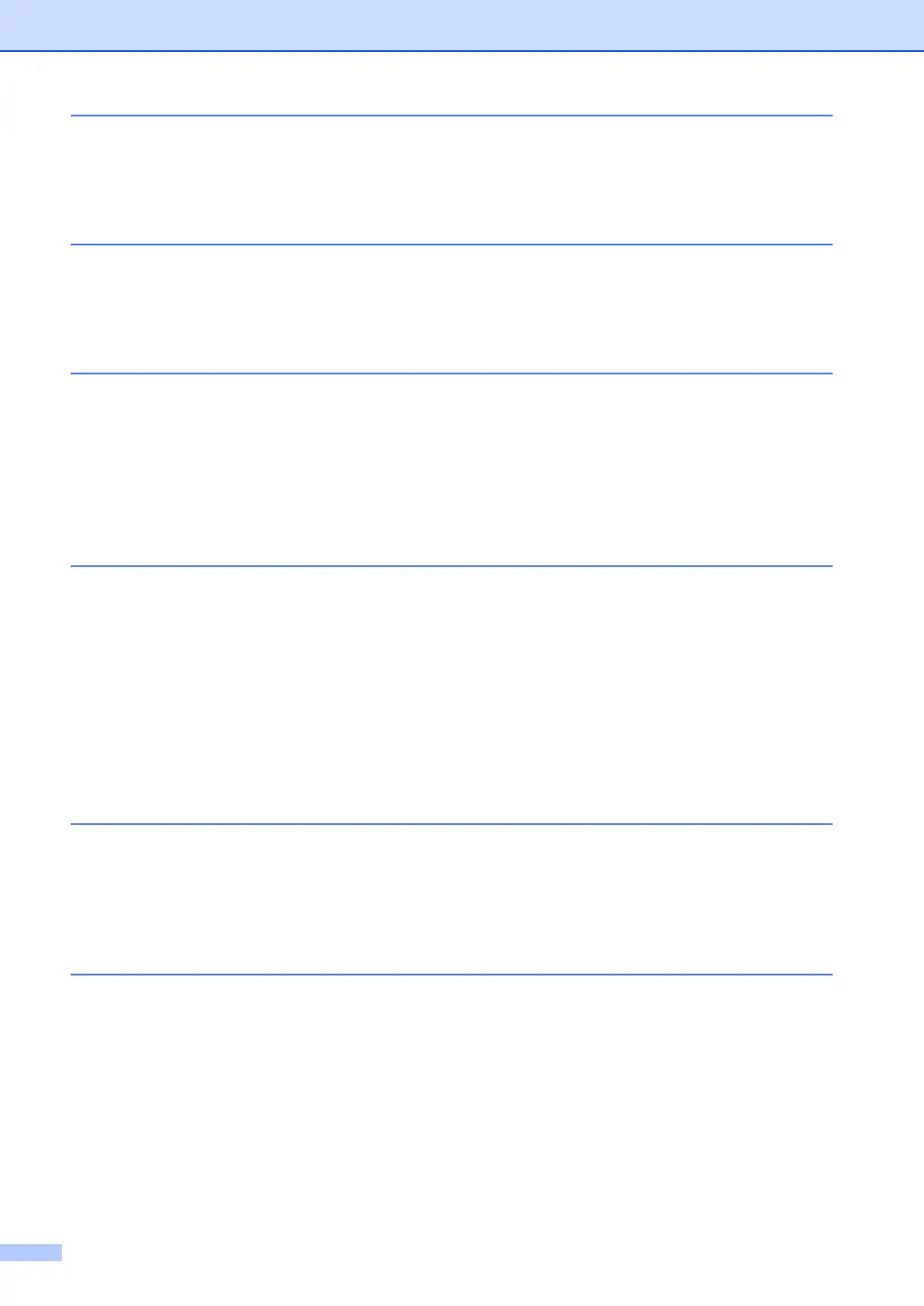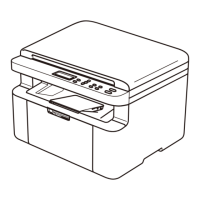iv
3 Loading documents 55
How to load documents .......................................................................................55
Using the automatic document feeder (ADF) (ADF models only) .................55
Using the scanner glass ................................................................................55
4 Sending a fax (MFC models) 57
How to send a fax ................................................................................................57
Cancelling a fax in progress ..........................................................................57
Broadcasting..................................................................................................58
5 Receiving a fax (MFC models) 59
Receive modes ....................................................................................................59
Choosing the receive mode...........................................................................59
Receive Mode settings ........................................................................................60
Ring Delay .....................................................................................................60
F/T Ring Time (Fax/Tel mode only)...............................................................60
Fax Detect .....................................................................................................60
6 Dialling and storing numbers (MFC models) 62
Storing numbers ..................................................................................................62
Storing Speed Dial numbers..........................................................................62
Changing or Deleting Speed Dial numbers ...................................................62
How to dial ...........................................................................................................63
Manual dialling...............................................................................................63
Speed dialling ................................................................................................63
Search ...........................................................................................................63
Redial ............................................................................................................63
Caller ID (MFC-1910W only) .........................................................................63
7 Using PC-FAX (MFC models) 65
PC-FAX Receive
(For Windows
®
only).........................................................................................65
PC-FAX sending..................................................................................................67
Sending a file as a PC-FAX...........................................................................67
8 Telephone and external devices (MFC models) 69
Voice operations (MFC-1905 only) ......................................................................69
Making a telephone call.................................................................................69
Telephone line services .......................................................................................69
Setting the telephone line type ......................................................................69
BT Call Sign (U.K. only).................................................................................70
Connecting an external TAD (MFC-1900(E) and MFC-1910W(E) only)..............70
Connections...................................................................................................71
Recording an outgoing message (OGM).......................................................71
Multi-line connections (PBX) .........................................................................71
External and extension telephones......................................................................72
