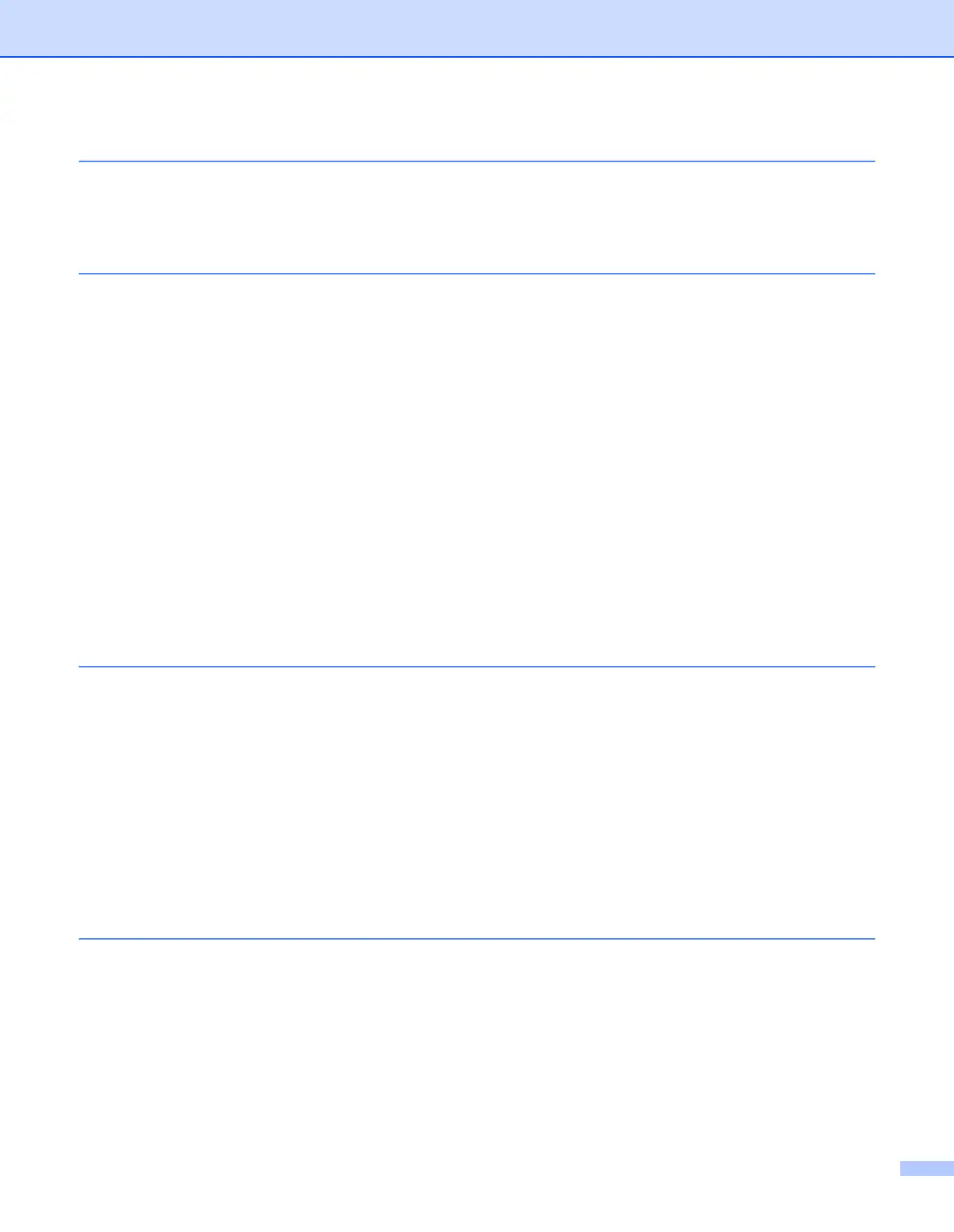x
8 LDAP Operation (MFC-8860DN only)
Overview..............................................................................................................................................57
Changing the LDAP configuration using a Browser ......................................................................57
LDAP operation using the control panel ........................................................................................57
9 Internet Fax (MFC-8860DN only)
Overview..............................................................................................................................................59
Getting Connected ....................................................................................................................59
Control Panel Key Functions .........................................................................................................60
Sending an Internet Fax ................................................................................................................60
Manually Entering Text..................................................................................................................61
Receiving E-mail or Internet Fax ...................................................................................................61
Receiving an Internet Fax to your computer..................................................................................62
Forwarding Received E-mail and Fax Messages ..........................................................................62
Using E-mail notification with user authentication .........................................................................62
Relay Broadcasting .......................................................................................................................62
Relay Broadcast from a machine ..............................................................................................63
Sending to multiple phone numbers: .........................................................................................63
Outlook 97/98/2000/2002/2003: ................................................................................................64
TX Verification Mail........................................................................................................................64
Setup Mail (TX)..............................................................................................................................65
Setup Mail (RX) .............................................................................................................................65
Error mail .......................................................................................................................................65
Important information on Internet Fax ...........................................................................................66
10 Brother Internet Fax Printing Software(MFC-8860DN only)
Overview..............................................................................................................................................67
Installing Brother Internet Fax Printing Driver................................................................................68
Changing the BFP Port Settings....................................................................................................69
Relay Broadcast Function .............................................................................................................71
Uninstalling from Windows
®
98/98SE/Me/2000/XP and Windows NT
®
4.0...................................72
Using the BFP Address Book ........................................................................................................73
Setting Up a Member in the Address Book ...............................................................................73
Setting Up a Group for Broadcasting.............................................................................................74
Editing Member Information ......................................................................................................74
Deleting a Member or Group.....................................................................................................74
Exporting the Address Book ......................................................................................................75
Sending a Network Fax with BFP..................................................................................................76
11 Troubleshooting
Overview..............................................................................................................................................77
General problems ................................................................................................................................77
CD-ROM is inserted, but does not start automatically...............................................................77
How to reset the Brother print server to factory default.............................................................77
Network print software installation problems .......................................................................................78
The Brother print server is not found during setup of the network print software installation or
from the printer driver of the Brother machine in Windows
®
. ....................................................78
The Brother print server is not found using the Simple Network Configuration capabilities of
Mac OS
®
X. ...............................................................................................................................78
