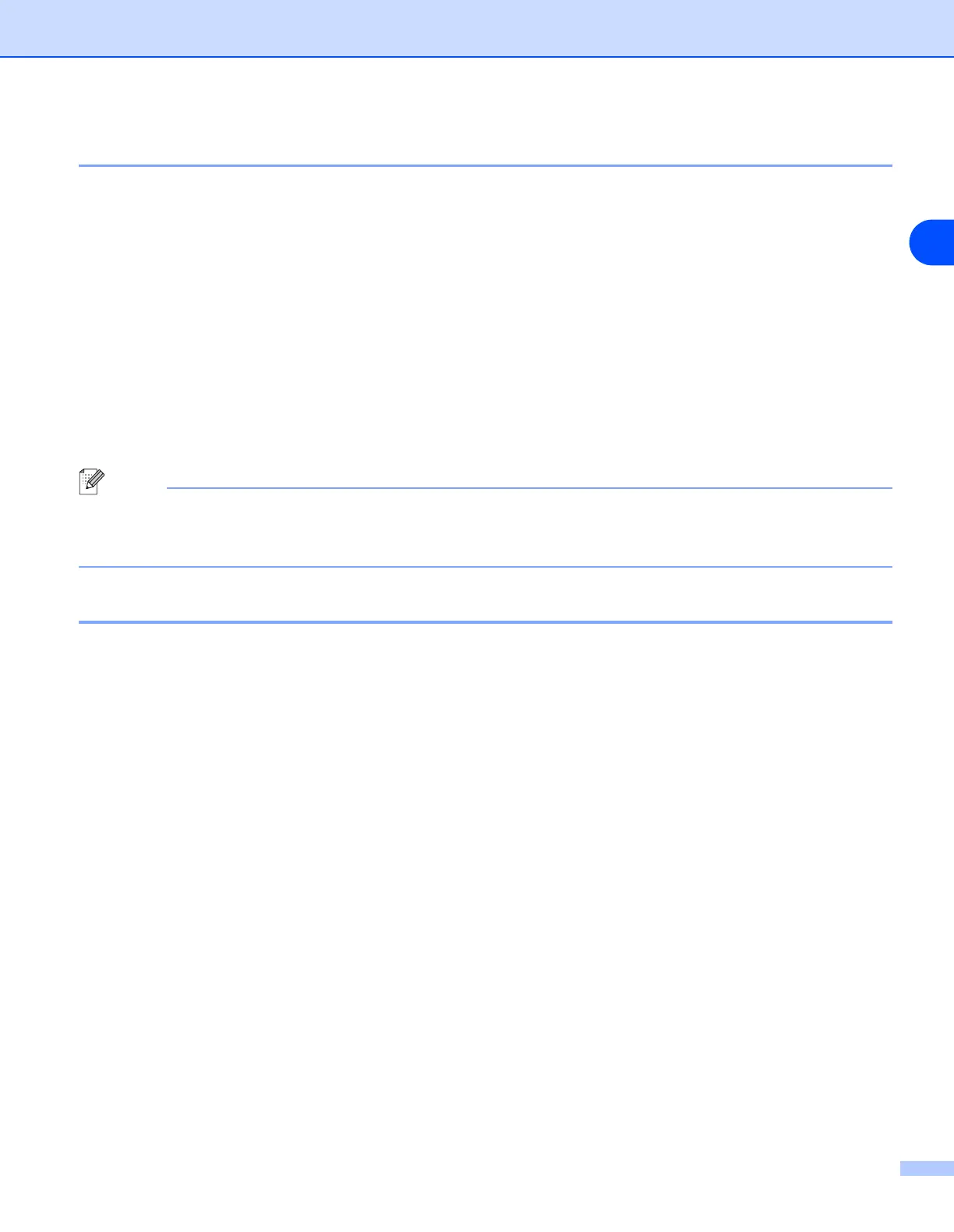Web Based Management
54
7
Changing the Scan to FTP configuration using a Browser
You can configure and change following Scan to FTP settings using a web browser.
■ Profile name (Up to 15 characters)
■ Host Address (FTP server address)
■ Username
■ Password
■ Store Directory
■ Quality
■ File Type (PDF/JPEG/TIFF)
■ Passive mode (On/Off)
■ Port Number
Note
The details required to use Scan to FTP can be either be entered manually at the control panel or by using a
web browser to pre-configure and store the details in a FTP Profile. For more information see Network
Scanning in the Software Users Guide.
Changing the LDAP configuration using a Browser (MFC-8860DN only)
You can configure and change LDAP settings using a web browser.
■ LDAP Enable/Disable
■ LDAP Server Address
■ Port (The default port number is 389.)
■ Authentication
■ Username
■ Password
■ Search Root
■ Attribute of Name (Search Key)
■ Attribute of E-mail
■ Attribute of Fax Number
For more information on LDAP operation, see
LDAP Operation (MFC-8860DN only)
on page 57.
