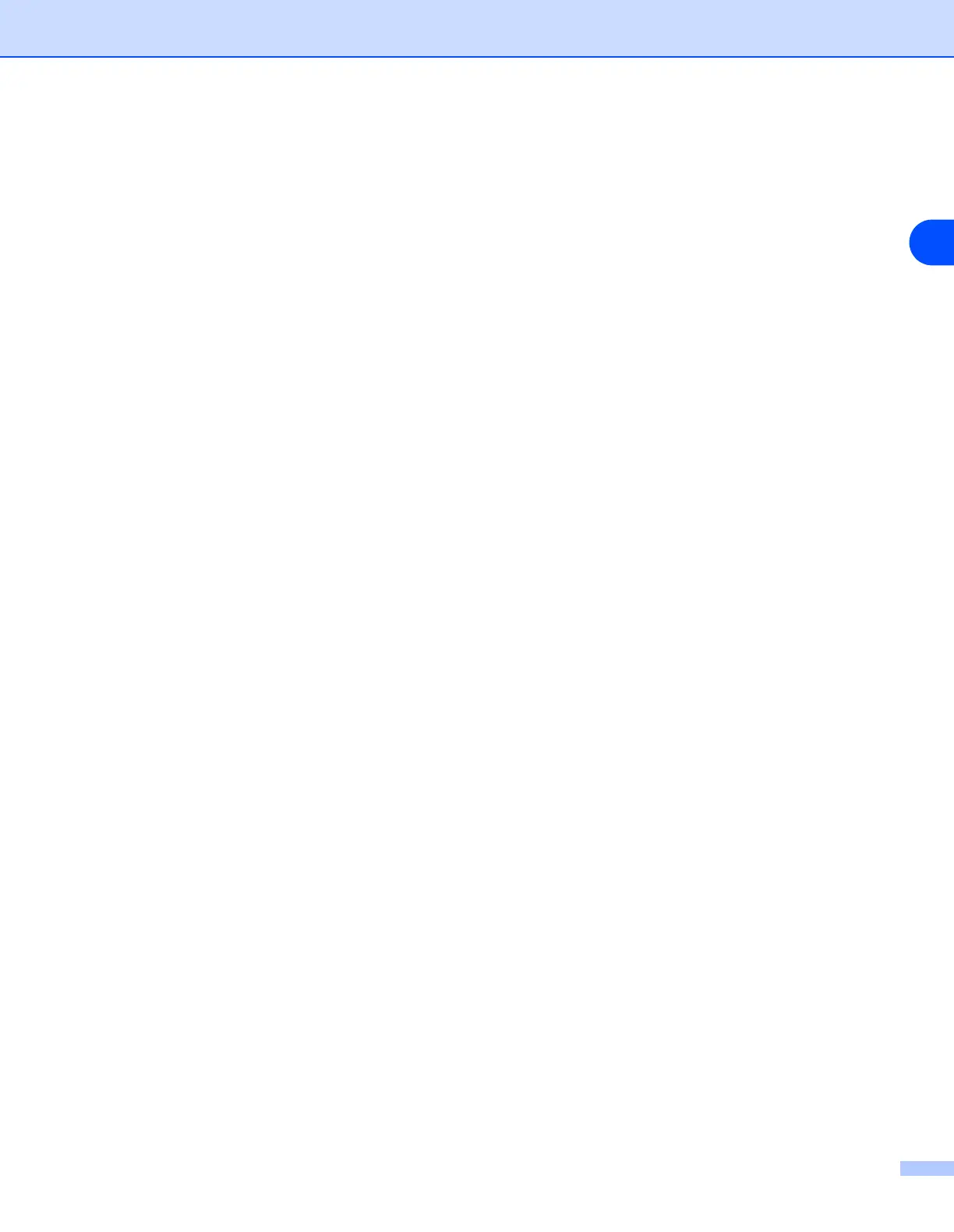Configuring your network printer
12
2
3
Click TCP/IP.
4
You can now change the print server settings.
Remote Setup for Macintosh
®
The Remote Setup application allows you to configure many MFC settings from a Macintosh
®
application.
When you access this application, the settings on your machine will be downloaded automatically to your
Macintosh
®
and displayed on your Macintosh
®
screen. If you change the settings, you can upload them
directly to the machine.
1
Double click the Macintosh HD icon on your desktop, Library, Printers, Brother, then Utilities.
2
Double click the Remote Setup icon.
3
Enter a password. The default Password is “access”.
4
Click TCP/IP.
5
You can now change the print server settings.
