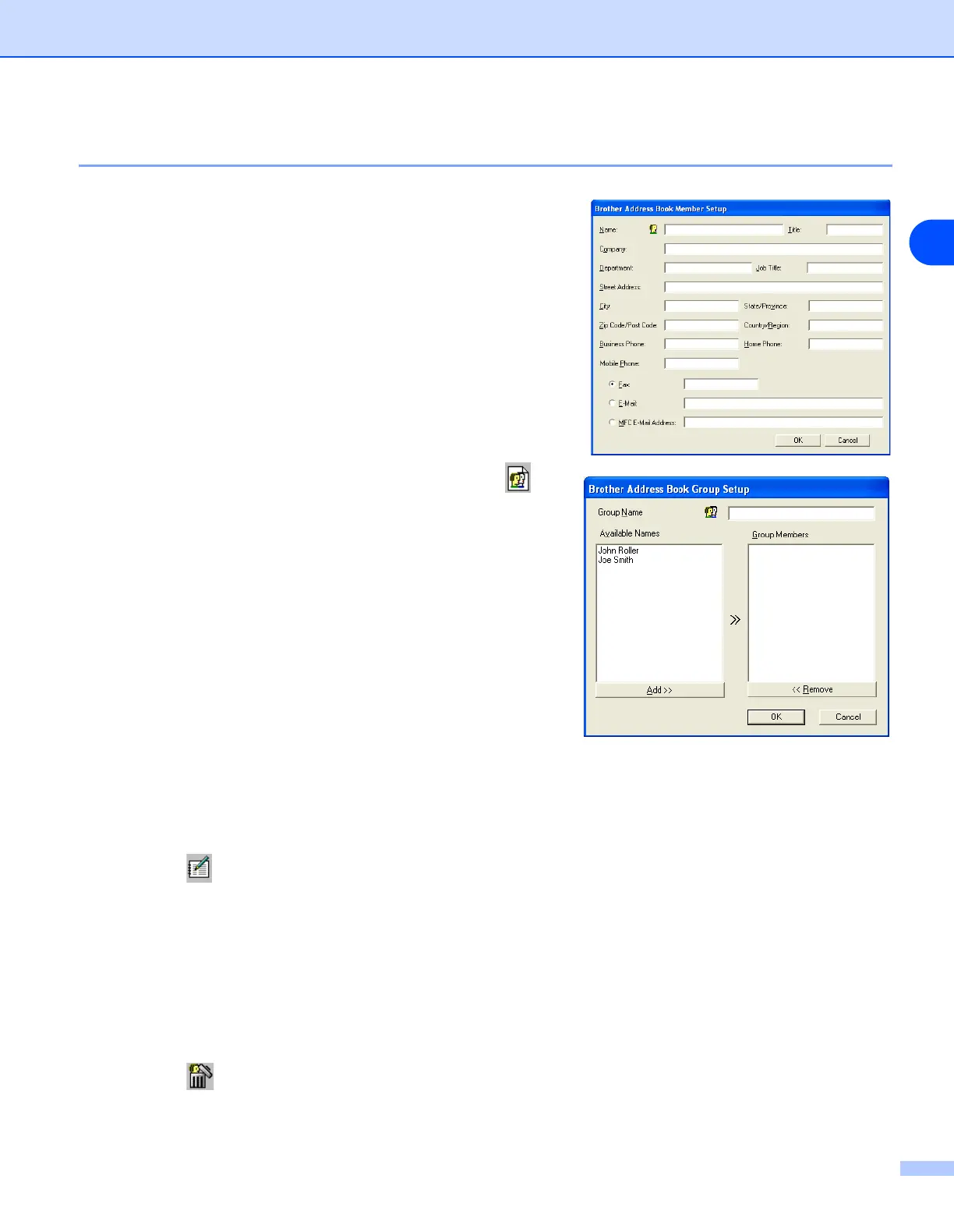74
10
Setting Up a Group for Broadcasting
If you repeatedly send the same PC-FAX to multiple recipients,
you can combine members into a Group.
1
In the Brother Address Book dialog box, click the
icon to create a group.
The Brother Address Book Group Setup dialog box
appears:
2
Type the name of the new group in the Group Name field.
3
In the Available Names box, select each member to be
included in the Group, and then click Add>>.
4
Members you add to the group will be listed in the Group
Members box.
5
After all the members have been added, click OK.
Editing Member Information
1
To edit a Member or Group, select the Member or Group you want to edit.
2
Click the Edit icon.
3
Edit the Member or Group information.
4
Click OK to save your changes.
Deleting a Member or Group
1
To delete a Member or Group, select the Member of Group you want to delete.
2
Click the Delete icon.
3
Click OK when the Delete OK? dialog appears.
