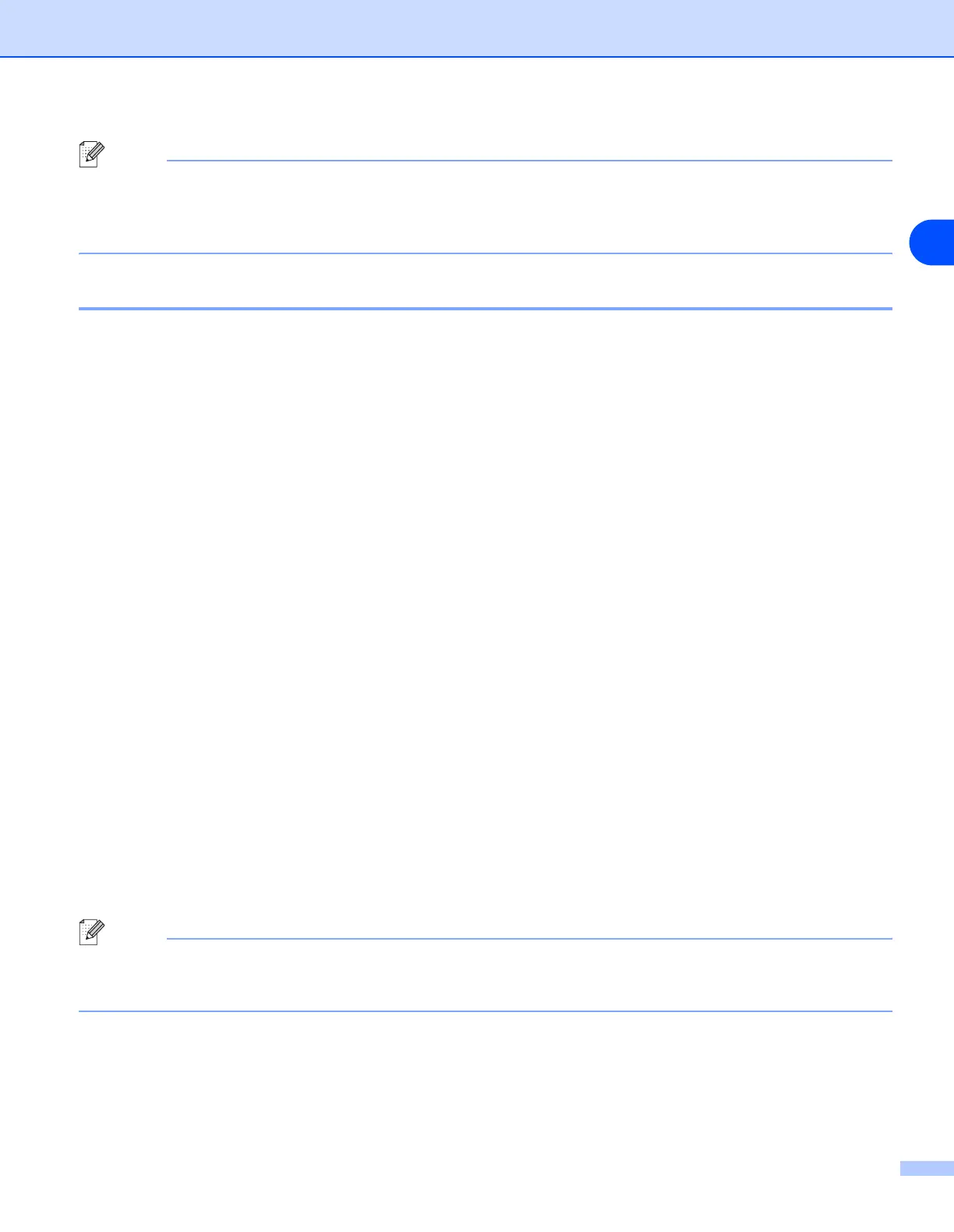Control Panel Setup
27
3
Note
For how to operate Scan to E-mail (E-mail server), see Network Scanning of the Software User’s Guide on
the CD-ROM.
Scan to FTP
Color File Type for Scan to FTP
You can select the default color file type for the Scan to FTP function.
1
(For MFC-8460N, MFC-8660DN and MFC-8670DN) Press Menu, 6, 3, 1.
(For MFC-8860DN) Press Menu, 6, 5, 1.
(For DCP-8065DN) Press Menu, 4, 3, 1.
2
Press ▲ or ▼ to select PDF or JPEG.
3
Press OK.
4
Press Stop/Exit.
Black and White File Type for Scan to FTP
You can select the default Black and White file type for the Scan to FTP function.
1
(For MFC-8460N, MFC-8660DN and MFC-8670DN) Press Menu, 6, 3, 2.
(For MFC-8860DN) Press Menu, 6, 5, 2.
(For DCP-8065DN) Press Menu, 4, 3, 2.
2
Press ▲ or ▼ to select PDF or TIFF.
3
Press OK.
4
Press Stop/Exit.
Note
For how to operate Scan to FTP, see Network Scanning of the Software User’s Guide on the CD-ROM.
