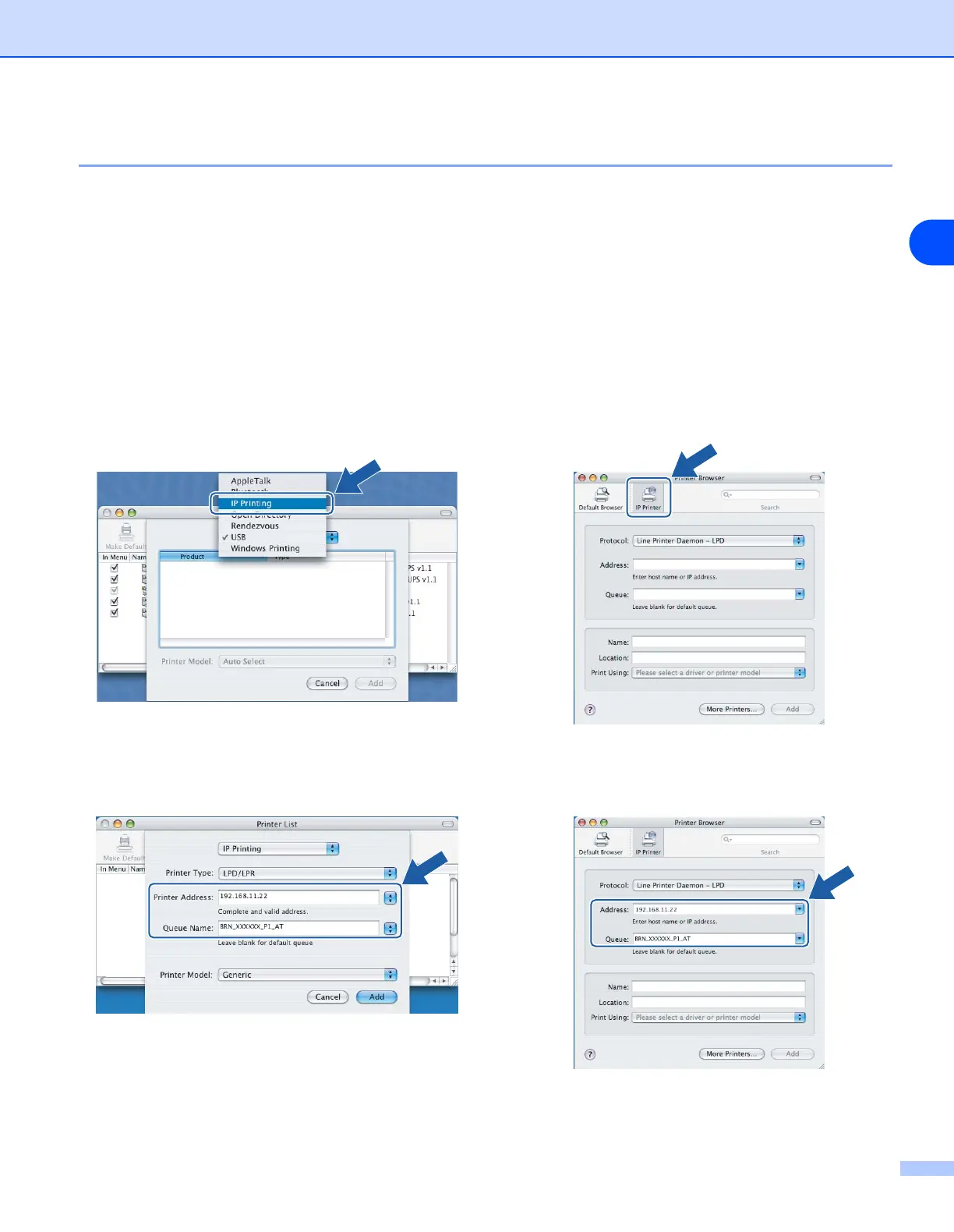Network printing from a Macintosh
®
47
6
For Mac OS
®
X 10.2.4 to 10.4.x
1
Turn the power of the machine ON.
2
From the Go menu, choose Applications.
3
Open the Utilities folder.
4
Double click the Printer Setup Utility icon. (Mac OS
®
X 10.2.x users, click the Print Center icon.)
5
Click Add.
6
(Mac OS
®
X 10.2.4 to 10.3.x) Choose IP Printing.
(Mac OS
®
X 10.4) Choose IP Printer.
7
(Mac OS
®
X 10.2.4 to 10.3.x) Enter the IP address of the printer into the Printer Address box.
(Mac OS
®
X 10.4) Enter the IP address of the printer into the Address box.
(Mac OS
®
X 10.2.4 - 10.3.x) (Mac OS
®
X 10.4)
(Mac OS
®
X 10.2.4 - 10.3.x) (Mac OS
®
X 10.4)
