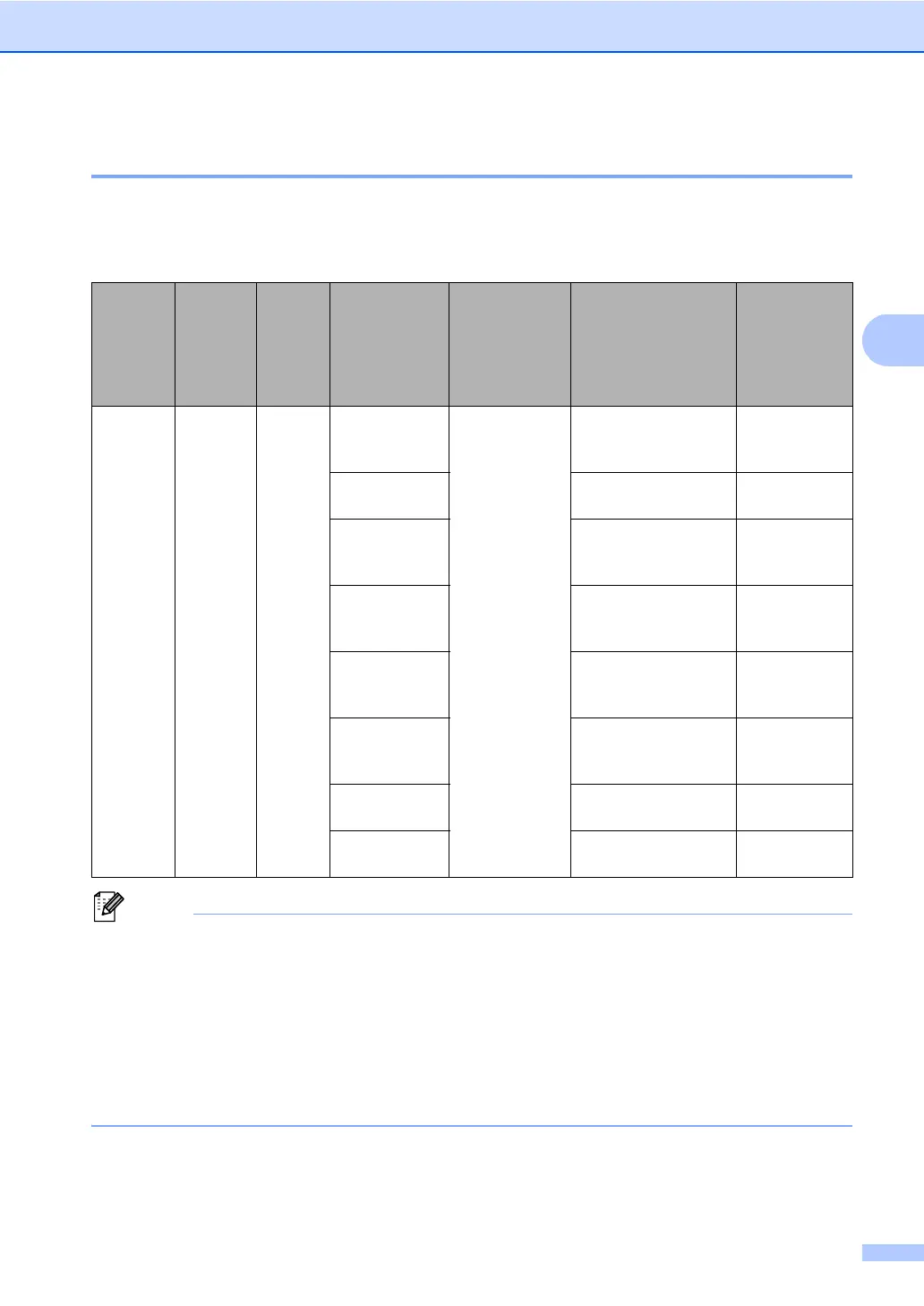Using Address Book
15
Options for Setting Up Groups 3
The following chart shows the additional options for setting up Group numbers.
When you store numbers, the LCD instructs you to choose from the options shown in the following
steps.
• PDF/A is a PDF file format intended for long-term archiving. This format contains all the
necessary information to be able to reproduce the document after long-term storage.
• Secure PDF is a PDF file format that has been password-protected.
• Signed PDF is a PDF file format that helps prevent data tampering and the impersonation of
an author by including a digital certificate within the document. If you choose Signed PDF, you
must install a certificate on your machine using Web Based Management.
Choose Signed PDF from Administrator in Web Based Management. (How to install a
certificate uu Network User's Guide)
Step 1
Enter
Group
Location
Step 2
Enter
Group
Name
Step 3
Enter
Group
Number
Step 4
Select
Registration
Type
(Dial Type)
Step 5
Add Stored
Speed Dial
Numbers to
the Group
Step 6
Select Resolution
Step 7
Select File
Type
Speed
Dial
(Name)
Press OK
(1 to 20) E-Mail B&W
PDF
E-mail
Address
300 dpi, 200 dpi,
200 x 100 dpi
PDF, PDF/A,
Secure PDF,
Signed PDF
E-Mail B&W
TIFF
300 dpi, 200 dpi,
200 x 100 dpi
-
E-Mail
Color PDF
100 dpi, 200 dpi,
300 dpi, 600 dpi,
Auto
PDF, PDF/A,
Secure PDF,
Signed PDF
E-Mail
Color JPEG
100 dpi, 200 dpi,
300 dpi, 600 dpi,
Auto
-
E-Mail
Color XPS
100 dpi, 200 dpi,
300 dpi, 600 dpi,
Auto
-
E-Mail Gray
PDF
100 dpi, 200 dpi,
300 dpi, Auto
PDF, PDF/A,
Secure PDF,
Signed PDF
E-Mail Gray
JPEG
100 dpi, 200 dpi,
300 dpi, Auto
-
E-
Mail Gray
XPS
100 dpi, 200 dpi,
300 dpi, Auto
-
