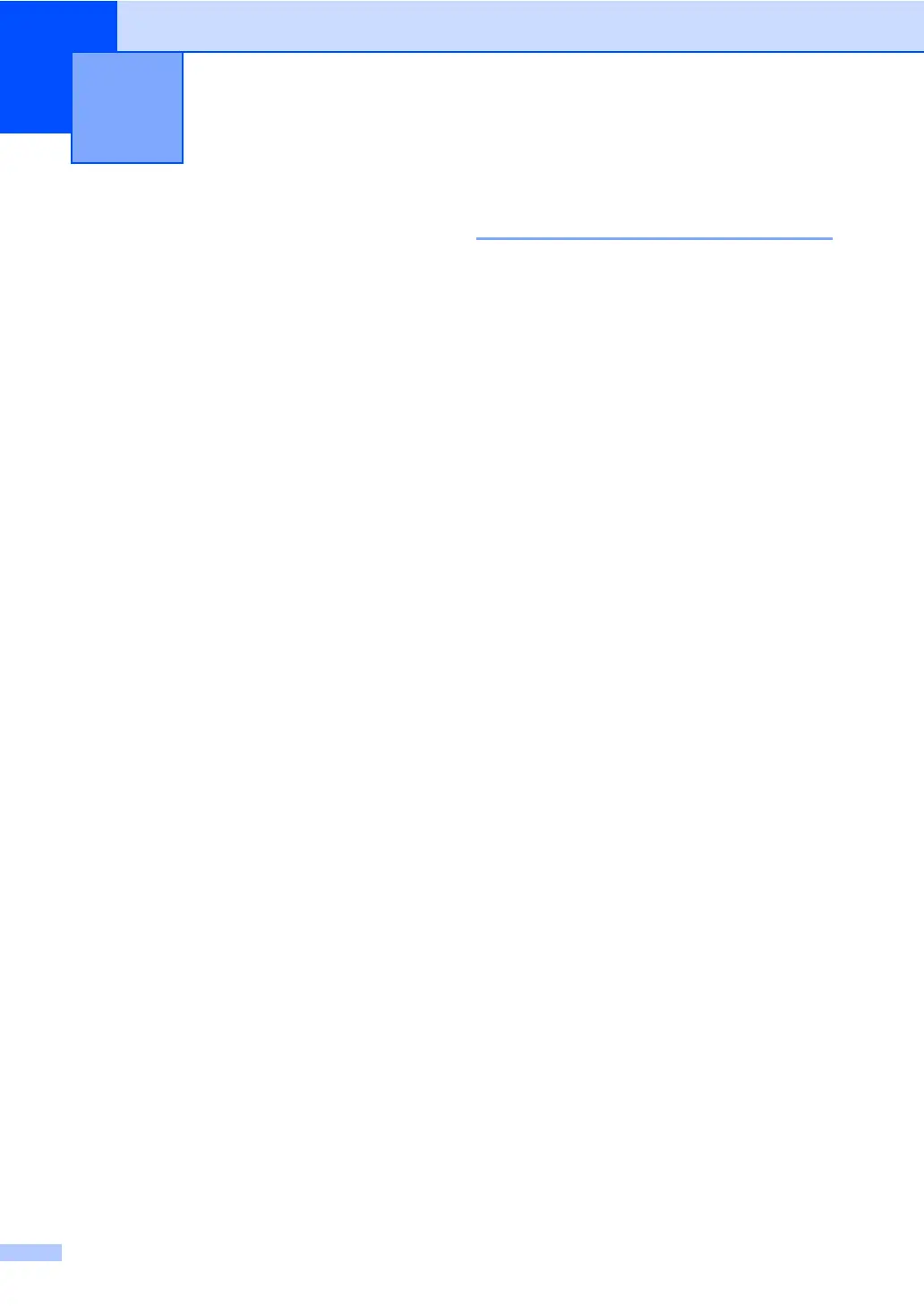18
4
Reports 4
The following reports are available:
1 Journal Report
Prints a list of information about your last
200 outgoing E-mails.
(TX: transmit.)
2 User Settings
Prints a list of your current settings.
3 Network Config
Prints a list of your network settings.
4 Drum Dot Print
Prints the drum dot check sheet to
troubleshoot a dotted print problem.
How to print a report 4
a Press Menu.
b Press a or b to display
Print Reports.
Press Print Reports.
c Press the report you want to print.
d Press Start.
e Press Stop/Exit.
Printing reports 4
