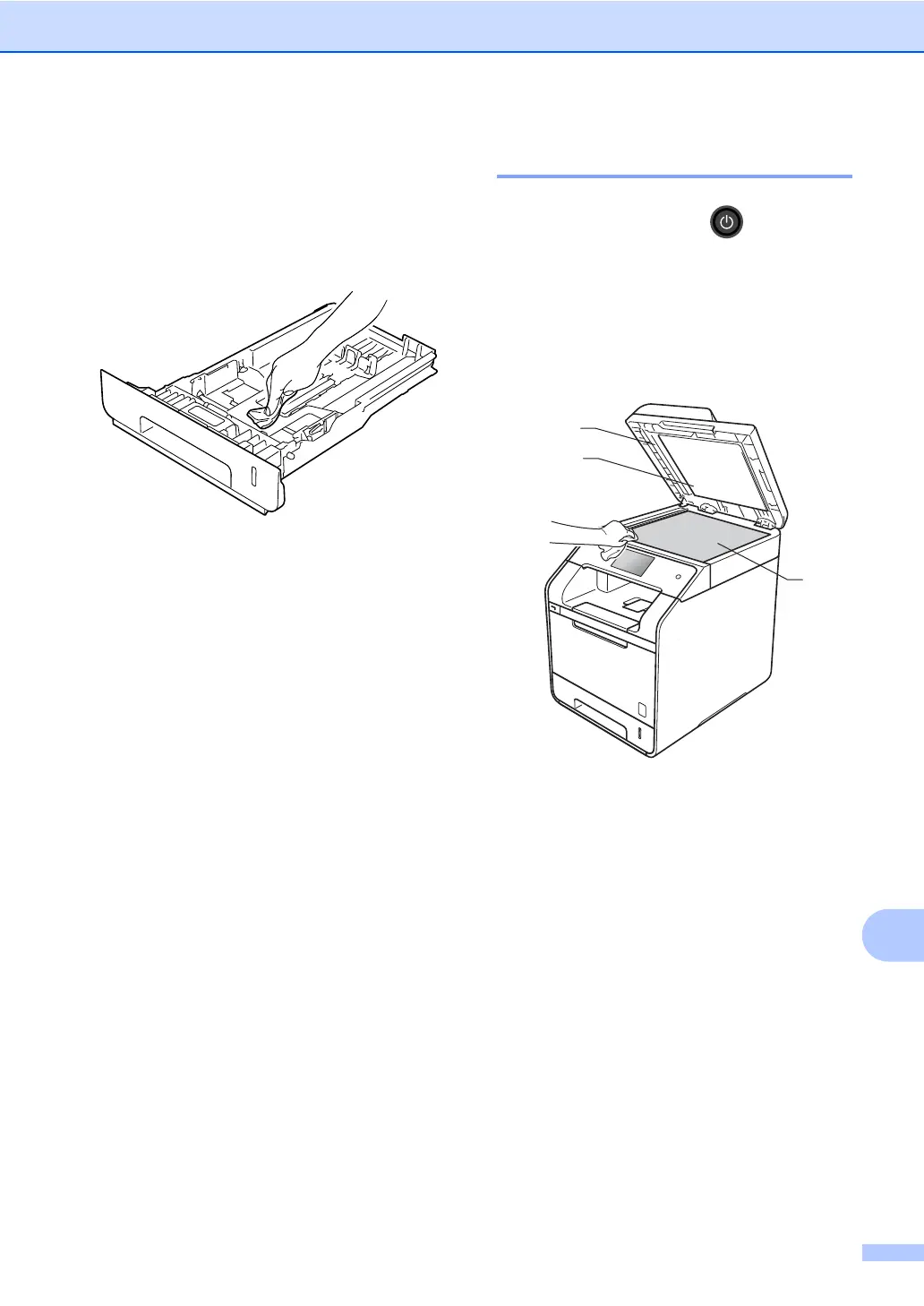Routine maintenance
101
A
e Remove anything that is stuck inside the
paper tray.
f Wipe the inside and the outside of the
paper tray with a dry, lint-free cloth to
remove dust.
g Re-load the paper and put the paper tray
firmly back in the machine.
h Turn on the machine.
Cleaning the scanner glass A
a Press and hold down to turn the
machine off.
b Lift the document cover (1).
Clean the white plastic surface (2) and
scanner glass (3) underneath it with a
soft lint-free cloth gently moistened with
water.
3
2
1
