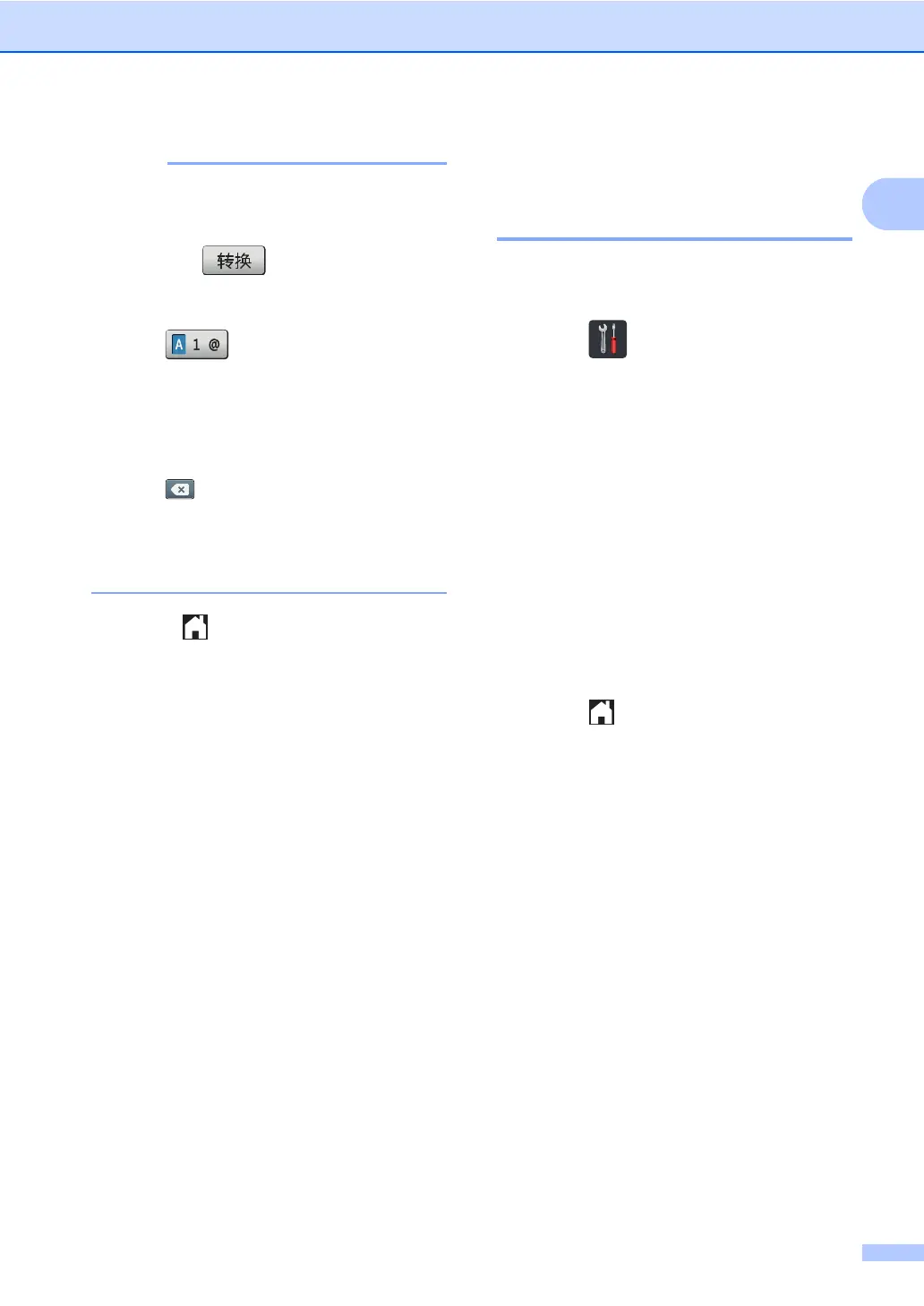General information
19
1
• If you choose Chinese when you set your
language, you can enter the name in
Chinese. Enter the name in pinyin, and
then press to choose the Chinese
character you want to enter.
• To enter numbers or special characters,
press repeatedly until the
character you want to enter appears, then
press the character you want.
• If you entered a character incorrectly and
want to change it, press d or c to move the
cursor to the incorrect character, then
press .
• To enter a space, press Space.
• For more details, see Entering text
on page 215.
k Press .
Volume settings 1
Ring volume 1
You can choose from a range of ring volume
levels.
a Press .
b Press All Settings.
c Swipe up or down, or press a or b to
display General Setup.
d Press General Setup.
e Swipe up or down, or press a or b to
display Volume.
f Press Volume.
g Press Ring.
h Press Off, Low, Med or High.
i Press .
