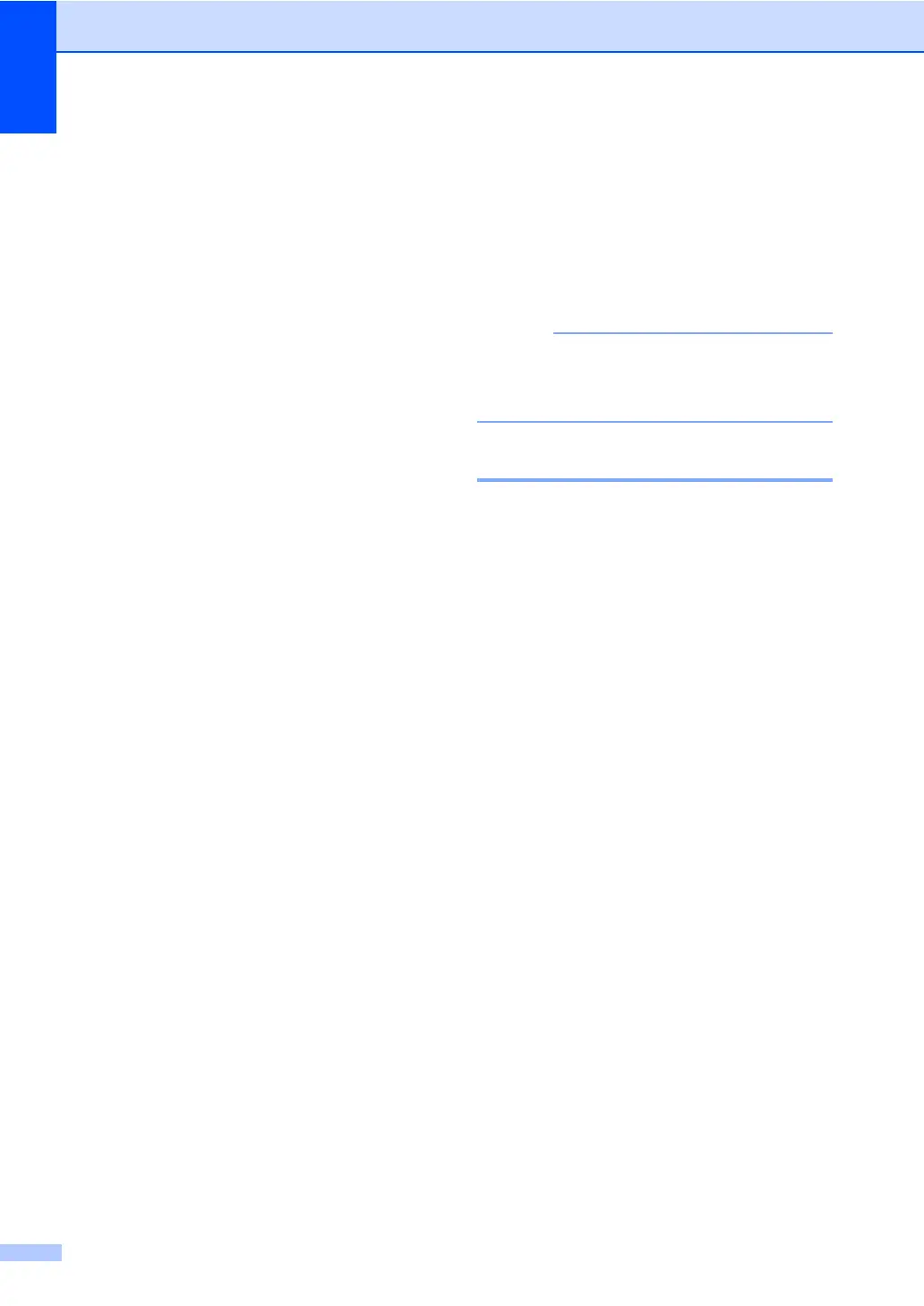Chapter 8
56
Tone or Pulse 8
If you have a Pulse dialing service, but need
to send Tone signals (for example, for
telephone banking), follow the instructions
below. If you have Touch Tone service, you
will not need this feature to send tone signals.
a Press Hook.
b Press # on the Touchpanel.
Any digits dialed after this will send tone
signals.
When you have finished with the call,
the machine will return to the Pulse
dialing service.
Storing numbers 8
You can set up your machine to do the
following types of easy dialling: Address Book
and Groups for broadcasting faxes. When
you dial an Address Book number, the
Touchscreen displays the number.
If you lose electrical power, the Address
Book numbers that are in the memory will
not be lost.
Storing a pause 8
Press Pause to insert a 3.5-second pause
between numbers. You can press Pause as
many times as needed to increase the length
of the pause.
