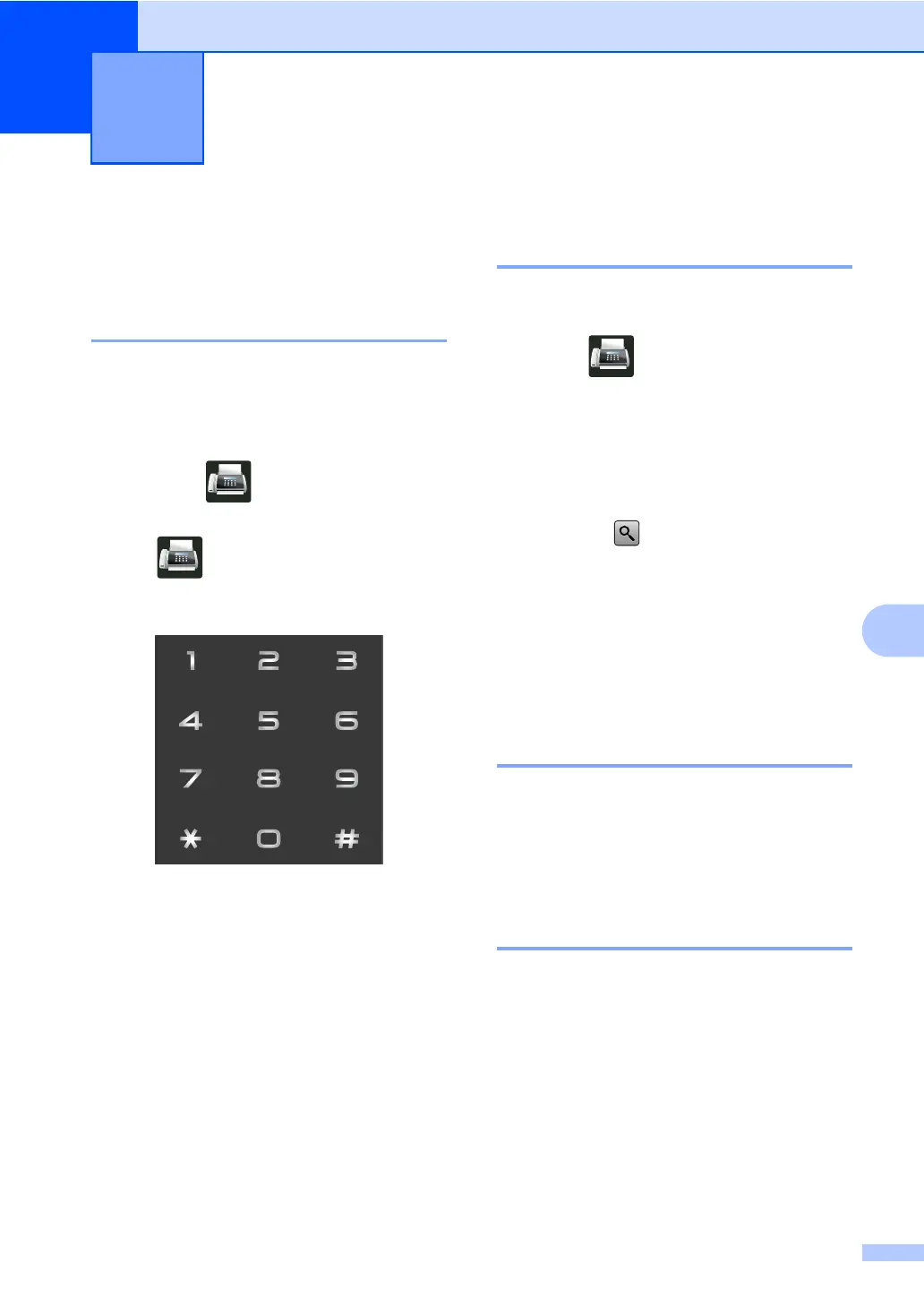55
8
8
How to dial 8
You can dial in any of the following ways.
Manual dialling 8
a Load your document.
b Do one of the following:
When Fax Preview is set to Off,
press (Fax).
When Fax Preview is set to On, press
(Fax) and Sending Faxes.
c Press all digits of the fax number.
d Press Fax Start.
Dialing from the Address
Book 8
a Load your document.
b Press (Fax).
c Press Address Book.
d Do one of the following:
Swipe up or down, or press a or b to
display the number you want.
Press , and then enter the first
letter of the name and press OK.
e Press the number or the name you want.
f To send a fax, press Apply.
g Press Fax Start.
The machine scans and sends the fax.
LDAP search 8
If the machine is connected to your LDAP
server, you can search for information such
as fax numbers and E-mail addresses from
your server. (See Software and Network
User's Guide)
Fax redial 8
If you are sending a fax automatically and the
line is busy, the machine will automatically
redial up to three times at five minute
intervals.
The automatic redial only works when you set
Auto Redial to On. The default setting is
On.
Redial only works if you dialled from the
machine.
Dialling and storing numbers 8
