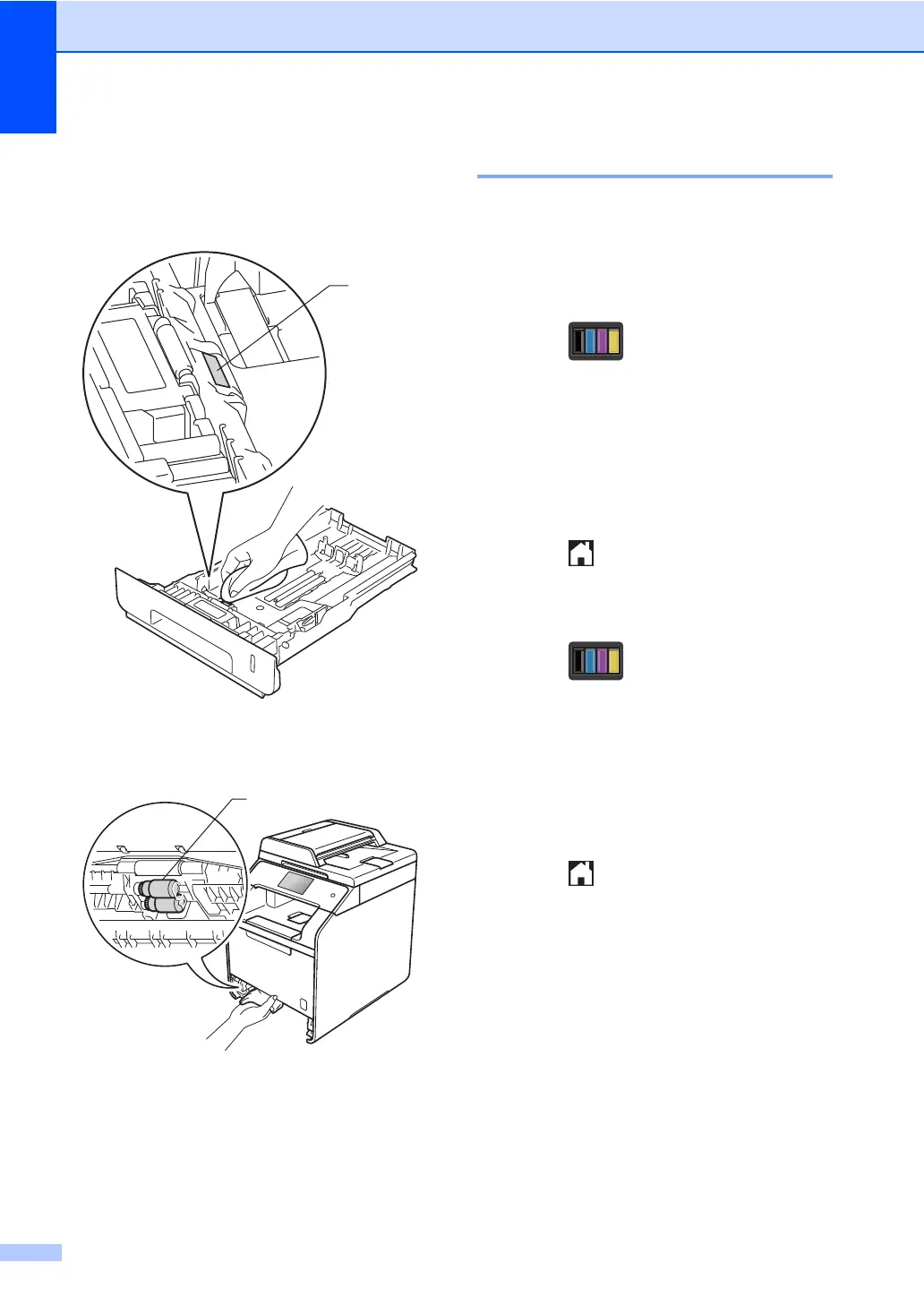116
e Tightly wring out a lint-free cloth soaked
in lukewarm water, and then wipe the
separator pad (1) on the paper tray to
remove dust.
f Wipe the two pick-up rollers (1) inside
the machine to remove dust.
g Reload the paper and put the paper tray
firmly back in the machine.
h Turn on the machine.
Colour Calibration A
The output density for each colour may vary
depending on the machine’s environment,
such as temperature and humidity.
Calibration helps you to improve the colour
density.
a Press .
b Press Calibration.
c Press Calibrate.
d Press Yes to confirm.
e The machine will display Completed.
f Press .
You can reset the calibration parameters
back to the factory settings.
a Press .
b Press Calibration.
c Press Reset.
d Press Yes to confirm.
e The machine will display Completed.
f Press .
