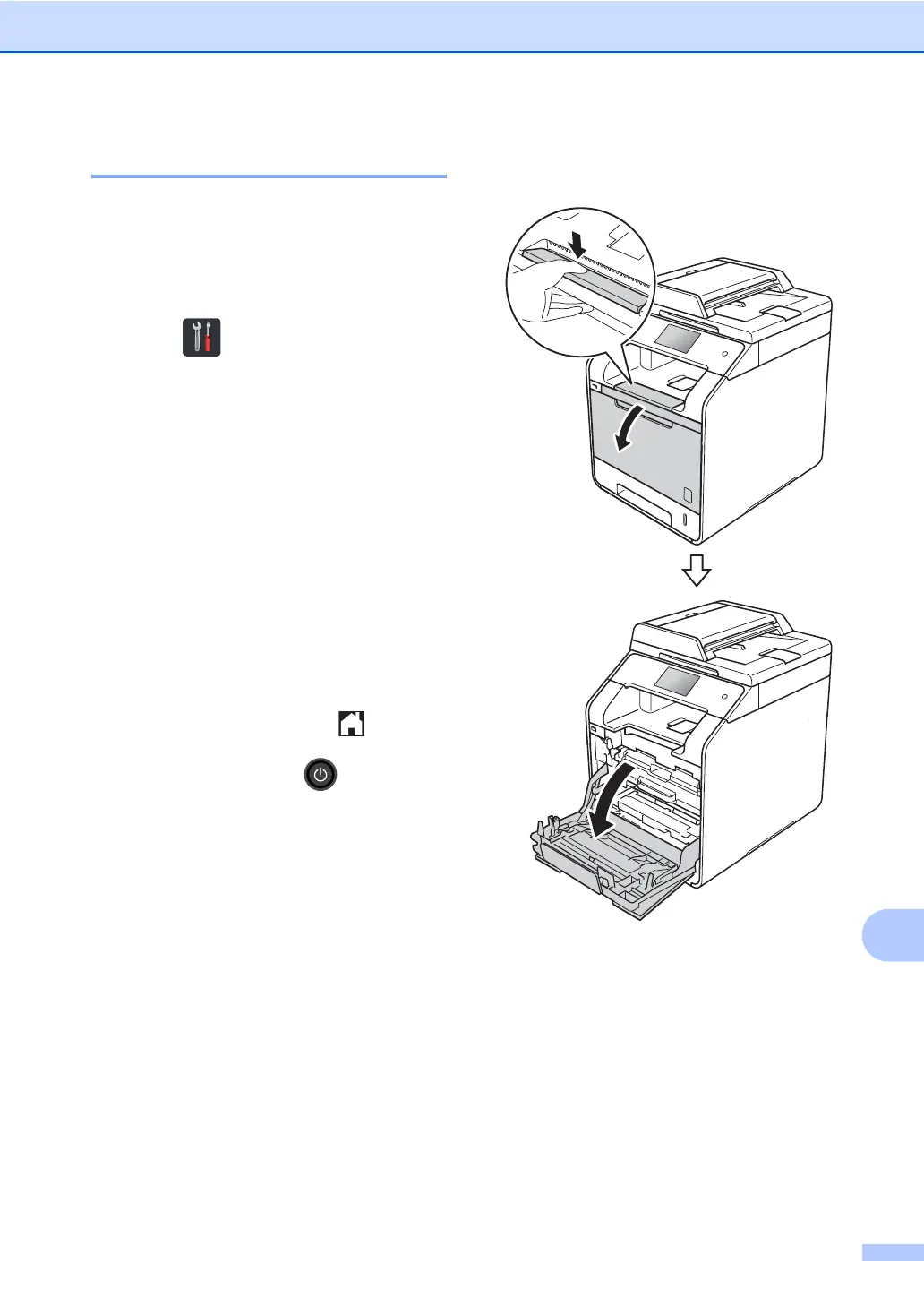Routine maintenance
109
A
Cleaning the drum unit A
If your printout has dots at 94 mm intervals,
follow the steps below to solve the problem.
a Make sure that the machine is in the
Ready mode.
b Press .
c Press All Settings.
d Swipe up or down, or press a or b to
display Print Reports.
e Press Print Reports.
f Swipe up or down, or press a or b to
display Drum Dot Print.
g Press Drum Dot Print.
h The machine will display Press [OK].
Press OK.
i The machine will print the Drum Dot
Check Sheet. Then press .
j Press and hold down to turn the
machine off.
k Press the front cover release button and
pull open the front cover.
