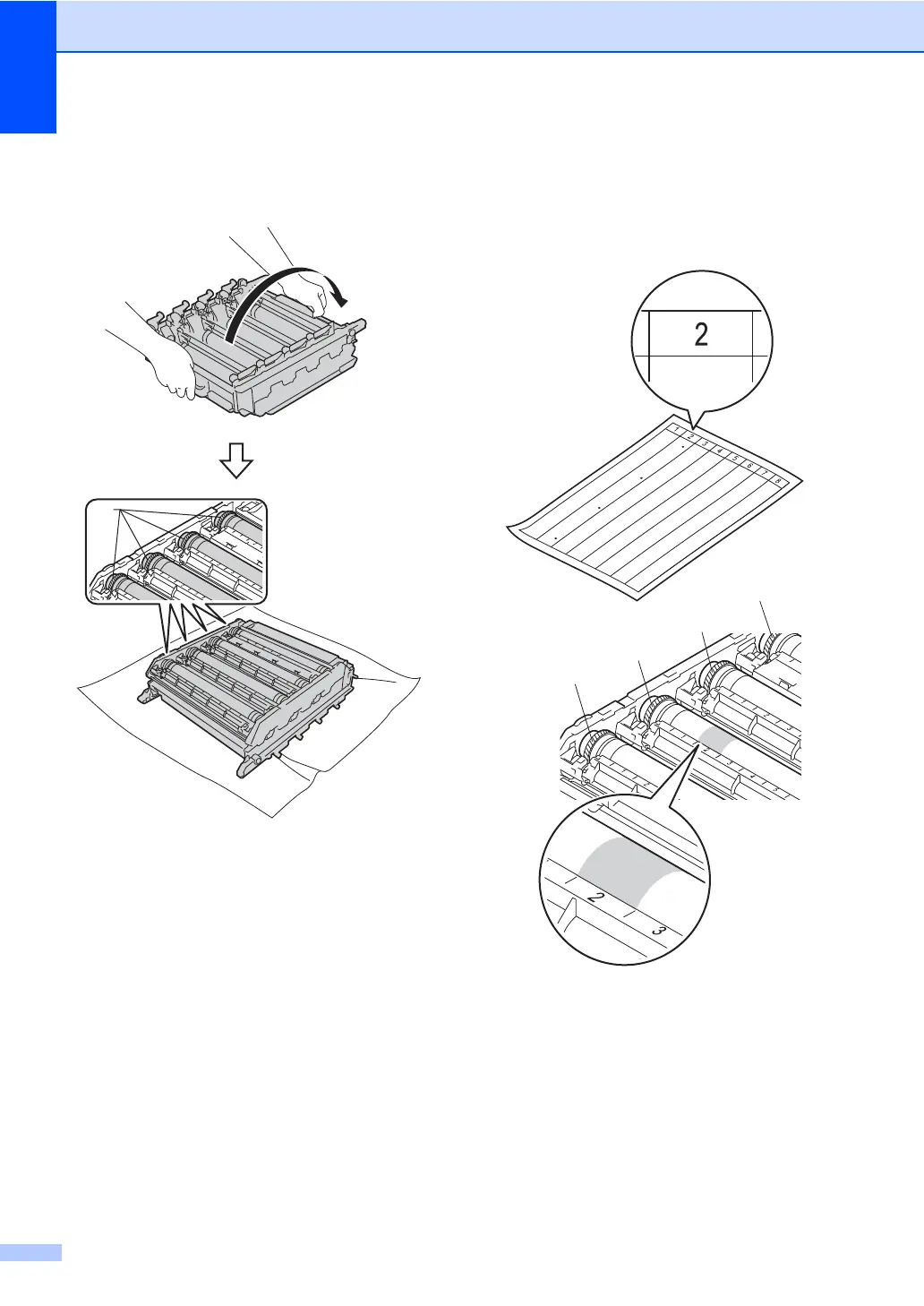112
o Turn the drum unit over by holding the
blue handles. Make sure that the drum
unit gears (1) are on the left hand side.
p Check the drum dot check sheet for the
following issues:
Dot Colour problem: The colour of
printed dots is the colour of the drum
you should clean.
Dot location: The sheet has eight
numbered columns. The number of
the column with the printed dot in it is
used to find the dot position on the
drum.
q Use the numbered markers next to the
drum roller to find the mark. For
example, a cyan dot in column 2 on the
check sheet would mean that there is a
mark in the “2” region of the cyan drum.
