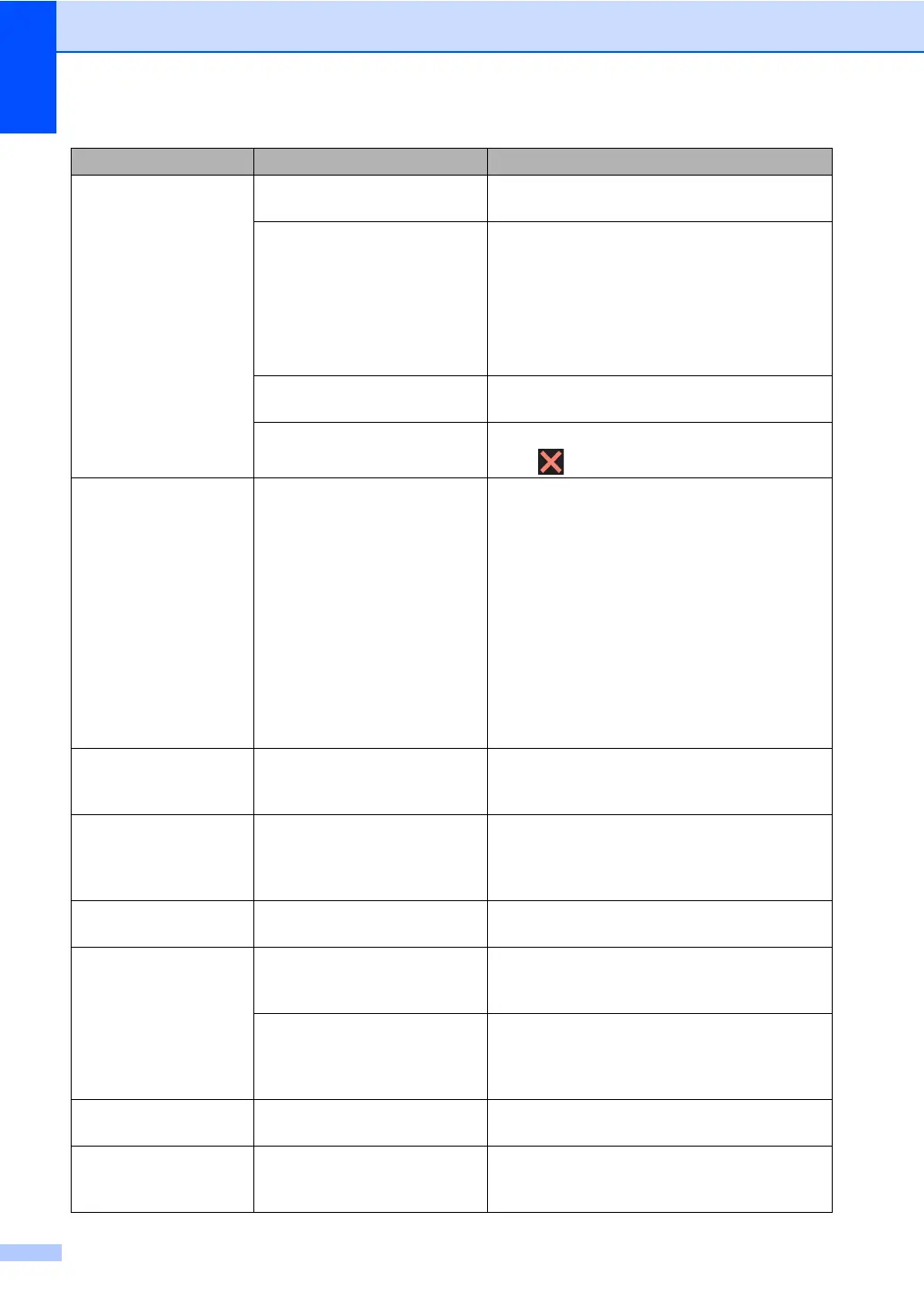122
Cover is Open. The front cover is not
completely closed.
Close the front cover of the machine.
The fuser cover is not
completely closed or paper
was jammed in the back of the
machine when you turned on
the power.
Close the fuser cover located inside the
back cover of the machine.
Make sure paper is not jammed behind the
fuser cover at the back of the machine, then
close the fuser cover and press Start
(see Paper is jammed at the back of the
machine on page 134).
The ADF cover is not
completely closed.
Close the ADF cover of the machine.
The ADF cover is open while
loading a document.
Close the ADF cover of the machine, then
press .
DIMM Error The DIMM is not installed
correctly.
The DIMM is broken.
The DIMM does not meet
the required specifications.
Turn off the machine and unplug the power
cord. Remove the DIMM. (See Advanced
User's Guide)
Confirm the DIMM meets the required
specifications. (See Advanced User's
Guide)
Reinstall the DIMM correctly. Wait a few
seconds, plug in the power cord, and then
turn the machine on again.
If this error message appears again,
replace the DIMM with a new one.
(See Advanced User's Guide)
Disconnected The other person or other
person’s fax machine stopped
the call.
Try to send or receive again.
Document Jam The document was not
inserted or fed correctly, or the
document scanned from the
ADF was too long.
See Document is jammed in the top of the ADF
unit on page 130 or Using the automatic
document feeder (ADF) on page 37.
Drum End Soon The drum unit is near the end
of its life.
Order a new drum unit before you get a
Replace Drum message.
Drum ! The corona wires on the drum
unit must be cleaned.
Clean all four corona wires inside the drum unit
by sliding the blue tab (see Cleaning the
corona wires on page 106).
The drum unit is not installed
correctly.
Remove the drum unit, remove the toner
cartridges from the drum unit, and reinstall the
toner cartridges back into the drum unit.
Reinstall the drum unit back in the machine.
Drum Stop It is time to replace the drum
unit.
Replace the drum unit, (see Replacing the
drum unit on page 81).
Jam 2-sided The paper is jammed
underneath the paper tray or
the fuser unit.
See Paper is jammed underneath the paper
tray on page 139.
Error Message Cause Action
