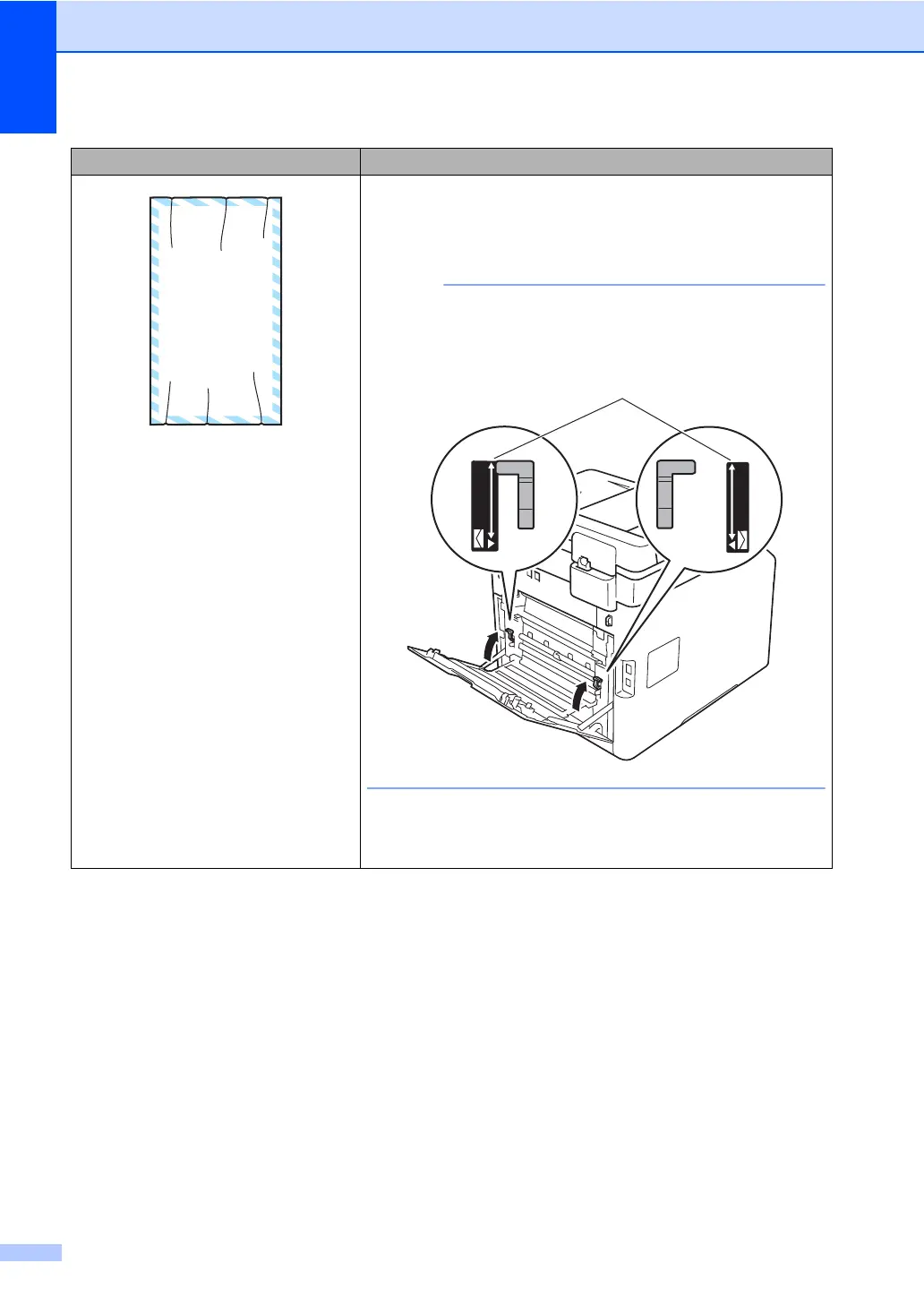160
Envelope Creases
Make sure the envelope levers inside the back cover are
pulled down to the envelope position when you print
envelopes (see Loading paper in the multi-purpose tray (MP
tray) on page 23).
When you have finished printing, open the back cover and
reset the two grey levers back to their original positions (1) by
lifting them up until they stop.
If creases occur with the envelope levers in the envelope
position, print with the back cover opened and feed one
envelope at a time from the MP tray.
Examples of poor print quality Recommendation
