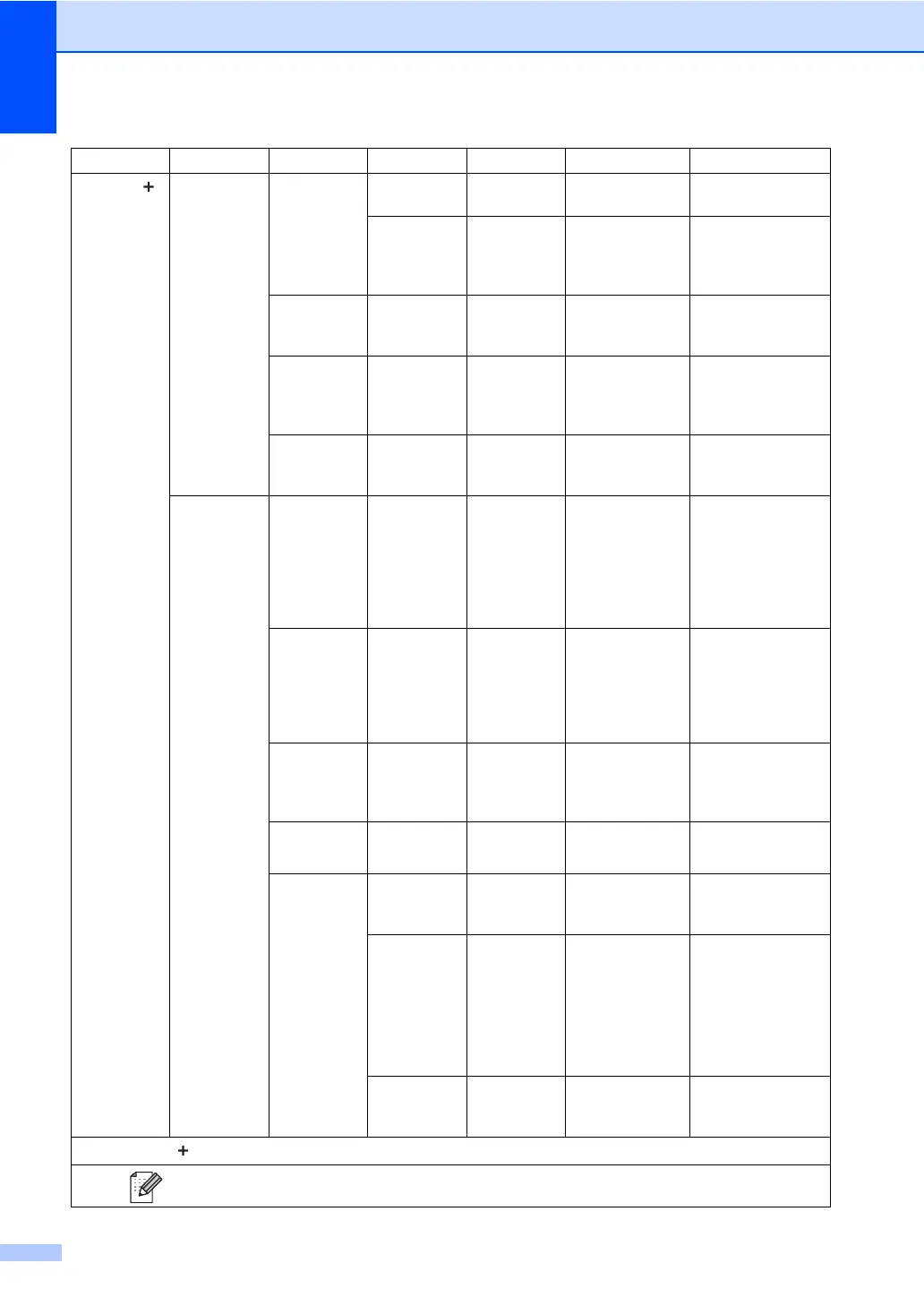182
Network
(continued)
WLAN
(continued)
WLAN
Status
(continued)
SSID — — You can see the
current SSID.
Comm. Mode — Ad-hoc
Infrastructure
None
You can see the
current
Communication
Mode.
MAC
Address
——— View the MAC
address of the
machine.
Set to
Default
——Yes
No
Restore the
wireless network
settings to factory
setting.
WLAN
Enable
——On
Off*
Enable or disable
the wireless LAN
manually.
Wi-Fi
Direct
Push
Button
— — — You can easily
configure your
Wi-Fi Direct
network settings
using the
one-button push
method.
PIN Code — — — You can easily
configure your
Wi-Fi Direct
network settings
using WPS with a
PIN code.
Manual — — — You can manually
configure your
Wi-Fi Direct
network settings.
Group
Owner
——On
Off
Set your machine as
the Group Owner.
Device
Information
Device
Name
— — You can see the
device name of
your machine.
SSID — (My SSID)
(Connected to
other party's
SSID)
Not Connected
View the SSID of
the Group Owner.
When the machine
is not connected,
the Touchscreen
displays Not
Connected.
IP Address — — You can see the
current IP Address
of your machine.
Level 1 Level 2 Level 3 Level 4 Level 5 Options Descriptions
Software and Network User's Guide
The factory settings are shown in Bold with an asterisk.
